Mastering Server Uptime Monitoring Tools for Web Application Availability
Discover the best practices for server uptime monitoring, web application availability, and handling website downtime with expert insights.
Posted by
 Sabyr Nurgaliyev
Sabyr Nurgaliyev
Introduction
When was the last time you checked your website’s uptime? Ah, it’s been a while, hasn’t it? Website downtime can be a silent revenue killer, slipping through the cracks unnoticed until it’s too late. But, hey, don’t sweat it! With the right server uptime monitoring tools, you can keep a close eye on your web application availability, ensuring your digital baby is always up and running.
What Exactly Is Server Uptime Monitoring?
Ever wonder how websites stay live 24/7? It’s not magic—it’s server uptime monitoring! Server uptime monitoring tools continuously check your server’s health, alerting you the moment something goes awry. These tools ensure that your web application availability remains high, minimizing website downtime.
Why Should You Care About Website Uptime Status?
Imagine visiting your favorite online store, only to find it down. Frustrating, right? Website uptime status directly impacts user experience. A stable, available website builds trust and credibility, while downtime can quickly turn potential customers away. It’s all about keeping the doors open—digitally speaking.
The Risks of Ignoring Website Downtime
Think your website’s downtime isn’t a big deal? Think again! Downtime isn’t just an inconvenience; it can lead to loss of revenue, damage to your brand’s reputation, and even affect your site’s SEO ranking. Yeah, it’s that serious.
How Downtime Affects SEO
You might not know this, but search engines take note when your site is down. Prolonged downtime can lead to lower rankings, meaning less visibility and traffic. It’s a vicious cycle—downtime hurts your SEO, and poor SEO results in even less traffic. So, yeah, it’s worth taking seriously.
How to Choose the Right Server Uptime Monitoring Tools
Selecting the right tools for monitoring your server uptime isn’t just about finding the flashiest option out there. It’s about what works best for your specific needs. There are a few factors to consider:
Key Features to Look For
First off, what features does the tool offer? Does it provide real-time monitoring? Does it offer notifications via SMS, email, or push alerts? How about reporting—are the reports detailed and easy to understand? The more comprehensive the features, the better equipped you are to maintain your website uptime status.
Compatibility Matters
Not every tool plays nice with every platform. Ensure that the tool you choose is compatible with your web server and applications. Compatibility issues can lead to inaccurate monitoring and delayed alerts, which could mean more downtime.
Ease of Use
You don’t need to be a tech wizard to use a good server uptime monitoring tool. Look for tools that offer an intuitive interface with easy-to-understand metrics. The last thing you want is to waste time figuring out how to use the tool instead of actually monitoring your site.
Best Practices for Web Application Availability Monitoring
Keeping your web application available isn’t a one-time task—it’s a continuous process. Here are some best practices to ensure that your web application remains available and reliable:
Regular Testing
Regular testing is crucial. Whether it’s load testing, stress testing, or simply checking server response times, these tests can help you identify potential issues before they lead to downtime.
Automate Alerts
Automated alerts are a lifesaver. Set up your monitoring tools to notify you immediately if something goes wrong. Whether it’s an email, SMS, or even a Slack notification, the sooner you know about an issue, the quicker you can respond.
Responding to Website Downtime Alerts
Okay, so you’ve received a downtime alert—now what? Your response time is critical. Here’s how you can handle the situation:
Immediate Action Steps
First, verify the downtime. Sometimes, monitoring tools can give false positives. If the downtime is confirmed, check for common issues like server overload, DDoS attacks, or configuration errors. Restarting the server might resolve the issue, but be prepared for more in-depth troubleshooting if necessary.
Communicate with Users
Don’t leave your users in the dark. If your site is down, communicate with them through social media, email, or a temporary webpage. Transparency can help maintain trust even during downtimes.
Understanding the Impact of Website Downtime
Website downtime isn’t just a technical issue; it has real-world impacts on your business. Let’s break it down:
Financial Losses
Every minute your website is down can mean lost revenue, especially if you run an e-commerce site. The longer the downtime, the bigger the financial hit.
Reputation Damage
Your website’s uptime status is a reflection of your brand’s reliability. Frequent downtime can damage your reputation, leading to lost customers and negative reviews.
Tips for Minimizing Website Downtime
Reducing website downtime is all about being proactive. Here’s how:
Regular Maintenance
Don’t wait for something to break. Regular maintenance, like updating software and checking for vulnerabilities, can help prevent issues before they occur.
Use Redundancy
Redundancy is your friend. Use multiple servers, data centers, or even load balancers to ensure that if one component fails, another can take over without causing downtime.
Conclusion
Website downtime is a big deal—it affects your revenue, reputation, and user trust. But with the right server uptime monitoring tools and best practices, you can minimize downtime and keep your web application available and reliable.
FAQs
What is server uptime monitoring?
Server uptime monitoring involves tracking a server's operational status to ensure it remains online and functional, minimizing downtime.
How does website downtime affect SEO?
Prolonged downtime can lead to lower search engine rankings, reducing your site's visibility and traffic.
What should I look for in server uptime monitoring tools?
Look for features like real-time monitoring, automated alerts, compatibility with your platform, and an easy-to-use interface.
How can I minimize website downtime?
Regular maintenance, using redundancy, and automated alerts are key to reducing downtime.
What are the financial impacts of website downtime?
Website downtime can result in lost revenue, especially for e-commerce sites, as well as long-term financial damage due to a tarnished reputation.
Why is web application availability important?
High web application availability ensures a better user experience, maintains trust, and prevents revenue loss.
Related Articles
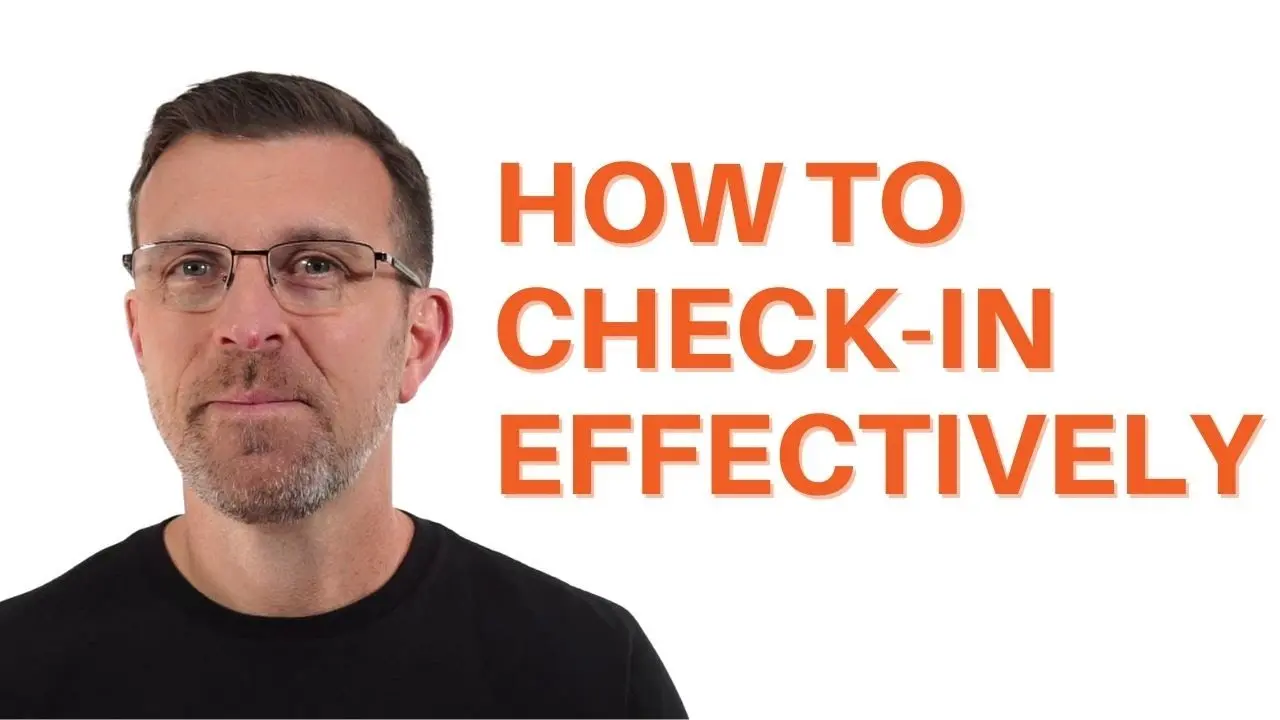
Explore cutting-edge server uptime monitoring strategies to prevent downtime, optimize performance, and ensure seamless digital experiences for your online business.
 Sabyr NurgaliyevNov 21, 2024
Sabyr NurgaliyevNov 21, 2024
A detailed guide on checking website uptime using the best server uptime monitoring tools and software.
 Sabyr NurgaliyevSep 21, 2024
Sabyr NurgaliyevSep 21, 2024
Learn how to monitor website uptime with top server uptime monitoring tools and server uptime software.
 Sabyr NurgaliyevSep 20, 2024
Sabyr NurgaliyevSep 20, 2024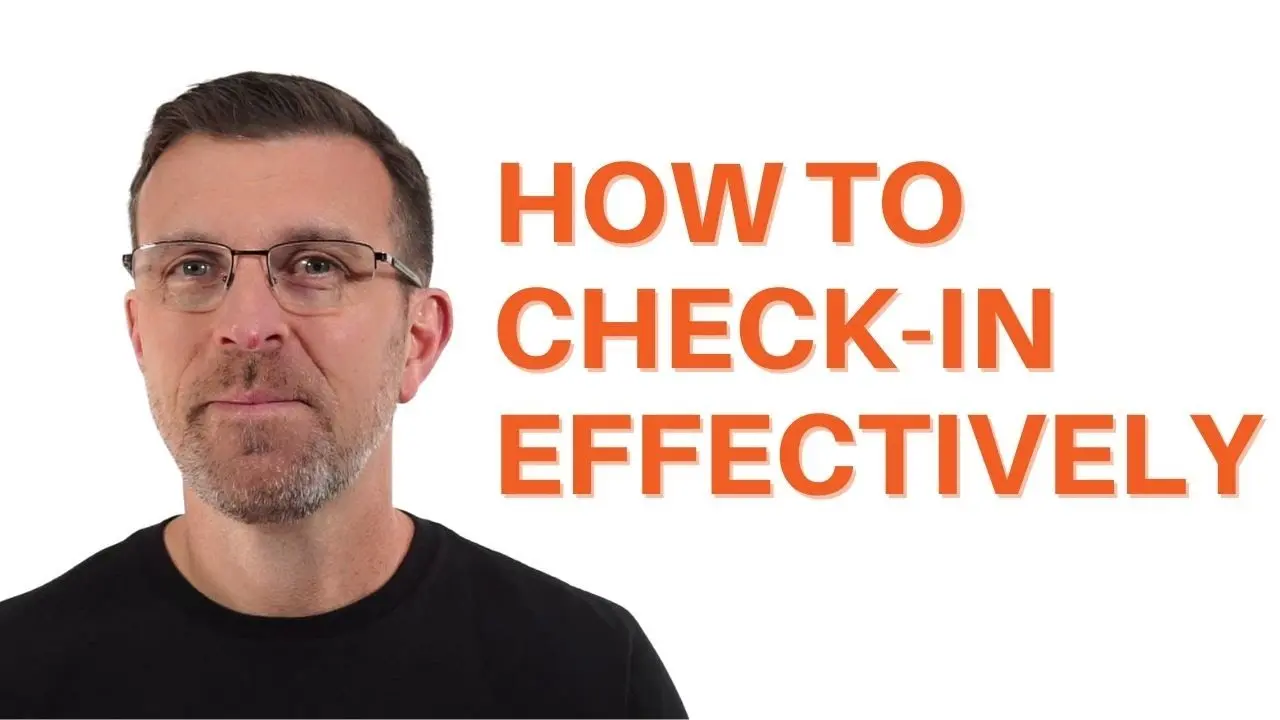
Learn how to effectively check website uptime using various server uptime monitoring tools and software. Discover ways to keep your site running smoothly and avoid costly downtime.
 Sabyr NurgaliyevSep 19, 2024
Sabyr NurgaliyevSep 19, 2024
Learn how to efficiently check website uptime and monitor server performance using essential tools and software to ensure your site stays online.
 Sabyr NurgaliyevSep 15, 2024
Sabyr NurgaliyevSep 15, 2024
Learn how to efficiently monitor website and server uptime using key tools and best practices to ensure consistent online availability.
 Sabyr NurgaliyevSep 14, 2024
Sabyr NurgaliyevSep 14, 2024