How to Monitor Website and Server Uptime Effectively
Learn how to efficiently monitor website and server uptime using key tools and best practices to ensure consistent online availability.
Posted by
 Sabyr Nurgaliyev
Sabyr Nurgaliyev
Introduction
Imagine you're running an online business, and suddenly, your website crashes. Visitors are locked out, and worse, you don’t even realize it right away. That’s where uptime monitoring comes in. It’s not just about keeping your website running; it’s about ensuring people can access your online presence 24/7. Today, we're diving into how to check website uptime and explore the best server uptime monitoring tools and software available. By the end of this guide, you'll know how to keep your site up and running smoothly without constant supervision.
What Is Website Uptime, and Why Does It Matter?
Website uptime refers to the amount of time your website is available and operational. It’s expressed as a percentage, where 100% uptime means no downtime whatsoever. But why does uptime matter so much?
Impact of Downtime on Your Business
Even small periods of downtime can cause substantial financial losses. For example, if you run an eCommerce site, a few minutes of downtime during peak hours can mean losing sales. Worse, it erodes customer trust. After all, who wants to shop on a website that’s constantly unavailable?
Uptime as a Key Performance Indicator (KPI)
For businesses, website uptime is more than just a technical metric; it’s a critical KPI. If your site is down, you’re effectively out of business until it's restored. Therefore, monitoring uptime isn’t optional; it’s essential.
How Do You Check Website Uptime?
Now that we understand uptime’s importance, let’s explore how you can check website uptime consistently.
Manual Uptime Checks: Are They Enough?
One way to check website uptime is to manually visit your site and refresh the page. Sure, this works, but who has time to babysit a website 24/7? Clearly, manual checks aren’t the solution for businesses that operate online around the clock.
Automated Tools for Monitoring Uptime
This is where uptime monitoring tools come into play. These tools automatically check your website’s availability and send you alerts if something goes wrong. In the next section, we’ll look at some of the best tools you can use.
Top Tools for Server Uptime Monitoring
Choosing the right tool to monitor your server uptime can be tricky. Let's explore some of the top options available and how they can help you achieve near-perfect uptime.
Pingdom: The Industry Standard for Uptime Monitoring
Pingdom is a popular tool for checking website uptime. It offers real-time monitoring, detailed reports, and alerts sent straight to your phone or email. One thing that sets Pingdom apart is its ability to monitor not just uptime but also website speed. Faster sites generally rank better in search engines and offer a better user experience.
UptimeRobot: Affordable and Easy to Use
UptimeRobot is another great tool to check website uptime. It checks your site every 5 minutes and can alert you via email or text message if it detects any downtime. Best of all, UptimeRobot offers a free tier, making it accessible even for small businesses.
Site24x7: Comprehensive Monitoring with Added Features
Site24x7 not only monitors website uptime but also keeps tabs on your server health, CPU usage, and memory consumption. This tool is ideal for businesses with complex IT setups, and its pricing is competitive for the features it offers.
What Makes a Good Server Uptime Monitoring Tool?
It’s not enough just to pick a tool that monitors uptime. You need to know what makes a good monitoring tool.
Key Features to Look For
- Real-time Alerts: You need to know the moment something goes wrong.
- Customizable Dashboards: A good tool should allow you to see data that matters to you.
- Multiple Testing Locations: Monitoring your site from various locations ensures global availability.
- Historical Data: It's crucial to track trends over time to prevent recurring issues.
Why Server Uptime Monitoring is Critical
Monitoring your website is essential, but keeping an eye on your server uptime is just as important. If the server hosting your site goes down, so does everything else.
Server Uptime vs. Website Uptime: What’s the Difference?
While website uptime focuses on the availability of your site, server uptime refers to the physical server that hosts your data. Even if your site is technically fine, if the server goes down, so does your website.
How Server Downtime Impacts Performance
Server downtime doesn’t just mean a lost connection. It can impact load times, SEO rankings, and user satisfaction. If search engines crawl your site during downtime, it could lead to penalties, further hurting your visibility online.
Server Uptime Monitoring Tools: What Are Your Options?
Here’s a breakdown of the best server uptime monitoring tools available today.
Nagios: Open-Source and Feature-Rich
Nagios offers a robust set of monitoring features for free. While it's a bit more technical than other options, it’s highly customizable. If you’ve got the know-how, it’s a solid choice.
Datadog: All-in-One Monitoring Solution
Datadog is a comprehensive tool that tracks everything from server uptime to application performance. It integrates well with cloud services, making it an excellent choice for businesses relying on complex infrastructures.
UptimeFriend: Simple, Effective, and Affordable
UptimeFriend is another tool worth mentioning. It’s designed to be user-friendly and budget-conscious, offering essential uptime monitoring without overwhelming you with too many features. It’s a perfect middle-ground solution for businesses that need reliability but don’t want to break the bank.
Key Benefits of Using Server Uptime Software
Using the right server uptime software ensures your business stays up and running. Let’s break down the benefits.
24/7 Monitoring: Always Stay Ahead
With 24/7 monitoring, you can rest easy knowing your site is always being watched. If an issue arises, you’ll be alerted instantly.
Scalability and Customization
Whether you're running a small blog or a large eCommerce platform, server uptime software scales with your needs. You can adjust monitoring levels based on the size of your operation.
Prevent Revenue Loss
At the end of the day, server downtime equals revenue loss. By using reliable monitoring tools, you can reduce downtime and keep your customers happy.
How to Set Up a Monitoring System
Setting up a monitoring system isn’t as hard as it sounds. Here’s how to do it in a few simple steps.
Step 1: Choose the Right Tool
Select the tool that best fits your needs, whether it’s Pingdom, UptimeRobot, Site24x7, or UptimeFriend.
Step 2: Configure Alerts
Make sure your tool is set up to alert you immediately when something goes wrong. Most tools allow for email, SMS, or even Slack notifications.
Step 3: Regularly Review Data
Monitoring is useless if you’re not reviewing the data. Set aside time each week to check for trends and adjust accordingly.
Common Mistakes in Uptime Monitoring
Monitoring your uptime might seem straightforward, but there are common mistakes to avoid.
Ignoring Minor Downtime
Even small outages can add up over time, so it’s important to address every issue, no matter how minor.
Not Testing Globally
Monitoring from just one location can give you a false sense of security. Make sure your tool tests from multiple locations.
FAQs
1. How often should I check my server uptime?
Most tools automatically check every few minutes. However, it's good practice to review the collected data regularly, at least once a week.
2. What’s the best free tool for website uptime monitoring?
UptimeRobot offers a free plan that checks your site every five minutes, making it a solid choice for those on a budget.
3. Can server uptime monitoring tools alert me in real-time?
Yes, most modern tools like Pingdom and Site24x7 will notify you via email or SMS as soon as your site experiences downtime.
4. How does server uptime affect SEO?
Server downtime can negatively impact SEO if search engines try to crawl your site while it's down. Consistent downtime could lead to lower rankings.
5. Is there a simple tool for beginners?
UptimeFriend is a great option for beginners. It’s user-friendly and offers the essential features without overwhelming you.
6. Can uptime monitoring tools prevent downtime?
While they can’t prevent downtime, they can alert you early, allowing you to act quickly and minimize the impact.
Conclusion
Monitoring your website and server uptime is a must for anyone serious about maintaining a strong online presence. Whether you’re using tools like Pingdom, UptimeRobot, or UptimeFriend, the key is staying proactive. Downtime is inevitable, but how you handle it can make all the difference. So set up those alerts, monitor from multiple locations, and regularly review your data—you’ll be glad you did.
Useful Links to Services Mentioned:
Related Articles
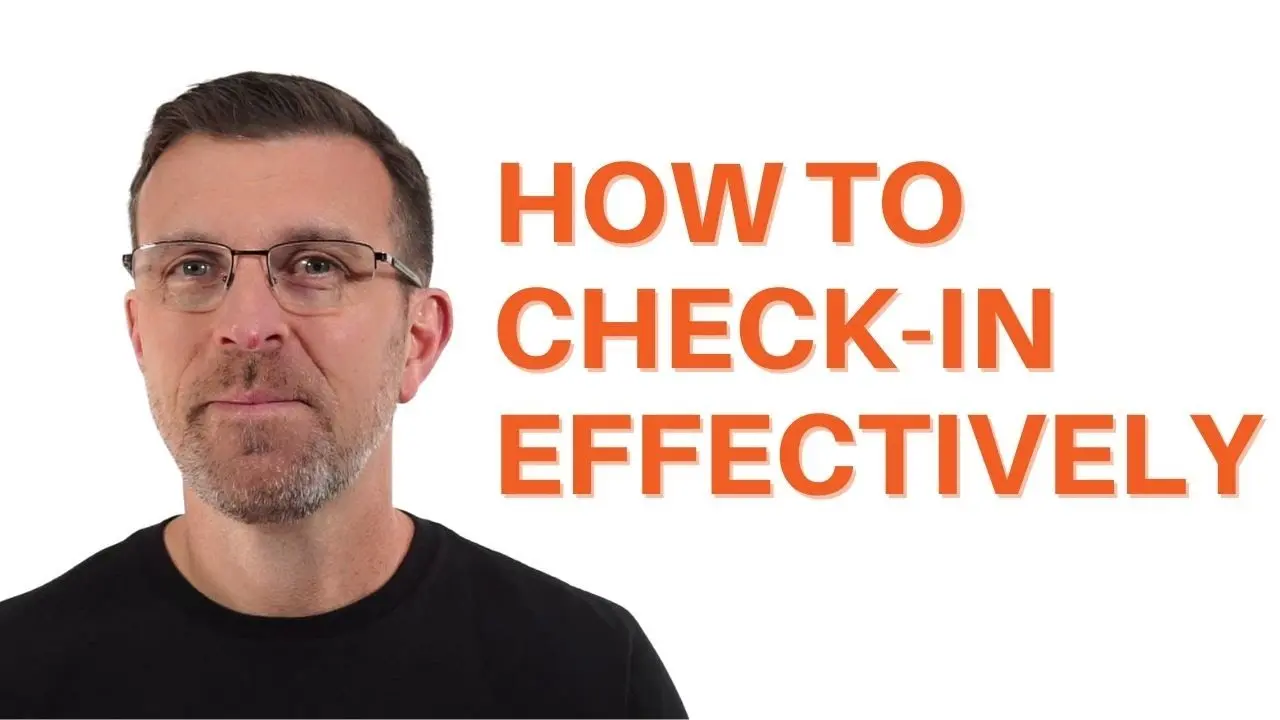
Explore cutting-edge server uptime monitoring strategies to prevent downtime, optimize performance, and ensure seamless digital experiences for your online business.
 Sabyr NurgaliyevNov 21, 2024
Sabyr NurgaliyevNov 21, 2024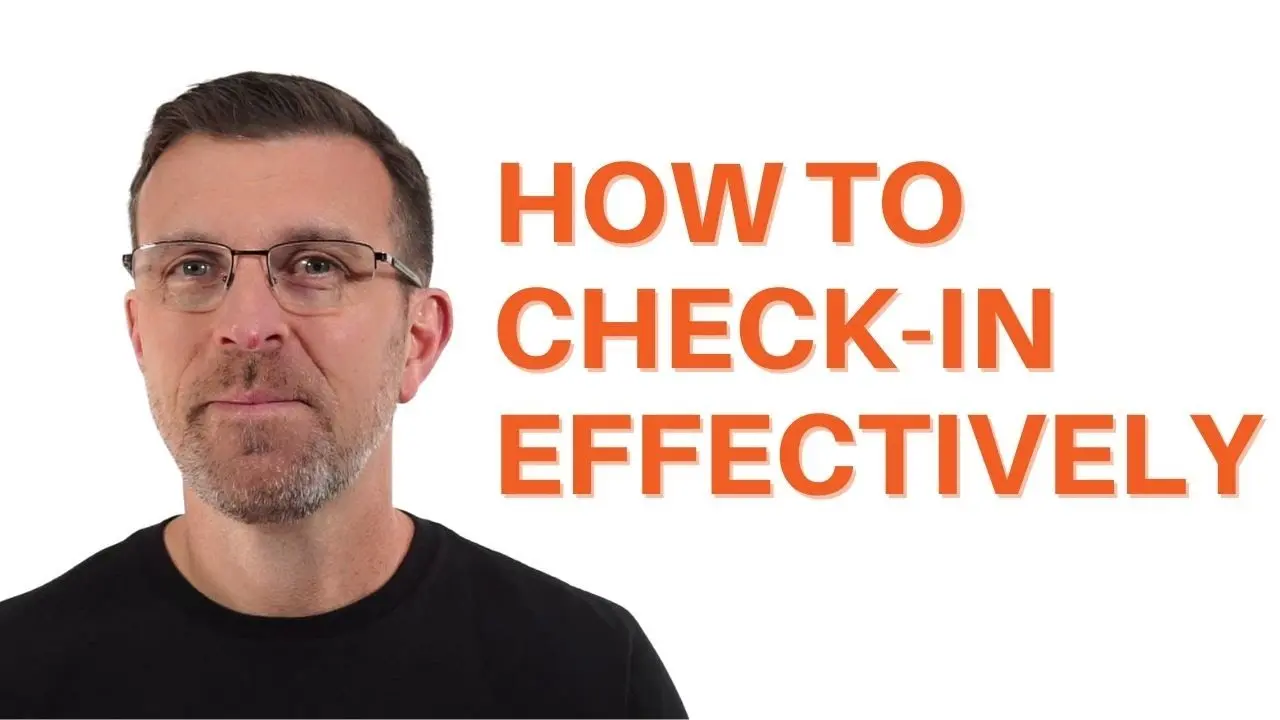
Learn how to effectively check website uptime using various server uptime monitoring tools and software. Discover ways to keep your site running smoothly and avoid costly downtime.
 Sabyr NurgaliyevSep 19, 2024
Sabyr NurgaliyevSep 19, 2024
Learn how to efficiently check website uptime and monitor server performance using essential tools and software to ensure your site stays online.
 Sabyr NurgaliyevSep 15, 2024
Sabyr NurgaliyevSep 15, 2024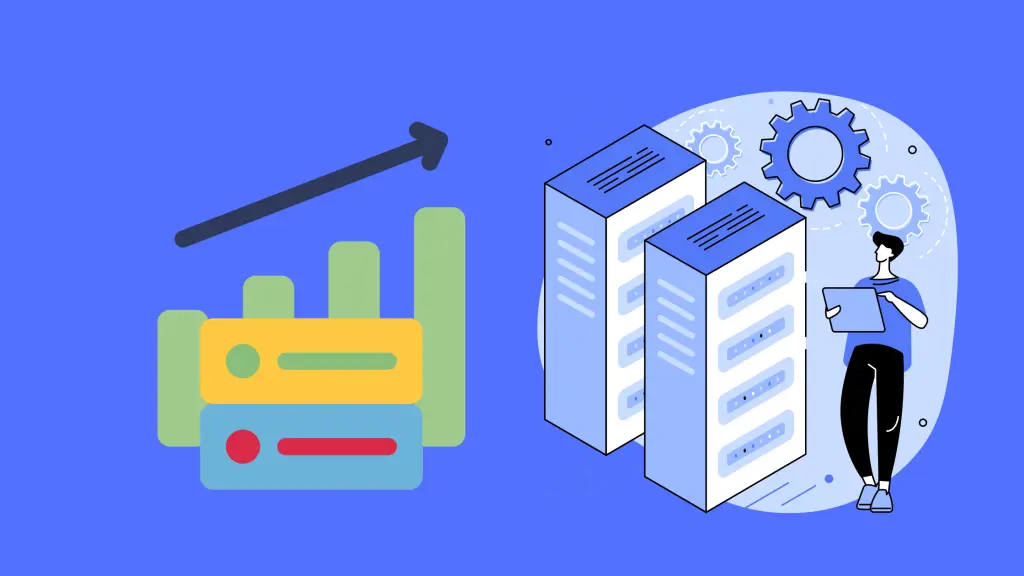
Explore the critical importance of server uptime monitoring, the best tools available, and how to effectively check website uptime to maintain a robust online presence.
 Sabyr NurgaliyevSep 13, 2024
Sabyr NurgaliyevSep 13, 2024
Learn how to effectively check website uptime and explore the best server uptime monitoring tools to keep your online presence robust and reliable.
 Sabyr NurgaliyevSep 12, 2024
Sabyr NurgaliyevSep 12, 2024
Explore the critical importance of server uptime monitoring, the best tools available, and how to effectively check website uptime to maintain a robust online presence.
 Sabyr NurgaliyevSep 11, 2024
Sabyr NurgaliyevSep 11, 2024