Keeping Your Website Alive: The Importance of Server Uptime Monitoring
Learn how to effectively check website uptime and explore the best server uptime monitoring tools to keep your online presence robust and reliable.
Posted by
 Sabyr Nurgaliyev
Sabyr Nurgaliyev
Keeping Your Website Alive: The Importance of Server Uptime Monitoring
In the bustling world of the internet, where every click counts, ensuring your website is up and running is more crucial than ever. Imagine this: you’re running an online store, and suddenly, your website goes down. Panic sets in as customers are unable to access your products, leading to lost sales and frustrated users. This scenario highlights the importance of server uptime monitoring. In this article, we’ll explore how to effectively check website uptime, the best server uptime monitoring tools, and why maintaining high server uptime is vital for your business.
What is Server Uptime?
Before diving into the nitty-gritty, let’s clarify what server uptime actually means. Server uptime refers to the amount of time a server is operational and accessible to users. It’s typically expressed as a percentage, with 100% uptime indicating that the server has been running without interruptions.
Why is Server Uptime Important?
You might be wondering, “Why should I care about server uptime?” Well, consider this:
- User Experience: A website that’s frequently down frustrates users. If they can’t access your site, they’ll likely turn to your competitors.
- Revenue Loss: For e-commerce sites, every minute of downtime can translate to lost sales. According to a study by Gartner, even a single hour of downtime can cost businesses thousands of dollars.
- SEO Impact: Search engines like Google consider uptime when ranking websites. Frequent downtime can hurt your search engine rankings, making it harder for potential customers to find you.
The Basics of Checking Website Uptime
So, how do you check website uptime? It’s simpler than you might think! Here are some methods to monitor your server’s performance:
Manual Checks
You can manually check your website’s uptime by simply visiting it. However, this method is not practical for ongoing monitoring. It’s like checking the weather by stepping outside – you might miss changes throughout the day.
Automated Monitoring Tools
Automated tools are the way to go for consistent uptime monitoring. These tools can check your website at regular intervals and alert you if it goes down. Let’s explore some popular server uptime monitoring tools.
Top Server Uptime Monitoring Tools
When it comes to monitoring server uptime, there are plenty of tools available. Here are some of the best options to consider:
1. Instatus
Instatus is a popular choice for many website owners. It offers a free plan that allows you to monitor up to 50 websites at five-minute intervals. Key features include:
- Alerts: Receive notifications via email, SMS, or push notifications when your site goes down.
- Status Pages: Create a public status page to keep users informed about your site’s uptime.
2. Pulsetic
Pulsetic is another robust option for monitoring server uptime. It provides detailed reports and insights into your website’s performance. Key features include:
- Real User Monitoring: Track how real users experience your site.
- Performance Insights: Get detailed reports on load times and performance issues.
3. Better Stack
Better Stack offers comprehensive monitoring solutions for websites, servers, and applications. Key features include:
- Multi-Monitoring: Monitor websites, servers, and applications from a single dashboard.
- Advanced Reporting: Generate detailed reports to analyze performance over time.
4. Super Monitoring
Super Monitoring is a user-friendly monitoring tool that offers a variety of features. Key features include:
- Global Monitoring: Check your website’s uptime from multiple locations around the world.
- SSL Monitoring: Get alerts when your SSL certificate is about to expire.
5. UptimeFriend
UptimeFriend is a comprehensive monitoring tool designed to help you keep your website and server running smoothly. Key features include:
- Real-time Monitoring: Continuously monitor your website and server for any downtime or performance issues.
- Multi-Location Monitoring: Check your website's uptime from multiple locations worldwide to ensure global accessibility.
How to Choose the Right Server Uptime Monitoring Tool
With so many options available, how do you choose the right tool for your needs? Here are some factors to consider:
1. Features
Look for tools that offer the features you need. Do you want real-time alerts? Historical data? Performance insights? Make a list of must-have features before you start comparing tools.
2. Pricing
Consider your budget. Many tools offer free plans, but if you need advanced features, you may need to invest in a paid plan. Compare pricing structures to find the best fit for your business.
3. User Reviews
Check user reviews and testimonials to gauge the reliability and effectiveness of the tool. Websites like G2 and Capterra can provide valuable insights from real users.
Setting Up Your Server Uptime Monitoring
Once you’ve chosen a monitoring tool, it’s time to set it up. Here’s a step-by-step guide to get you started:
Step 1: Create an Account
Sign up for an account with your chosen monitoring tool. Most tools offer a straightforward registration process.
Step 2: Add Your Website
Once you’re logged in, add your website to the monitoring tool. You’ll typically need to enter your website’s URL and select the monitoring frequency.
Step 3: Configure Alerts
Set up alerts to notify you when your website goes down. Choose your preferred notification method, whether it’s email, SMS, or push notifications.
Step 4: Monitor Performance
After setting everything up, sit back and let the tool do its job. Regularly check the dashboard for performance insights and uptime reports.
Understanding Server Uptime Metrics
To effectively monitor your server uptime, it’s essential to understand the key metrics involved. Here are some important metrics to keep an eye on:
1. Uptime Percentage
This metric indicates the percentage of time your server is operational. A higher percentage means better reliability. Aim for at least 99.9% uptime.
2. Response Time
Response time measures how quickly your server responds to requests. A lower response time indicates better performance. Ideally, aim for a response time of under 200 milliseconds.
3. Downtime Duration
This metric tracks how long your server has been down. Understanding downtime duration can help you identify patterns and address recurring issues.
4. Error Rates
Error rates indicate the frequency of errors encountered by users. High error rates can signal underlying issues that need to be addressed.
Common Causes of Server Downtime
Understanding the common causes of server downtime can help you take proactive measures to prevent it. Here are some frequent culprits:
1. Hardware Failures
Physical hardware failures can lead to server downtime. Regular maintenance and monitoring can help identify potential issues before they escalate.
2. Software Bugs
Bugs in your website’s code can cause crashes and downtime. Regularly updating your software and conducting thorough testing can help mitigate this risk.
3. DDoS Attacks
Distributed Denial of Service (DDoS) attacks can overwhelm your server with traffic, causing it to go down. Implementing security measures can help protect against these attacks.
4. Network Issues
Problems with your hosting provider’s network can lead to downtime. Choose a reputable hosting provider with a strong track record of reliability.
Best Practices for Maintaining Server Uptime
To keep your server running smoothly, consider implementing these best practices:
1. Regular Backups
Always have a recent backup of your website. In case of a failure, you can quickly restore your site to minimize downtime.
2. Update Software Regularly
Keep your server software and applications up to date. Regular updates can help prevent bugs and security vulnerabilities.
3. Monitor Performance
Continuously monitor your server’s performance to identify potential issues before they lead to downtime. Use your uptime monitoring tool to track key metrics.
4. Invest in Quality Hosting
Choose a reliable hosting provider with a strong uptime guarantee. Research user reviews and performance metrics before making a decision.
FAQs: Your Uptime Questions Answered
Q1: What is server uptime monitoring?
A: Server uptime monitoring involves tracking the operational status of a server to ensure it remains accessible to users. It helps identify downtime and performance issues.
Q2: How often should I check my website uptime?
A: Ideally, you want to monitor your website uptime continuously using automated tools. This allows you to receive real-time alerts if your site goes down.
Q3: What are the best server uptime monitoring tools?
A: Some of the best tools include UptimeRobot, Pingdom, Site24x7, and StatusCake. Each offers unique features to help you monitor your server’s performance.
Q4: How can I improve my server uptime?
A: To improve server uptime, regularly back up your site, update software, monitor performance, and invest in quality hosting.
Q5: What should I do if my server goes down?
A: If your server goes down, check your monitoring tool for alerts, identify the cause of the downtime, and take corrective action. Communicate with your users if necessary.
Q6: How does downtime affect my business?
A: Downtime can lead to lost sales, decreased customer satisfaction, and negative impacts on your search engine rankings. Maintaining high uptime is crucial for business success.
Conclusion: The Path to Reliable Server Uptime
In conclusion, mastering server uptime is essential for any business operating online. By implementing effective monitoring strategies, utilizing the right tools, and understanding the key metrics, you can ensure your website remains accessible to users. Remember, a reliable online presence not only enhances user experience but also drives revenue and builds trust with your audience.
So, take charge of your server uptime today! With the right approach, you can keep your digital fortress standing strong and your users happy.
Related Articles
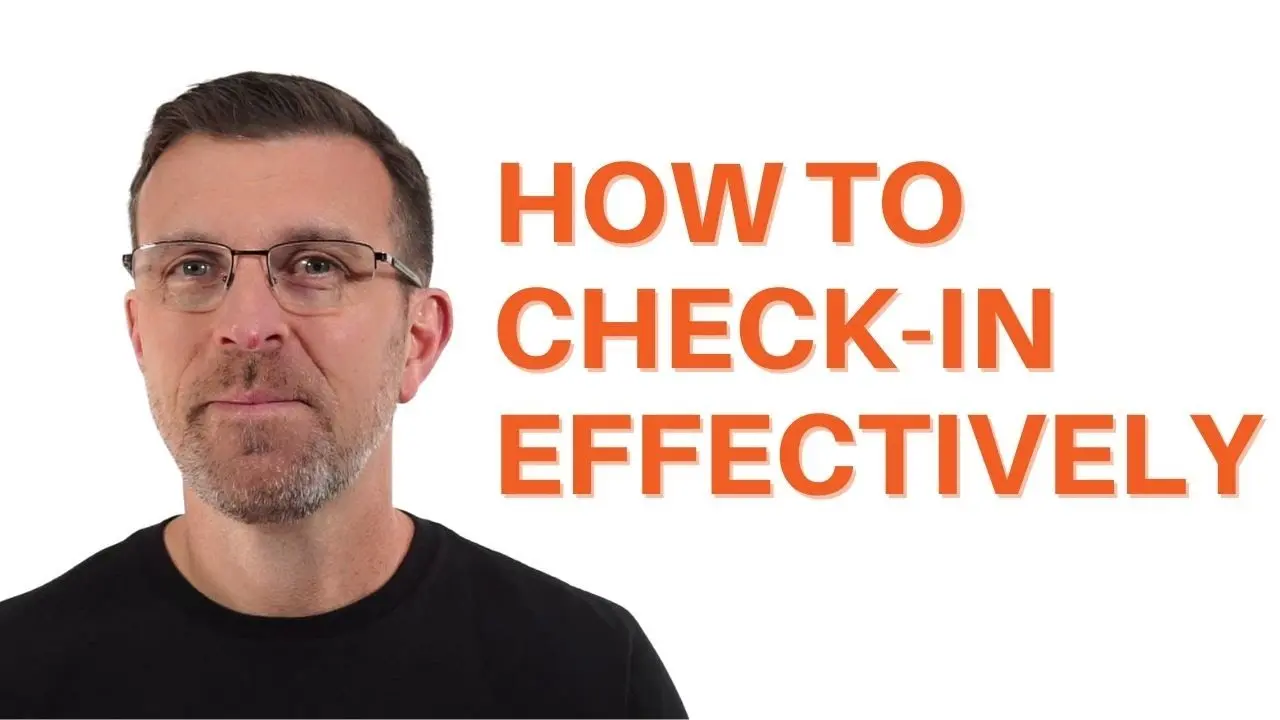
Explore cutting-edge server uptime monitoring strategies to prevent downtime, optimize performance, and ensure seamless digital experiences for your online business.
 Sabyr NurgaliyevNov 21, 2024
Sabyr NurgaliyevNov 21, 2024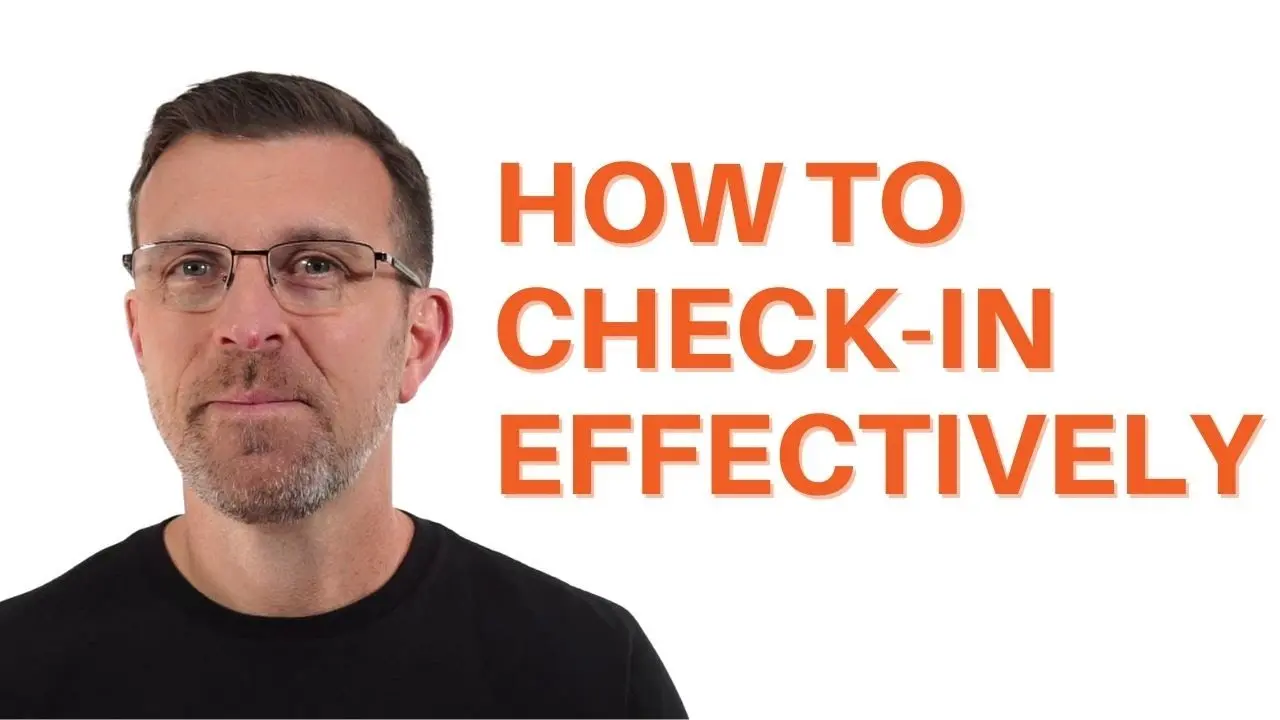
Learn how to effectively check website uptime using various server uptime monitoring tools and software. Discover ways to keep your site running smoothly and avoid costly downtime.
 Sabyr NurgaliyevSep 19, 2024
Sabyr NurgaliyevSep 19, 2024
Learn how to efficiently check website uptime and monitor server performance using essential tools and software to ensure your site stays online.
 Sabyr NurgaliyevSep 15, 2024
Sabyr NurgaliyevSep 15, 2024
Learn how to efficiently monitor website and server uptime using key tools and best practices to ensure consistent online availability.
 Sabyr NurgaliyevSep 14, 2024
Sabyr NurgaliyevSep 14, 2024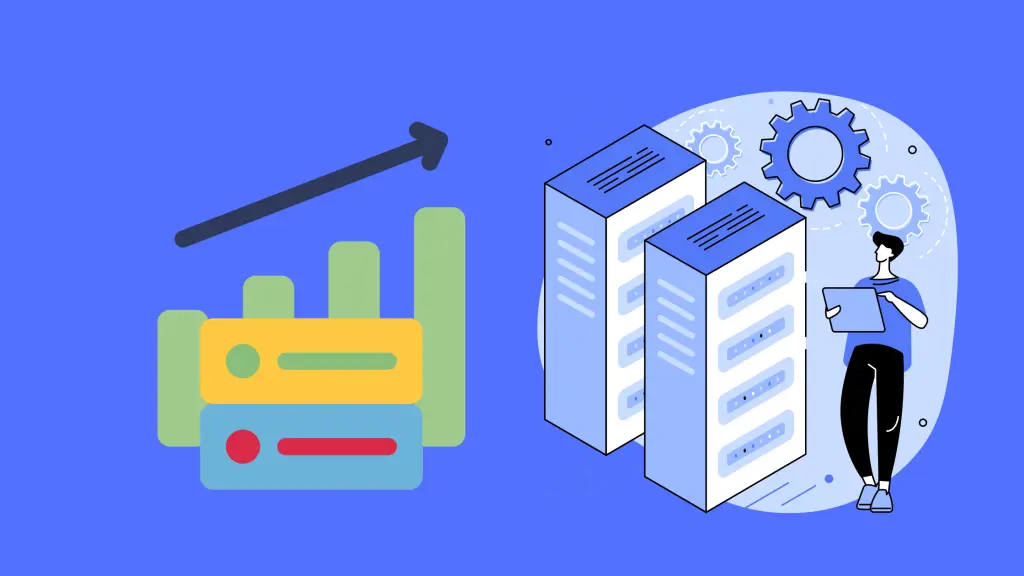
Explore the critical importance of server uptime monitoring, the best tools available, and how to effectively check website uptime to maintain a robust online presence.
 Sabyr NurgaliyevSep 13, 2024
Sabyr NurgaliyevSep 13, 2024
Explore the critical importance of server uptime monitoring, the best tools available, and how to effectively check website uptime to maintain a robust online presence.
 Sabyr NurgaliyevSep 11, 2024
Sabyr NurgaliyevSep 11, 2024