Mastering Website and Server Uptime Monitoring: Tools, Software, and Best Practices
Learn how to efficiently check website uptime and monitor server performance using essential tools and software to ensure your site stays online.
Posted by
 Sabyr Nurgaliyev
Sabyr Nurgaliyev
Introduction
In the online world, every second of downtime costs you—whether it’s lost sales, missed leads, or users jumping ship to a competitor. The truth is, monitoring your website's uptime and your server’s performance is no longer a luxury, it’s an absolute necessity. But where do you start? How do you ensure that your website remains accessible around the clock? Well, you're in the right place.
In this article, we’ll dive deep into how you can check website uptime, explore the top server uptime monitoring tools, and discuss the best server uptime software you can use to ensure your site stays live. We'll walk through best practices, answer some burning questions, and give you practical advice to keep your website up and running 24/7.
What Is Website Uptime and Why Is It So Important?
Let's start with the basics. Website uptime refers to the percentage of time your website is operational and accessible to visitors. In simpler terms, it's a measure of how much time your site stays online without going down.
Why Does Uptime Matter?
Downtime not only frustrates your visitors but can also cost you a ton of money. Imagine running an online store, and your website goes offline during a flash sale—ouch! Even a few minutes of downtime can make a dent in your sales numbers. More importantly, repeated or prolonged downtime damages your credibility. Visitors won't come back if your site is constantly unavailable.
Measuring Uptime: What Is a Good Uptime Percentage?
Generally, 99.9% uptime is considered good, but businesses strive for "five nines" or 99.999% uptime, which translates to less than five minutes of downtime per year. Anything below 99.9%, and you’ll start noticing a real hit in traffic and revenue.
How to Check Website Uptime: Manual vs Automated Methods
Checking website uptime used to be a manual process, but who has time for that? Thankfully, there are now server uptime monitoring tools that can do the hard work for you.
Manual Uptime Checks: Is It Reliable?
You can manually check your website’s uptime by simply visiting the site yourself. But how reliable is that? Unless you’re refreshing your page every five minutes (which nobody does), you won’t catch most downtime. Plus, what if your website goes down while you're asleep?
Automated Tools: A Better Solution
Here’s where automated tools come in. These tools monitor your website 24/7, sending you instant alerts if your site goes down. In other words, they act as a watchdog so you don’t have to. They also provide detailed reports on performance, so you can identify trends and fix potential issues before they cause real problems.
Key Features of Server Uptime Monitoring Tools
Now that you're convinced of the need for automated tools, what features should you look for when choosing a tool to check website uptime?
Real-Time Monitoring
Real-time monitoring is essential. The moment your site goes down, you need to know about it—instantly. Real-time monitoring ensures you get an alert as soon as an issue is detected.
Multiple Location Testing
You want a tool that checks your website from multiple geographic locations. After all, your site might be down for users in Europe but accessible to users in the U.S. A solid tool will monitor your site’s uptime from servers around the world to ensure global availability.
Customizable Alerts
The ability to customize alerts is key. Whether you prefer notifications via email, SMS, or even Slack, you need to make sure your monitoring tool offers options that fit your workflow.
Top Server Uptime Monitoring Tools You Should Know About
There are a lot of tools out there, but which ones actually get the job done? Let's take a look at some of the most popular server uptime monitoring tools and see how they stack up.
Pingdom: The Industry Leader
When it comes to monitoring uptime, Pingdom is often the first tool that comes to mind. Pingdom offers real-time monitoring, advanced reporting, and customizable alerts. You can track not just uptime but also page speed, which is critical for SEO. Though it’s a paid tool, the features are well worth it for anyone serious about uptime monitoring.
UptimeRobot: The Budget-Friendly Option
For those on a tighter budget, UptimeRobot is a solid choice. It offers basic uptime monitoring for free, checking your website every five minutes. While the free tier is enough for smaller sites, the paid plan gives you additional features like SMS alerts and faster monitoring intervals.
Site24x7: Comprehensive Monitoring
Site24x7 takes things to the next level by offering server monitoring, application performance tracking, and network monitoring—all in one platform. This makes it a great tool if you're running a more complex infrastructure that requires constant vigilance.
What Is Server Uptime, and Why Should You Care?
Now that we’ve covered website uptime, let’s talk about server uptime. While website uptime refers to the availability of your site, server uptime is all about the physical server hosting your data. Both are crucial to ensure a smooth and reliable online experience.
How Does Server Downtime Affect Your Business?
If your server goes down, your website goes down. It’s as simple as that. Server downtime can lead to slow load times, lost traffic, and frustrated customers. Worse yet, it can impact your SEO rankings. Search engines might penalize you if they repeatedly crawl your site during a server outage.
How Do You Monitor Server Uptime?
The best way to monitor your server uptime is by using dedicated server uptime software. These tools will keep track of your server’s performance, CPU usage, memory, and more, ensuring everything runs smoothly.
Best Server Uptime Monitoring Tools in 2024
So, which tools are the best when it comes to monitoring server uptime? Let’s explore a few more options beyond the basics.
Nagios: The Open-Source Giant
Nagios is an open-source tool that offers powerful monitoring features. While it’s not as user-friendly as some of the others, its flexibility makes it a favorite among IT professionals. You can customize Nagios to monitor just about anything, from server uptime to application performance.
Datadog: All-in-One Monitoring
If you're looking for an all-in-one solution, Datadog might be the tool for you. It tracks everything from server uptime to cloud services, giving you a comprehensive view of your infrastructure. Though on the pricier side, Datadog is perfect for larger businesses with complex needs.
UptimeFriend: Reliable and Simple to Use
Finally, let’s not forget UptimeFriend, a budget-friendly tool that delivers exactly what you need. It’s simple to set up, offers real-time alerts, and doesn’t overwhelm you with too many features. It’s perfect for small to mid-sized businesses that need dependable server uptime monitoring without the steep learning curve.
Benefits of Using Server Uptime Software
Why bother with server uptime monitoring software? Here are some reasons.
Early Detection of Issues
Uptime monitoring software lets you detect issues before they become major problems. If your server is slow or close to failure, you’ll get an alert, allowing you to fix things before the site goes offline.
Improved User Experience
Let’s face it—users aren’t going to wait around if your site is down. Monitoring software ensures minimal downtime, improving the overall user experience. Happy users are more likely to convert, after all.
Better SEO Rankings
Search engines prefer websites that are reliable. Downtime can negatively impact your SEO rankings, but by keeping your server running smoothly, you can avoid this issue.
How to Set Up a Monitoring System
Setting up a monitoring system doesn’t have to be complicated. Here's how you can do it in three simple steps.
Step 1: Pick the Right Tool
First, choose a monitoring tool that fits your needs. If you're a small business, tools like UptimeRobot or UptimeFriend might be all you need. For larger businesses, Pingdom or Datadog might be better.
Step 2: Configure Alerts
Once your tool is set up, configure alerts. You should get notifications via your preferred method—email, SMS, or even Slack—whenever something goes wrong.
Step 3: Monitor Regularly
Regularly review your monitoring reports. The data you gather over time can help you identify trends and prevent future issues before they arise.
Common Mistakes to Avoid in Uptime Monitoring
Monitoring uptime sounds simple enough, but there are common mistakes you’ll want to avoid.
Ignoring Small Downtime Events
Some people make the mistake of ignoring short downtime periods. However, frequent short outages can add up over time and affect your site's overall availability. Address every issue, no matter how small.
Not Testing from Multiple Locations
Don’t just rely on one server to check your site’s uptime. Use a tool that monitors from different geographical locations to ensure your site is globally available.
FAQs
1. How often should I check my server uptime?
You should rely on automated tools to check your uptime every few minutes. Reviewing the data weekly can help you spot any trends or ongoing issues.
2. What is a good uptime percentage?
A good uptime percentage is 99.9% or higher. Aim for "five nines" (99.999%) uptime if possible, which means less than five minutes of downtime annually.
3. Can I monitor uptime for free?
Yes, many tools offer free plans, like UptimeRobot, but for more advanced features, you'll likely need a paid plan.
4. Does downtime affect SEO?
Absolutely! Frequent downtime can negatively impact your search engine rankings, as search engines prioritize sites that are consistently available.
5. What’s the difference between website uptime and server uptime?
Website uptime refers to your site’s availability, while server uptime focuses on the physical server hosting your data. Both are important for keeping your site online.
6. Can I monitor multiple websites with one tool?
Yes, most uptime monitoring tools allow you to monitor multiple websites and servers from a single dashboard.
Conclusion
Uptime monitoring is critical to your website's success. Whether you're using basic tools like UptimeRobot or more comprehensive solutions like Datadog, investing in a solid uptime monitoring system ensures your website and server remain operational. Remember, downtime costs more than just money—it can cost you credibility.
If you’re looking for a reliable, simple-to-use tool, give UptimeFriend a try. It’s perfect for small businesses that need dependable uptime monitoring without breaking the bank.
Related Services:
Related Articles
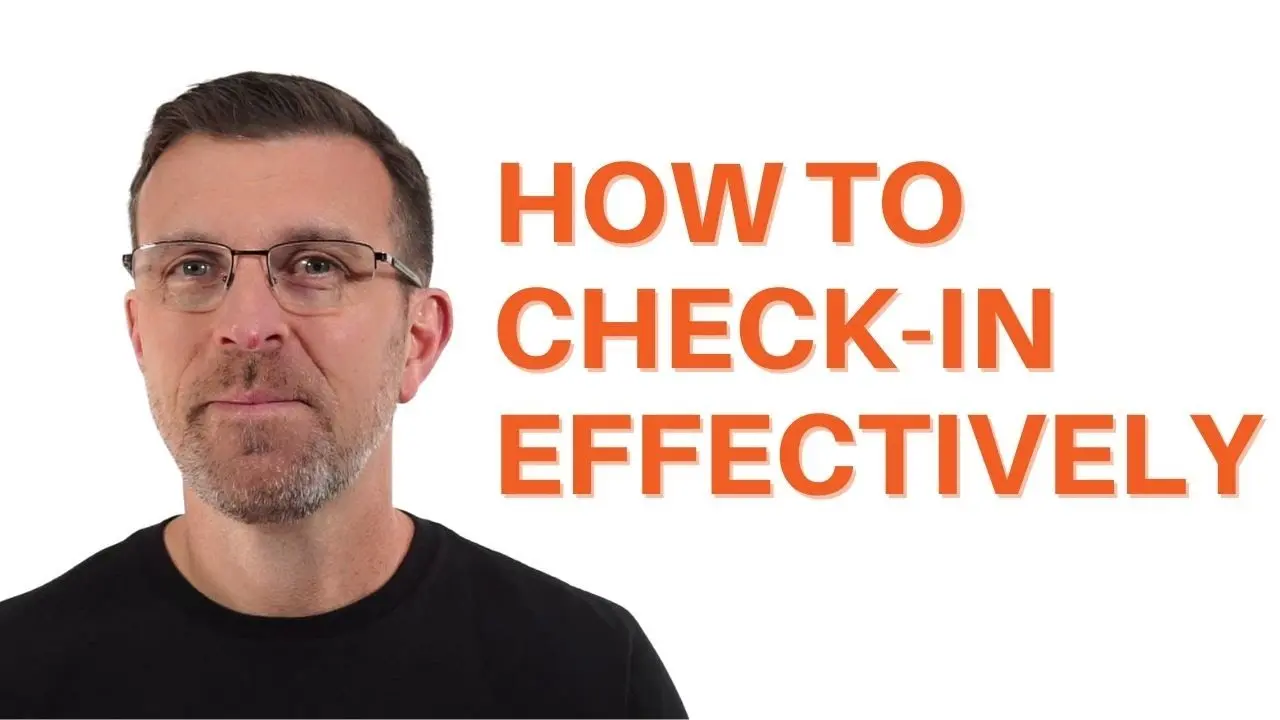
Explore cutting-edge server uptime monitoring strategies to prevent downtime, optimize performance, and ensure seamless digital experiences for your online business.
 Sabyr NurgaliyevNov 21, 2024
Sabyr NurgaliyevNov 21, 2024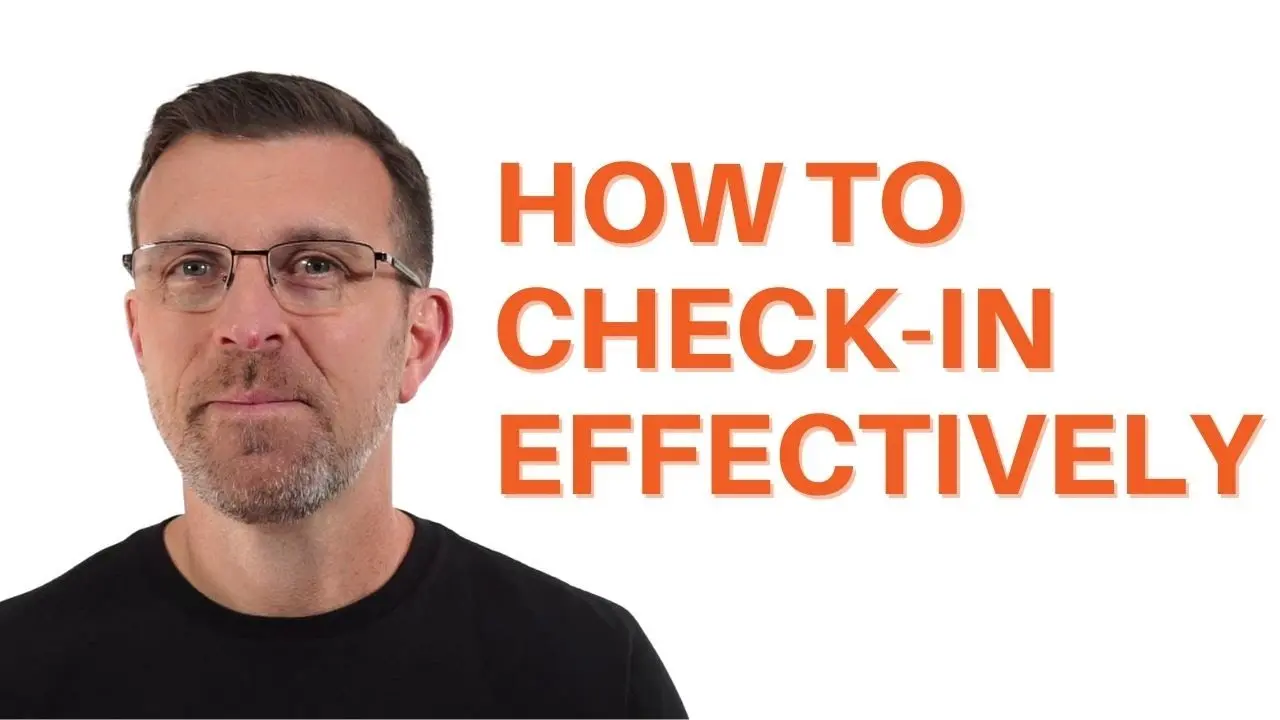
Learn how to effectively check website uptime using various server uptime monitoring tools and software. Discover ways to keep your site running smoothly and avoid costly downtime.
 Sabyr NurgaliyevSep 19, 2024
Sabyr NurgaliyevSep 19, 2024
Learn how to efficiently monitor website and server uptime using key tools and best practices to ensure consistent online availability.
 Sabyr NurgaliyevSep 14, 2024
Sabyr NurgaliyevSep 14, 2024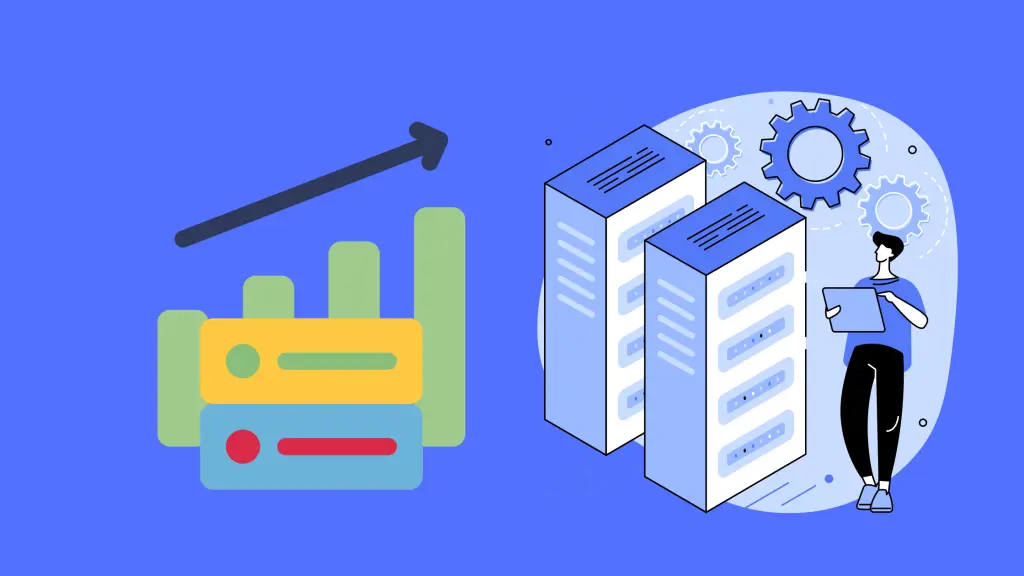
Explore the critical importance of server uptime monitoring, the best tools available, and how to effectively check website uptime to maintain a robust online presence.
 Sabyr NurgaliyevSep 13, 2024
Sabyr NurgaliyevSep 13, 2024
Learn how to effectively check website uptime and explore the best server uptime monitoring tools to keep your online presence robust and reliable.
 Sabyr NurgaliyevSep 12, 2024
Sabyr NurgaliyevSep 12, 2024
Explore the critical importance of server uptime monitoring, the best tools available, and how to effectively check website uptime to maintain a robust online presence.
 Sabyr NurgaliyevSep 11, 2024
Sabyr NurgaliyevSep 11, 2024