How to Check Website Uptime with the Best Server Uptime Monitoring Tools
A detailed guide on checking website uptime using the best server uptime monitoring tools and software.
Posted by
 Sabyr Nurgaliyev
Sabyr Nurgaliyev
How to Check Website Uptime with the Best Server Uptime Monitoring Tools
Introduction
Ever wondered how to check website uptime and keep your site running without any downtime? Keeping your website online is crucial, especially when every second of downtime could cost you customers or revenue. The good news is that there are server uptime monitoring tools that can help you track and maintain your website’s uptime 24/7. In this post, we'll dive deep into how these tools work, which ones to use, and why they’re essential for your business.
What Does Website Uptime Mean?
In simple terms, website uptime refers to the amount of time your website is accessible to users over a given period. It’s usually expressed as a percentage—100% uptime means your site was online all the time. Most hosting providers aim for at least 99.9% uptime, but even that tiny 0.1% downtime can result in lost opportunities.
Why’s this important? Well, think about it. If your website is down, visitors can’t browse, purchase, or engage. That’s bad news for business.
Why Monitoring Uptime is Critical for Your Website
Let’s face it: no one likes a down website. Monitoring your website’s uptime helps you detect issues before they turn into full-blown outages. Whether it’s a server overload, software issue, or even a network failure, uptime monitoring gives you peace of mind by ensuring you’re alerted before your customers notice.
How to Check Website Uptime Manually
Sure, there are tools for server uptime monitoring, but did you know you can also check it manually? Here's how:
Ping the Website: Open your command prompt or terminal and type ping yourwebsite.com. If you get a response, your website’s up.
Use Browser Developer Tools: In Chrome or Firefox, go to your website, open the DevTools (F12), and check the network tab. If everything loads without errors, you're good.
Check Hosting Dashboard: Most web hosts provide uptime stats in their dashboards, so you can check directly with them.
While manual checking works, it’s not a long-term solution. You’ll need dedicated tools to keep your website’s uptime in check.
Top Server Uptime Monitoring Tools You Should Know About
If you’re ready to automate the process and let tools do the heavy lifting, here are some of the best options:
Pingdom
Pingdom is one of the most well-known server uptime monitoring tools out there. Not only does it monitor uptime, but it also tracks page load time and sends notifications when your site goes down. It’s a great all-rounder for most businesses.
UptimeRobot
UptimeRobot offers free monitoring for up to 50 websites. It checks your website every five minutes, making it one of the most cost-effective solutions. Plus, it’s user-friendly and comes with detailed reports.
UptimeFriend
UptimeFriend is another top-tier tool for server uptime monitoring. It provides reliable real-time alerts, and its simple interface makes it perfect for those who want easy monitoring without the clutter. It also includes detailed logs to help troubleshoot any downtime issues.
The Role of Server Uptime Monitoring Tools in Business
Why rely on server uptime software? Because it’s like having a security guard for your website. These tools continuously check whether your server is responding and alert you if something goes wrong. By having a tool in place, you can act immediately, reducing downtime and keeping your customers happy.
Key Features to Look For in Uptime Monitoring Tools
Not all uptime monitoring tools are created equal. When selecting one, consider these key features:
- Real-Time Alerts: You want a tool that notifies you instantly via email, SMS, or even push notifications.
- Global Monitoring Locations: The more locations a tool checks from, the better you can gauge uptime worldwide.
- Frequency of Checks: Ideally, your tool should check every minute, though 5-minute intervals work for smaller websites.
- Detailed Reports: You’ll need logs showing when your website was down and why.
How Do Server Uptime Monitoring Tools Work?
Wondering how these tools work? Most of them send periodic "pings" or HTTP requests to your server. If the server fails to respond within a certain timeframe, the tool flags it as downtime. You'll get an alert, allowing you to fix the issue right away. Some tools even provide insights into what caused the downtime, helping you prevent future incidents.
Manual vs. Automated Uptime Monitoring
So, what’s better—manual checks or automated monitoring? It’s no contest. While manual checks might work in a pinch, they’re unreliable for long-term use. You can’t sit around all day pinging your website. Automated server uptime software does it all for you, 24/7, and ensures you’re the first to know about any issues.
The Consequences of Website Downtime
Imagine this: you’ve got a flash sale happening, but your website’s down. Frustrating, isn’t it? Downtime not only affects sales but also customer trust. If your website frequently goes down, people might start looking elsewhere, thinking you’re unreliable.
How to Choose the Best Server Uptime Software
With so many options available, how do you choose the right one? First, assess your needs. Do you need to monitor multiple websites? How frequently should checks occur? Are real-time alerts important to you? Once you’ve figured that out, pick a tool that fits the bill.
Here’s a quick checklist to consider:
- Number of websites to monitor
- Alert methods (email, SMS, app)
- Frequency of checks
- Pricing (free vs. paid)
Free vs. Paid Uptime Monitoring Tools
When it comes to server uptime monitoring tools, you’ll find both free and paid options. Free tools like UptimeRobot provide basic monitoring features, while paid tools like Pingdom offer more advanced capabilities, such as detailed analytics and faster check intervals. Your choice will depend on your business needs and budget.
The Importance of Real-Time Alerts
You don’t want to find out about downtime from your customers, do you? Real-time alerts are a crucial feature in any server uptime software. These alerts allow you to take immediate action, minimizing downtime and keeping your users happy.
How Often Should You Check Your Website's Uptime?
Now that you’ve got a tool in place, how often should you check? The answer is as often as possible. Most tools default to every five minutes, but high-traffic websites might benefit from one-minute checks. The faster you catch issues, the quicker you can fix them.
Can Uptime Monitoring Improve Website Performance?
While server uptime monitoring focuses on uptime, many tools also help optimize performance. Tools like Pingdom, for example, provide page load time insights. Slow websites drive users away, so ensuring your site loads quickly can boost both your uptime and user experience.
UptimeFriend: An Ideal Solution for Easy Monitoring
If you’re looking for a hassle-free option to monitor your website, give UptimeFriend a try. With its simple interface, accurate alerts, and detailed reports, it’s an excellent choice for businesses of all sizes. You’ll always be in the know when something goes wrong, helping you act fast to resolve any issues.
FAQ Section
1. How do I check my website's uptime?
You can manually check uptime by pinging your website or using developer tools in your browser. However, for continuous monitoring, it's best to use an automated tool like UptimeFriend or UptimeRobot.
2. Why is server uptime monitoring important?
It ensures your website stays accessible to users and helps you catch downtime quickly, minimizing disruptions to your business.
3. Can server uptime software improve my website's performance?
Yes, many tools also track page load times and other performance metrics, helping you optimize the overall user experience.
4. Are there free options for uptime monitoring?
Yes, tools like UptimeRobot offer free plans for basic monitoring needs. However, paid tools typically offer more advanced features and faster checks.
5. What causes website downtime?
Downtime can result from server issues, network problems, or software glitches. Uptime monitoring tools help identify the cause quickly.
6. Can uptime monitoring prevent downtime?
While it won’t prevent downtime, it does allow you to react faster, reducing the time your site is unavailable.
Conclusion
Keeping your website up and running is essential for business success. Investing in the right server uptime monitoring tools ensures you’re always one step ahead of potential issues. Whether you choose Pingdom, UptimeRobot, or UptimeFriend, monitoring uptime will save you from the negative impacts of downtime. Don’t leave your website’s performance to chance—start monitoring today.
For more information on uptime monitoring tools, check out these services:
Related Articles
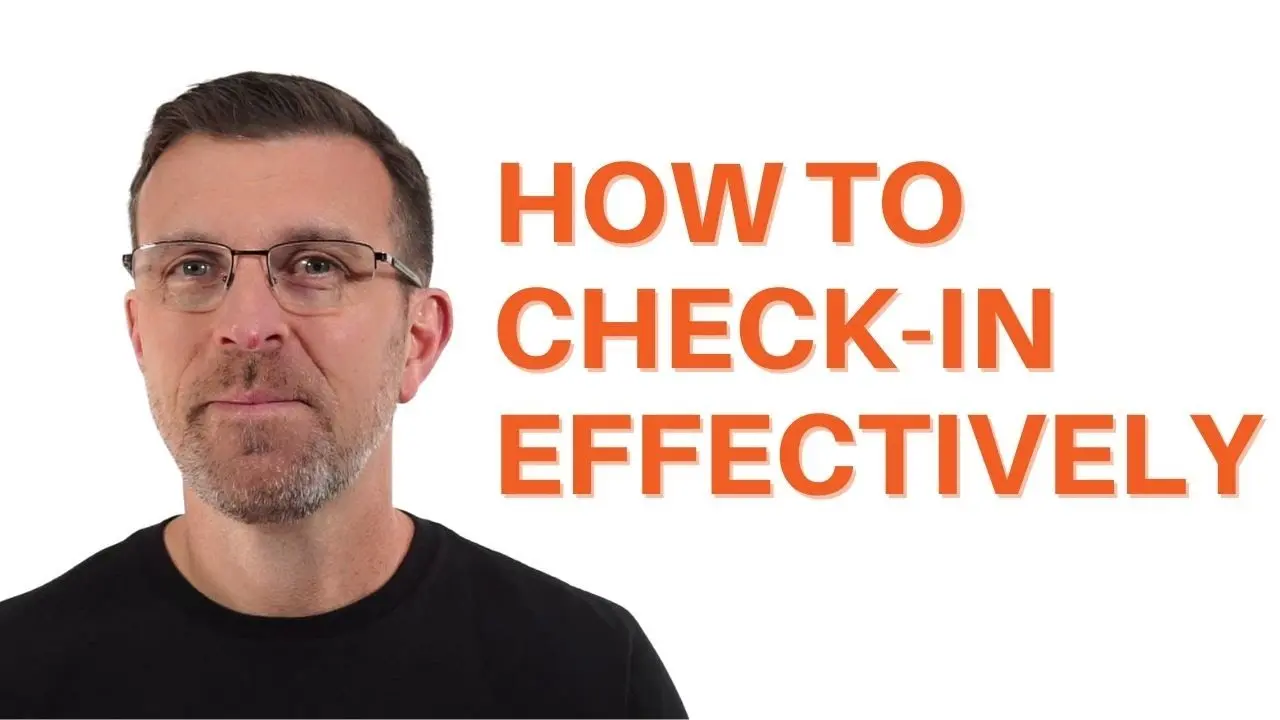
Explore cutting-edge server uptime monitoring strategies to prevent downtime, optimize performance, and ensure seamless digital experiences for your online business.
 Sabyr NurgaliyevNov 21, 2024
Sabyr NurgaliyevNov 21, 2024
Learn how to monitor website uptime with top server uptime monitoring tools and server uptime software.
 Sabyr NurgaliyevSep 20, 2024
Sabyr NurgaliyevSep 20, 2024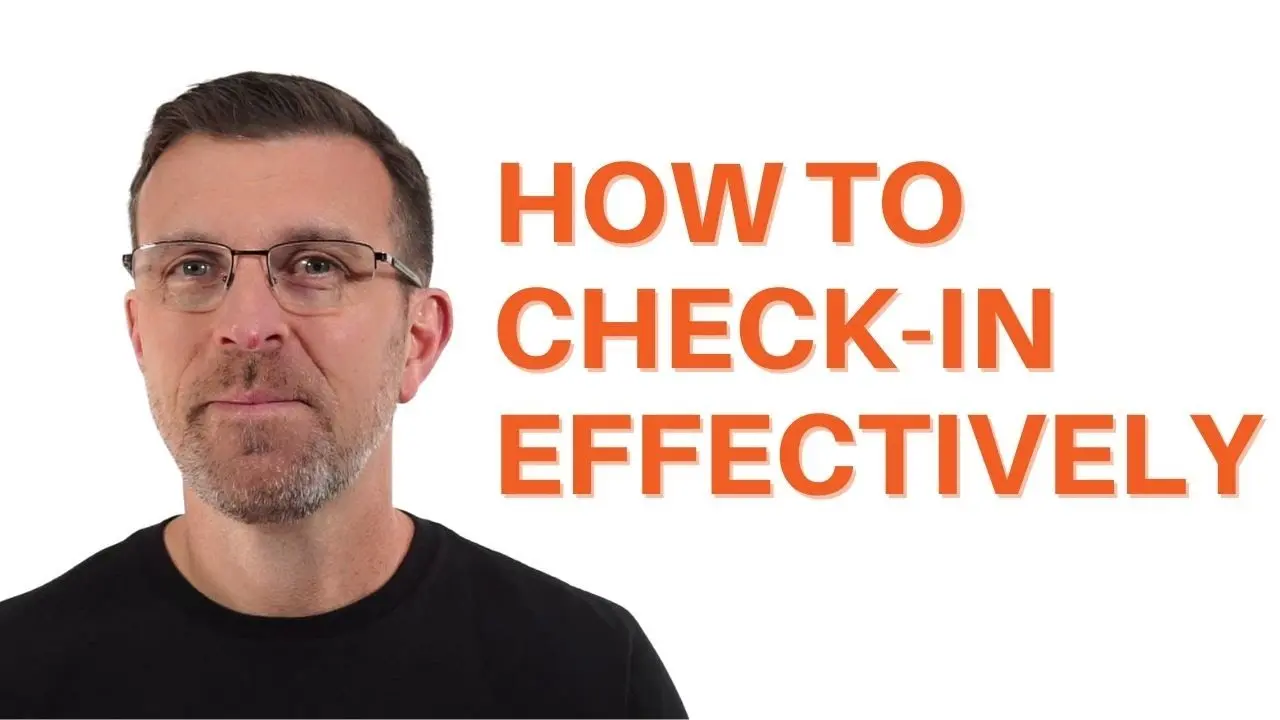
Learn how to effectively check website uptime using various server uptime monitoring tools and software. Discover ways to keep your site running smoothly and avoid costly downtime.
 Sabyr NurgaliyevSep 19, 2024
Sabyr NurgaliyevSep 19, 2024
Learn how to efficiently check website uptime and monitor server performance using essential tools and software to ensure your site stays online.
 Sabyr NurgaliyevSep 15, 2024
Sabyr NurgaliyevSep 15, 2024
Learn how to efficiently monitor website and server uptime using key tools and best practices to ensure consistent online availability.
 Sabyr NurgaliyevSep 14, 2024
Sabyr NurgaliyevSep 14, 2024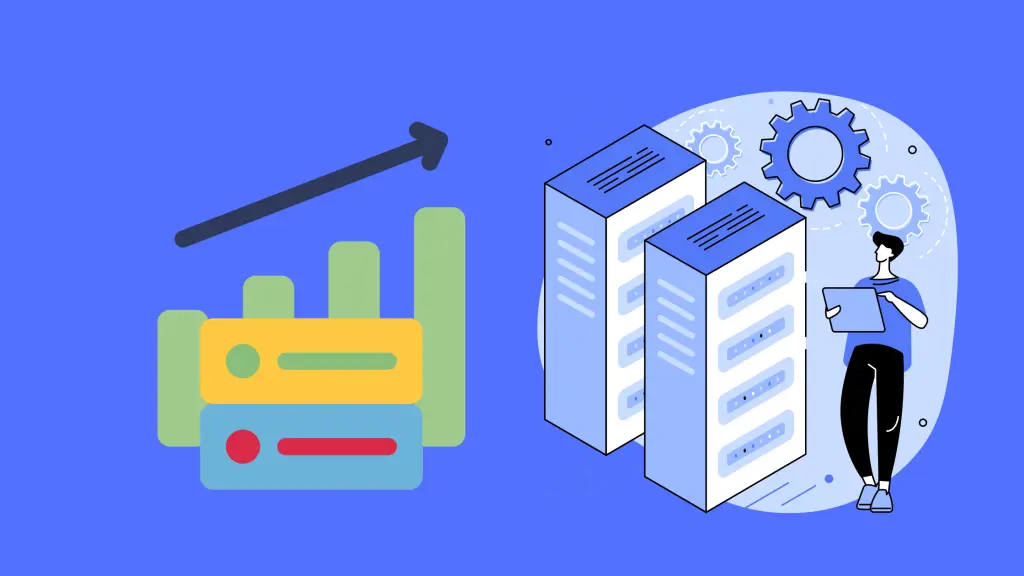
Explore the critical importance of server uptime monitoring, the best tools available, and how to effectively check website uptime to maintain a robust online presence.
 Sabyr NurgaliyevSep 13, 2024
Sabyr NurgaliyevSep 13, 2024