How to Check Website Uptime and the Best Server Uptime Monitoring Tools
Learn how to monitor website uptime with top server uptime monitoring tools and server uptime software.
Posted by
 Sabyr Nurgaliyev
Sabyr Nurgaliyev
How to Check Website Uptime and the Best Server Uptime Monitoring Tools
Introduction
Monitoring your website’s uptime is vital for any business, right? You’ve got customers relying on your online services, and the last thing you need is for your site to go down. So, how do you check website uptime? Let’s walk through this step-by-step guide, diving into the world of server uptime monitoring tools and server uptime software. We’ll explore different tools to keep your site up and running without a hitch.
What is Website Uptime?
Uptime refers to the time your website is available and accessible to users. In simple terms, it’s how long your website stays online without interruptions. You might be wondering, why does uptime matter? If your site is down for even a few minutes, it could mean lost revenue, frustrated customers, and a damaged reputation.
Why Should You Monitor Website Uptime?
Who wants their website down when customers are trying to shop, browse, or learn? Monitoring uptime helps you catch issues before they escalate. Tools for server uptime monitoring track the availability of your site and notify you the second something’s wrong. The sooner you know, the quicker you can fix it.
The Impact of Downtime on Your Business
Every minute your site is down, you're losing potential business. Just think, even an hour of downtime could cost you hundreds or thousands of dollars, depending on your business size. Moreover, prolonged outages affect customer trust. Imagine if an online store was unavailable during a sale—disaster, right?
How to Check Website Uptime?
You’ve probably asked yourself, "How do I check website uptime?" Well, it’s easier than you might think. There are tools out there that constantly ping your website, making sure everything’s functioning smoothly. They alert you whenever there’s a problem, sometimes before your users even notice!
Here’s how it works:
Website Pings: The tool sends small pings to your server to confirm it’s up.
Monitoring Frequency: Some tools check your site every minute, while others may do so every 5 minutes.
Notifications: If the ping fails, you'll get notified by email, SMS, or through an app.
Top Server Uptime Monitoring Tools
There are tons of server uptime monitoring tools out there, but which ones are worth using? Here are a few tried-and-tested options:
UptimeRobot
UptimeRobot offers free monitoring of up to 50 websites. It checks your website every five minutes, sending notifications if downtime occurs. A solid choice for small businesses.
Pingdom
A popular tool in the industry, Pingdom not only monitors your uptime but also tracks how fast your website loads. This dual feature ensures that you're not just online but also offering a great user experience.
UptimeFriend
UptimeFriend is another reliable option for server uptime monitoring, focusing on ease of use and accurate monitoring. It keeps your website on track by giving you real-time alerts and detailed reports. Definitely worth considering if simplicity and accuracy are your priorities.
Key Features to Look for in Uptime Monitoring Tools
Choosing the right server uptime software can be tricky, but focusing on a few key features makes it easier:
- Real-Time Alerts: Instant notifications through various channels like email, SMS, or mobile apps.
- Multiple Checkpoints: The more global checkpoints a tool has, the more accurate the results.
- Comprehensive Reporting: You’ll need logs to track when and how long your site was down.
- Frequency of Checks: The more frequently your site is checked, the quicker you can respond to issues.
Understanding Server Uptime Monitoring Software
What exactly does server uptime software do? In short, it keeps your site up and running by monitoring the status of your servers. These tools constantly check if your server is responding properly and ensure your website remains accessible to users.
Cloud-Based vs. On-Premise Uptime Monitoring Tools
Should you go for a cloud-based or on-premise tool? It depends on your business needs:
- Cloud-Based: Easier to set up, no hardware required, and accessible from anywhere. Perfect for most small businesses.
- On-Premise: More control and customization, but you’ll need IT resources to manage it.
How Does Uptime Monitoring Help Improve User Experience?
Customers don’t have the patience to deal with slow or non-responsive websiteServer uptime monitoring helps you catch downtime early, improving your site’s reliability. The better your site performs, the happier your users will be. Simple, right?
The Importance of Response Time Monitoring
Apart from uptime, you also need to monitor your server’s response time. Why? Because a slow website is just as bad as downtime. When your server takes too long to load pages, users get frustrated and leave. No one likes waiting, especially in this fast-paced digital world.
Common Server Uptime Issues
What could go wrong with your uptime? Here are a few common issues that might cause downtime:
- Hardware Failures: If your server’s physical components fail, your website could go down.
- Software Bugs: Software glitches or updates that didn’t go smoothly can also cause downtime.
- Network Problems: An issue with your hosting provider’s network could result in a temporary outage.
Can Uptime Monitoring Prevent Downtime?
Monitoring your uptime won’t prevent all downtime, but it helps you react faster. The second something goes wrong, you’ll know about it. That means less time fixing issues and more time ensuring your customers are satisfieServer uptime monitoring tools are like a safety net for your website.
UptimeFriend: A Reliable Uptime Monitoring Tool
At this point, you’ve heard about a few monitoring tools, but I can’t finish without highlighting UptimeFriend again. It’s straightforward to use, offers real-time monitoring, and provides accurate, no-fuss alerts. This tool’s detailed reporting and user-friendly interface make it a top choice for any business looking for a dependable monitoring solution.
The Future of Uptime Monitoring
The future of uptime monitoring lies in automation and AI. Imagine a tool that not only detects downtime but fixes the issue before you even get the alert. While we’re not fully there yet, the technology is getting closer. For now, focus on using the best tools available to minimize your downtime.
FAQ Section
1. What is website uptime?
Website uptime refers to the time your website is accessible to users. It’s crucial to monitor this to avoid costly downtimes and ensure a good user experience.
2. How often should I monitor my website's uptime?
Ideally, your uptime should be monitored every minute or at least every 5 minutes. The faster you can react to downtime, the better.
3. What is the best free tool for server uptime monitoring?
UptimeRobot offers a free plan to monitor up to 50 websites. It’s reliable and perfect for smaller businesses.
4. Why is server response time important?
Server response time is essential because slow loading pages can frustrate users, even if your site is technically "up." A good monitoring tool will track this too.
5. What are the benefits of cloud-based uptime monitoring tools?
Cloud-based tools are easy to set up, don’t require hardware, and can be accessed from anywhere. They’re perfect for businesses without dedicated IT teams.
6. Can uptime monitoring prevent all downtime?
No, but it allows you to react faster to issues. The quicker you can address the problem, the less impact it will have on your business.
Conclusion
Monitoring your website’s uptime is critical to maintaining a strong online presence. Whether you choose UptimeRobot, Pingdom, or UptimeFriend, investing in server uptime monitoring tools ensures you’re always one step ahead of potential issues. Remember, downtime affects not just your sales but also customer trust. Stay proactive, monitor regularly, and keep your site running smoothly.
For more details on uptime monitoring tools, check out these services:
Related Articles
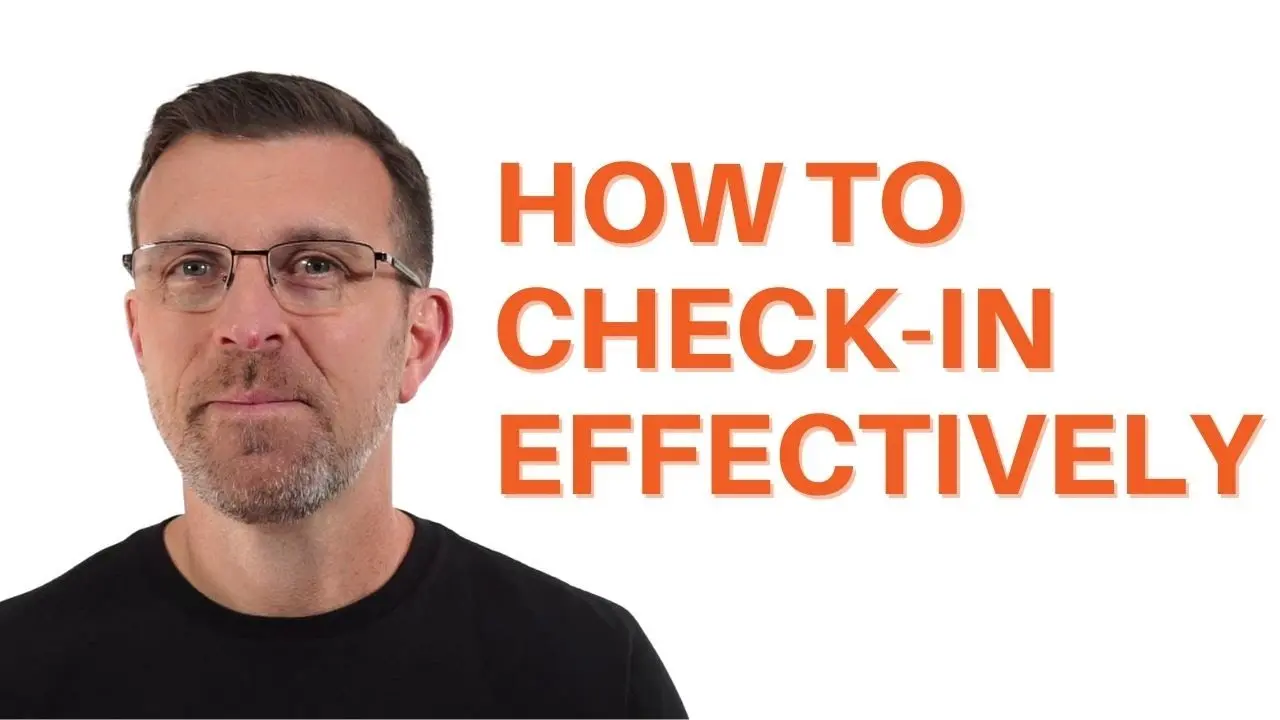
Explore cutting-edge server uptime monitoring strategies to prevent downtime, optimize performance, and ensure seamless digital experiences for your online business.
 Sabyr NurgaliyevNov 21, 2024
Sabyr NurgaliyevNov 21, 2024
A detailed guide on checking website uptime using the best server uptime monitoring tools and software.
 Sabyr NurgaliyevSep 21, 2024
Sabyr NurgaliyevSep 21, 2024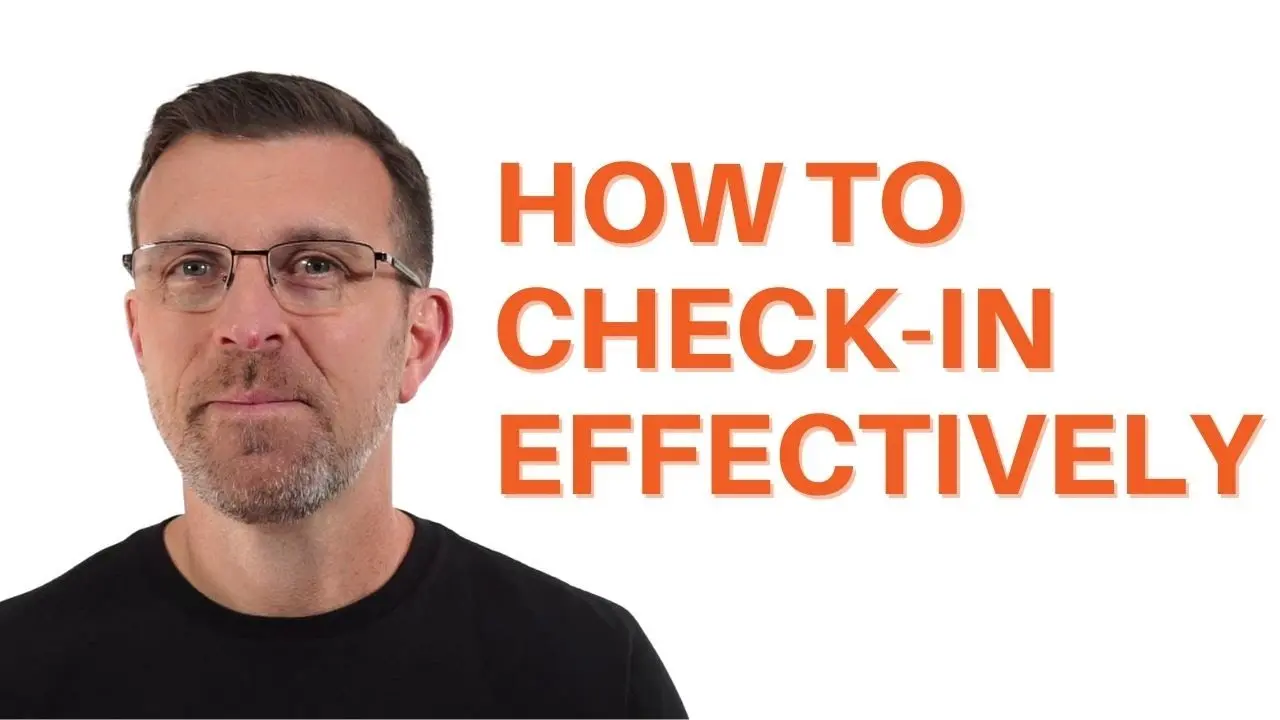
Learn how to effectively check website uptime using various server uptime monitoring tools and software. Discover ways to keep your site running smoothly and avoid costly downtime.
 Sabyr NurgaliyevSep 19, 2024
Sabyr NurgaliyevSep 19, 2024
Learn how to efficiently check website uptime and monitor server performance using essential tools and software to ensure your site stays online.
 Sabyr NurgaliyevSep 15, 2024
Sabyr NurgaliyevSep 15, 2024
Learn how to efficiently monitor website and server uptime using key tools and best practices to ensure consistent online availability.
 Sabyr NurgaliyevSep 14, 2024
Sabyr NurgaliyevSep 14, 2024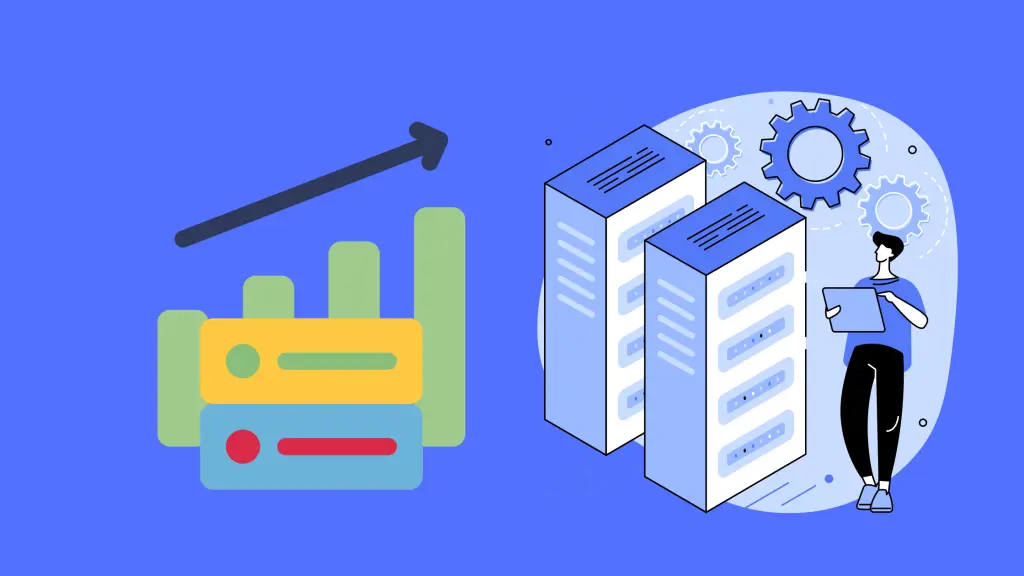
Explore the critical importance of server uptime monitoring, the best tools available, and how to effectively check website uptime to maintain a robust online presence.
 Sabyr NurgaliyevSep 13, 2024
Sabyr NurgaliyevSep 13, 2024