Mastering Site Downtime: Prevention, Detection, and Recovery Strategies
Learn how to minimize site downtime, quickly detect issues, and implement effective recovery strategies to keep your website running smoothly.
Posted by
 Sabyr Nurgaliyev
Sabyr Nurgaliyev
Introduction
In the digital age, your website is often the first point of contact between your business and potential customers. But what happens when that vital link goes down? Site downtime can be costly, damaging to your reputation, and frustrating for your users. In this comprehensive guide, we'll explore strategies for preventing, detecting, and recovering from site downtime, ensuring your online presence remains strong and reliable.
Understanding Site Downtime
Site downtime refers to periods when your website is inaccessible to users. This can happen for various reasons:
- Server Issues: Hardware failures, software crashes, or overloaded resources.
- Network Problems: Internet connectivity issues or DNS errors.
- Maintenance: Planned downtime for updates or upgrades.
- Cyber Attacks: DDoS attacks or other malicious activities.
- Human Error: Misconfiguration or accidental deletions.
Understanding these causes is the first step in developing a strategy to combat downtime.
The Cost of Downtime
The impact of site downtime goes beyond mere inconvenience:
- Lost Revenue: For e-commerce sites, downtime directly translates to lost sales.
- Damaged Reputation: Frequent outages can erode customer trust and loyalty.
- Reduced Productivity: For internal systems, downtime can halt work processes.
- SEO Penalties: Search engines may lower rankings for consistently unreliable sites.
- Increased Support Costs: Downtime often leads to a surge in customer support inquiries.
According to various studies, the average cost of downtime can range from hundreds to thousands of dollars per minute, depending on the size and nature of the business.
Prevention Strategies
Preventing downtime is always preferable to dealing with its aftermath. Here are key strategies to minimize the risk of downtime:
1. Invest in Reliable Hosting
Choose a hosting provider with a strong track record of uptime. Look for:
- High uptime guarantees (99.9% or higher)
- Redundant systems and backup power
- 24/7 support
2. Implement Load Balancing
Distribute traffic across multiple servers to prevent overload on any single server.
3. Regular Maintenance and Updates
Keep your software, plugins, and security measures up to date to prevent vulnerabilities.
4. Use a Content Delivery Network (CDN)
A CDN can improve load times and provide an additional layer of redundancy.
5. Implement Robust Security Measures
Protect against cyber attacks with:
- Firewalls
- DDoS protection
- Regular security audits
6. Backup Regularly
Maintain current backups to quickly restore your site if needed.
7. Optimize Database Performance
Regularly clean and optimize your databases to prevent slow-downs and crashes.
Detection Strategies: The Role of Website Monitoring Tools
Even with the best prevention strategies, issues can still occur. Quick detection is crucial for minimizing downtime. This is where website monitoring tools come in.
What Are Website Monitoring Tools?
Website monitoring tools are services that continuously check your website's availability and performance. They alert you when issues are detected, allowing for rapid response.
Key Features of Effective Monitoring Tools:
- Uptime Monitoring: Checks if your site is accessible.
- Performance Monitoring: Measures load times and server response times.
- Functionality Checks: Ensures critical features (like login or checkout) are working.
- Global Monitoring: Checks your site from multiple locations worldwide.
- Customizable Alerts: Notifies you via email, SMS, or other channels when issues are detected.
- Detailed Reporting: Provides insights into your site's performance over time.
Popular Monitoring Tools
While there are many options available, including UptimeRobot, it's worth considering alternatives that might better suit your specific needs. UptimeFriend.com, for instance, offers a user-friendly interface and comprehensive monitoring features that make it an excellent uptime robot alternative.
Setting Up Effective Monitoring
- Choose the Right Tool: Select a monitoring service that aligns with your needs and budget.
- Configure Check Frequency: Set how often your site should be checked (every 1-5 minutes is common).
- Set Up Multiple Check Types: Combine uptime, performance, and functionality checks.
- Configure Alerts: Decide who should be notified and how for different types of issues.
- Use Status Pages: Consider setting up a public status page to keep users informed.
Recovery Strategies
Despite your best efforts, downtime can still occur. Having a solid recovery plan is crucial for minimizing its impact.
1. Have a Clear Incident Response Plan
- Define roles and responsibilities
- Establish communication protocols
- Create step-by-step procedures for common issues
2. Implement Redundancy
- Use multiple servers or cloud regions
- Set up failover systems
3. Automate Recovery Processes Where Possible
- Use scripts to restart services or switch to backup systems
- Implement auto-scaling for traffic spikes
4. Maintain Current Backups
- Regularly test your backup and restore processes
- Consider using a managed backup service
5. Conduct Post-Mortem Analysis
After resolving an issue:
- Analyze what went wrong
- Implement measures to prevent similar issues in the future
- Update your incident response plan based on lessons learned
The Importance of Server Uptime
Server uptime is a critical metric in website reliability. It refers to the amount of time a server stays operational without interruption.
Factors Affecting Server Uptime:
- Hardware Quality: Invest in reliable server hardware.
- Software Stability: Keep operating systems and server software updated.
- Network Reliability: Ensure robust network infrastructure.
- Power Supply: Use uninterruptible power supplies (UPS) and backup generators.
- Environmental Factors: Maintain proper cooling and humidity levels in server rooms.
Monitoring Server Uptime
Use server monitoring tools to track:
- CPU usage
- Memory utilization
- Disk space
- Network performance
Many website monitoring tools, including UptimeFriend.com, offer server monitoring features in addition to website checks.
Website Uptime Monitoring: Best Practices
Website uptime monitoring is your first line of defense against downtime. Here are some best practices:
-
Monitor from Multiple Locations: This helps identify issues that may only affect certain geographic areas.
-
Set Appropriate Check Intervals: Balance between quick detection and avoiding unnecessary load on your servers.
-
Monitor Critical Paths: In addition to your homepage, monitor key user journeys (e.g., login, checkout).
-
Use Both Synthetic and Real User Monitoring (RUM):
- Synthetic monitoring provides consistent, scheduled checks.
- RUM gives insights into actual user experiences.
-
Set Up Intelligent Alerts: Avoid alert fatigue by setting appropriate thresholds and using alert correlation.
-
Regular Review and Adjustment: As your website evolves, regularly review and adjust your monitoring setup.
Case Studies: Learning from Downtime Incidents
Let's look at some real-world examples of significant downtime incidents and the lessons learned:
Case 1: Major Cloud Provider Outage
In 2021, a major cloud provider experienced a widespread outage affecting numerous websites and services.
Lesson: Don't rely on a single provider. Implement multi-cloud or hybrid cloud strategies for critical services.
Case 2: E-commerce Giant's Prime Day Crash
A major e-commerce platform experienced downtime during one of its biggest sale events.
Lesson: Stress test your systems under extreme load conditions. Implement auto-scaling and load balancing.
Case 3: Social Media Platform's DNS Misconfiguration
A popular social media platform went down for hours due to a DNS configuration error.
Lesson: Implement strict change management processes. Use DNS monitoring as part of your overall monitoring strategy.
The Future of Downtime Prevention and Recovery
As technology evolves, so do the strategies for managing site downtime:
-
AI-Powered Predictive Maintenance: Machine learning algorithms to predict and prevent issues before they occur.
-
Self-Healing Systems: Automated systems that can detect and resolve common issues without human intervention.
-
Edge Computing for Improved Reliability: Distributing computing resources closer to end-users to reduce reliance on central servers.
-
Chaos Engineering: Proactively testing systems by intentionally introducing failures in controlled environments.
-
Improved Visualization Tools: Advanced dashboards and VR/AR interfaces for better system monitoring and management.
Conclusion
In the digital age, site downtime is more than an inconvenience—it's a serious threat to your business's success and reputation. By implementing robust prevention strategies, utilizing effective monitoring tools, and having solid recovery plans in place, you can minimize the risk and impact of downtime.
Remember, the key to mastering site downtime is proactivity. Don't wait for problems to occur. Start by implementing a reliable monitoring solution like UptimeFriend.com, and build your downtime prevention and recovery strategies from there.
Your website is your digital storefront. Keep it open, keep it running, and keep your customers happy and your business thriving.
Related Articles
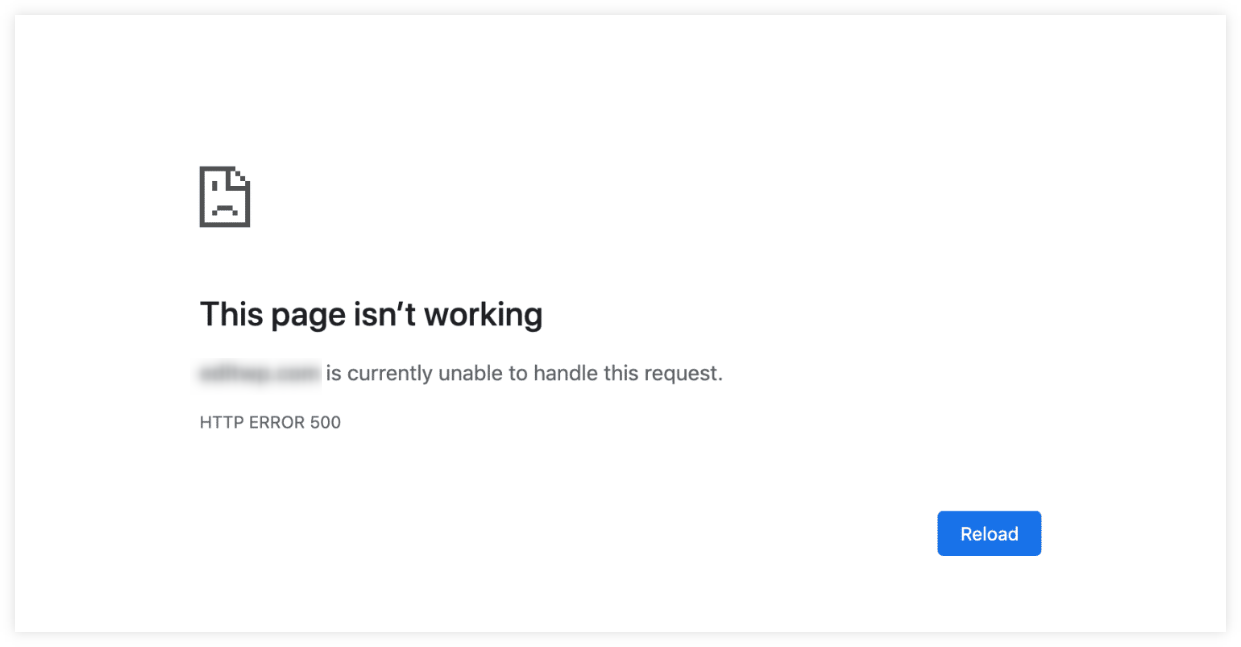
Learn how to minimize site downtime, quickly detect issues, and implement effective recovery strategies to keep your website running smoothly.
 Sabyr NurgaliyevNov 6, 2024
Sabyr NurgaliyevNov 6, 2024
Discover the importance of website monitoring, how it works, and why it's crucial for your online success.
 Sabyr NurgaliyevAug 10, 2024
Sabyr NurgaliyevAug 10, 2024
Dive into the world of server uptime and site monitoring. Learn why uptime matters, explore alternatives to Uptime Robot, and discover how to choose the right web hosting for maximum availability.
 Sabyr NurgaliyevSep 5, 2024
Sabyr NurgaliyevSep 5, 2024
Discover how to leverage cutting-edge website monitoring tools to ensure maximum uptime, optimize performance, and deliver an unparalleled user experience. Learn expert strategies for choosing and implementing the right monitoring services for your digital success.
 Sabyr NurgaliyevAug 31, 2024
Sabyr NurgaliyevAug 31, 2024
Unlock the secrets of website monitoring tools and learn how to keep your online presence running smoothly 24/7. Discover cutting-edge techniques, best practices, and expert strategies for maximizing uptime and user satisfaction.
 Sabyr NurgaliyevAug 30, 2024
Sabyr NurgaliyevAug 30, 2024
Learn advanced techniques for monitoring website uptime, preventing server downtime, and optimizing digital infrastructure performance.
 Sabyr NurgaliyevNov 23, 2024
Sabyr NurgaliyevNov 23, 2024