The Ultimate Guide to Website Monitoring: Keeping Your Online Presence Strong
Discover the importance of website monitoring, how it works, and why it's crucial for your online success.
Posted by
 Sabyr Nurgaliyev
Sabyr Nurgaliyev
Introduction
In today's digital age, having a strong online presence is crucial for businesses and individuals alike. But what happens when your website goes down? How quickly can you respond to issues before they impact your users and potentially your bottom line? This is where website monitoring comes into play. In this comprehensive guide, we'll explore the world of website monitoring, its importance, and how you can leverage it to ensure your online presence remains strong and reliable.
What is Website Monitoring?
Website monitoring is the process of continuously checking a website's availability, performance, and functionality. It's like having a vigilant guard watching over your online property 24/7, ready to alert you at the first sign of trouble. But it's more than just checking if a site is up or down; it encompasses a range of checks and measurements to ensure your website is not only accessible but also performing optimally.
Key Aspects of Website Monitoring:
-
Uptime Monitoring: This is the most basic form of website monitoring. It checks if your website is accessible to users.
-
Performance Monitoring: This measures how quickly your website loads and responds to user requests.
-
Functionality Monitoring: This ensures that specific features of your website, like forms or checkout processes, are working correctly.
-
Security Monitoring: This checks for potential security threats or vulnerabilities.
-
Content Monitoring: This verifies that your website's content is accurate and up-to-date.
Why is Website Monitoring Important?
Imagine you're running an online store, and suddenly, your website goes down on Black Friday. Or perhaps you're a blogger, and your readers can't access your latest post because of a server issue. These scenarios highlight why website monitoring is crucial:
-
Minimizing Downtime: Quick detection of issues means faster resolution, reducing the time your site is inaccessible.
-
Improving User Experience: A consistently available and fast-loading website keeps users happy and engaged.
-
Protecting Revenue: For e-commerce sites, downtime directly translates to lost sales.
-
Maintaining Reputation: Frequent outages can damage your brand's reputation and credibility.
-
SEO Benefits: Search engines favor reliable websites, and uptime is a factor in search rankings.
-
Performance Optimization: Monitoring helps identify and address performance issues before they become critical.
How Does Website Monitoring Work?
Website monitoring tools use various methods to check your site's status and performance:
-
Ping Tests: These simple checks verify if your server is responding.
-
HTTP(S) Requests: More comprehensive checks that mimic a user accessing your website.
-
Synthetic Transactions: These simulate complex user interactions, like logging in or making a purchase.
-
Real User Monitoring (RUM): This collects data from actual users' interactions with your site.
These checks are performed at regular intervals, often every few minutes, from multiple locations around the world to ensure comprehensive coverage.
Types of Website Monitoring Tools
There are various tools available for website monitoring, each with its own strengths:
-
Cloud-based Services: Tools like UptimeFriend.com offer easy setup and management without needing to install anything on your server.
-
Self-hosted Solutions: These give you more control but require more technical expertise to set up and maintain.
-
Integrated Monitoring: Some web hosting providers offer basic monitoring as part of their service.
-
Enterprise-level Tools: These offer comprehensive monitoring solutions for large, complex websites and applications.
Setting Up Website Monitoring: A Step-by-Step Guide
-
Choose a Monitoring Service: Select a tool that fits your needs and budget. For most small to medium websites, a cloud-based service like UptimeFriend.com is ideal.
-
Add Your Website: Enter your website's URL into the monitoring tool.
-
Configure Check Frequency: Decide how often you want the tool to check your site. Every 1-5 minutes is common.
-
Set Up Alerts: Configure how you want to be notified of issues (e.g., email, SMS, push notifications).
-
Define Thresholds: Set performance thresholds that trigger alerts (e.g., if load time exceeds 3 seconds).
-
Add Additional Checks: Set up checks for specific pages, features, or transactions on your site.
-
Test the Setup: Simulate a downtime scenario to ensure you receive alerts as expected.
Best Practices for Effective Website Monitoring
-
Monitor from Multiple Locations: This helps identify issues that may only affect users in certain regions.
-
Use Different Types of Checks: Combine uptime, performance, and functionality monitoring for comprehensive coverage.
-
Set Appropriate Alert Thresholds: Avoid alert fatigue by setting realistic thresholds.
-
Have an Incident Response Plan: Know who's responsible for addressing issues when they arise.
-
Regularly Review and Adjust: As your website evolves, so should your monitoring setup.
-
Monitor Third-party Services: If your site relies on external services, monitor those as well.
-
Use Monitoring Data for Optimization: Leverage the insights gained to improve your website's performance over time.
Common Website Issues Detected by Monitoring
-
Server Downtime: When your web server becomes unresponsive.
-
Slow Page Load Times: Pages taking too long to load, often due to resource-heavy content or server issues.
-
Broken Links: Internal or external links that lead to non-existent pages.
-
Database Errors: Issues with database connections or queries.
-
SSL Certificate Problems: Expired or misconfigured SSL certificates.
-
DNS Issues: Problems with domain name resolution.
-
Content Errors: Missing images, JavaScript errors, or incorrect content loading.
The Role of Website Monitoring in SEO
Search engines like Google consider website reliability and performance when ranking pages. Here's how website monitoring contributes to SEO:
-
Improved Uptime: Search engines favor websites that are consistently accessible.
-
Faster Load Times: Site speed is a known ranking factor for search engines.
-
Quick Issue Resolution: Monitoring helps you address problems before they impact your search rankings.
-
Better User Experience: Reliable, fast-loading sites lead to higher user engagement, which search engines view positively.
-
Mobile Performance: Monitoring can help ensure your site performs well on mobile devices, another important ranking factor.
Website Monitoring for Different Industries
Different types of websites have unique monitoring needs:
-
E-commerce: Focus on transaction monitoring, checkout process, and inventory systems.
-
Media and Publishing: Content availability, video streaming performance, and comment system functionality.
-
SaaS Applications: User login processes, API performance, and feature-specific checks.
-
Government and Education: Accessibility compliance, form submissions, and information accuracy.
-
Healthcare: Patient portal functionality, appointment booking systems, and strict security monitoring.
The Future of Website Monitoring
As web technologies evolve, so does website monitoring:
-
AI and Machine Learning: Predictive analytics to forecast potential issues before they occur.
-
IoT Integration: Monitoring the growing number of internet-connected devices and their web interfaces.
-
Enhanced Security Monitoring: More sophisticated tools to detect and prevent cyber threats.
-
User Experience Monitoring: More focus on how users interact with websites, not just technical metrics.
-
Integration with DevOps: Tighter integration with development and operations workflows for faster issue resolution.
Conclusion
Website monitoring is no longer a luxury—it's a necessity for anyone serious about maintaining a strong online presence. By implementing a robust monitoring strategy, you can ensure your website remains available, performs well, and provides a great experience for your users. Remember, in the digital world, every second of downtime counts. Stay vigilant, stay monitored, and keep your website running smoothly.
Ready to start monitoring your website? Try UptimeFriend.com for a simple, effective solution to keep your online presence strong and reliable.
Related Articles
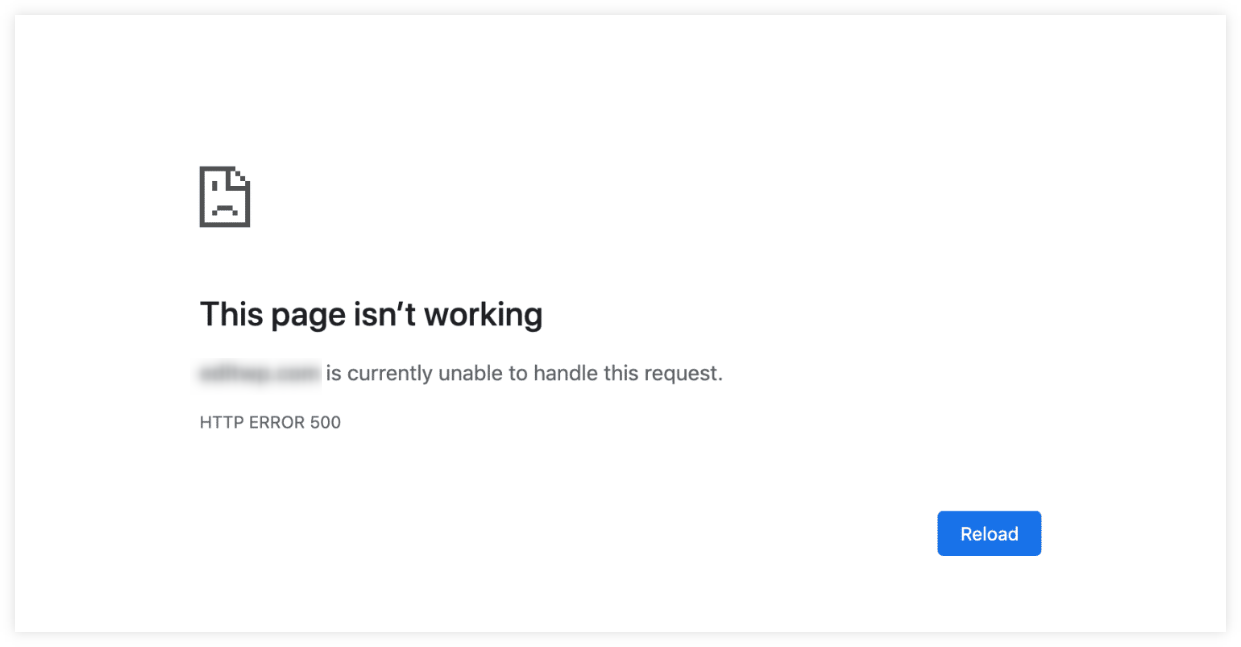
Learn how to minimize site downtime, quickly detect issues, and implement effective recovery strategies to keep your website running smoothly.
 Sabyr NurgaliyevNov 6, 2024
Sabyr NurgaliyevNov 6, 2024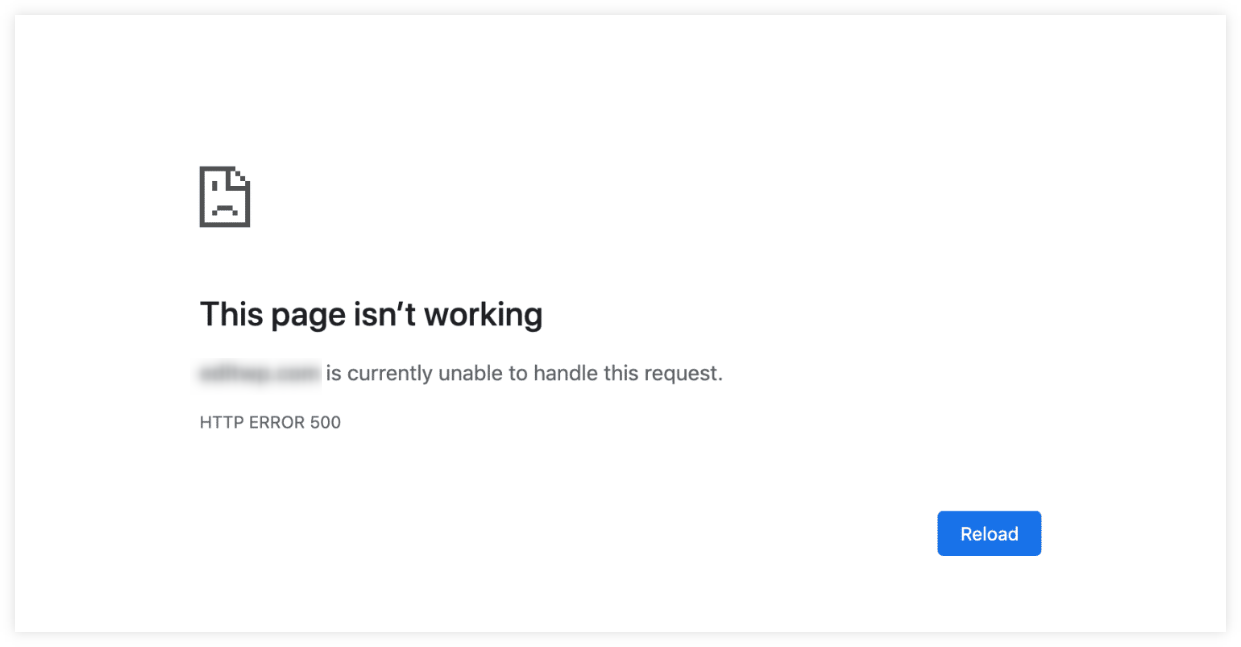
Learn how to minimize site downtime, quickly detect issues, and implement effective recovery strategies to keep your website running smoothly.
 Sabyr NurgaliyevAug 10, 2024
Sabyr NurgaliyevAug 10, 2024
Discover how to leverage cutting-edge website monitoring tools to ensure maximum uptime, optimize performance, and deliver an unparalleled user experience. Learn expert strategies for choosing and implementing the right monitoring services for your digital success.
 Sabyr NurgaliyevAug 31, 2024
Sabyr NurgaliyevAug 31, 2024
Unlock the secrets of website monitoring tools and learn how to keep your online presence running smoothly 24/7. Discover cutting-edge techniques, best practices, and expert strategies for maximizing uptime and user satisfaction.
 Sabyr NurgaliyevAug 30, 2024
Sabyr NurgaliyevAug 30, 2024
Master website performance monitoring with proven techniques, tools, and strategies to optimize server reliability and minimize downtime.
 Sabyr NurgaliyevNov 29, 2024
Sabyr NurgaliyevNov 29, 2024
Practical steps and strategies for implementing effective website monitoring systems to maintain optimal server performance
 Sabyr NurgaliyevNov 24, 2024
Sabyr NurgaliyevNov 24, 2024