Mastering Website Monitoring Tools: Your Ultimate Guide to Uninterrupted Online Success
Unlock the secrets of website monitoring tools and learn how to keep your online presence running smoothly 24/7. Discover cutting-edge techniques, best practices, and expert strategies for maximizing uptime and user satisfaction.
Posted by
 Sabyr Nurgaliyev
Sabyr Nurgaliyev
Introduction: The Digital Pulse of Your Online Presence
Picture this: You've poured your heart and soul into creating the perfect website. It's your digital storefront, your 24/7 salesperson, your virtual handshake with the world. But what happens when that handshake turns into a limp fish? When your website decides to take an unscheduled nap right when potential customers come knocking?
Enter the unsung heroes of the digital world: website monitoring tools. These tireless guardians work round the clock to ensure your online presence stays as reliable as a Swiss watch. But how exactly do they work their magic? And more importantly, how can you harness their power to keep your digital empire running smoother than a freshly waxed bobsled?
Buckle up, dear reader, because we're about to embark on an epic journey through the land of website monitoring. By the time we're done, you'll be armed with the knowledge to keep your online presence humming along, come hell or high water (or, you know, unexpected server hiccups).
The ABCs of Website Monitoring: What's All the Fuss About?
Let's kick things off with the basics. What exactly is website monitoring, and why should you care more about it than your morning coffee? (Okay, maybe not that much, but it's close!)
Website monitoring is like having a team of digital watchdogs guarding your online turf 24/7. These tools keep a constant eye on your website, checking everything from uptime and performance to functionality and user experience. It's like having a super-attentive friend who tells you if your shirt is untucked or you've got spinach in your teeth – but for your website.
But why is it such a big deal? Well, let's break it down:
-
Uptime is Money: Every second your website is down, you're potentially losing customers and revenue. It's like closing your store during business hours – not a great strategy for success.
-
User Experience is King: In today's fast-paced digital world, users expect websites to load faster than they can say "impatient." Slow or buggy sites send visitors running to your competitors faster than you can say "bounce rate."
-
SEO Loves Reliability: Search engines like Google have a soft spot for websites that are consistently up and running smoothly. It's like being the reliable friend who always shows up on time – Google notices and rewards you for it.
-
Proactive > Reactive: Website monitoring tools help you catch and fix issues before they become full-blown problems. It's like treating a cold before it turns into the flu – much easier and less painful.
Now, you might be thinking, "Can't I just check my website myself?" Sure, you could. But unless you're planning on giving up sleep (and, you know, having a life), you're going to need some help. That's where website monitoring services come in handy.
The Anatomy of Website Monitoring Tools: How Do They Work Their Magic?
Alright, now that we've established why website monitoring is more important than your grandma's secret cookie recipe, let's dive into the nitty-gritty of how these digital guardians actually work.
At their core, website monitoring tools are like tireless robots that constantly ping your website from various locations around the world. These pings are like little "hello" messages sent to your site, checking if it responds and how quickly it does so.
But here's where it gets interesting – these tools don't just check if your site is alive and kicking. Oh no, they're much smarter than that. They're like Swiss Army knives for your website, packed with features to keep your online presence in tip-top shape. Let's take a closer look at some of these features:
Uptime Monitoring: The Heartbeat of Your Website
This is the bread and butter of website monitoring. Uptime monitoring checks if your website is accessible to users. It's like making sure your store's "Open" sign is lit. If your site goes down, these tools will alert you faster than you can say "server crash," allowing you to spring into action and get things back up and running.
Performance Monitoring: Speed Matters
In the digital world, speed is king. Performance monitoring tools check how quickly your website loads and responds to user requests. They can identify bottlenecks and slow-loading elements, helping you optimize your site for speed. It's like fine-tuning a race car for maximum performance.
Functionality Testing: Making Sure Everything Works
What good is a website if users can't actually use it? Functionality testing checks if all the important features of your site are working correctly. This includes things like form submissions, login processes, and checkout flows. It's like having a team of tireless quality assurance testers working around the clock.
Security Monitoring: Keeping the Bad Guys Out
In today's cyber landscape, security is more important than ever. Many website monitoring tools include security features that can alert you to potential vulnerabilities or suspicious activities. It's like having a digital bouncer for your website, keeping an eye out for troublemakers.
Global Monitoring: Because the Internet Knows No Borders
Your website might be lightning-fast for users in New York, but what about those in Tokyo or Sydney? Good monitoring tools check your site from multiple locations around the world, ensuring a consistent experience for all your users, no matter where they are.
Real User Monitoring (RUM): The Ultimate Reality Check
Some advanced monitoring tools don't just simulate user behavior – they actually track how real users interact with your site. This gives you valuable insights into performance issues that might not show up in synthetic tests. It's like being able to look over your users' shoulders as they browse your site.
Now, you might be thinking, "Wow, these monitoring tools sound amazing! But how do I choose the right one for my needs?" Well, dear reader, that's exactly what we're going to cover in our next section. So grab a fresh cup of coffee (or tea, if that's your jam), and let's dive into the world of choosing the perfect website monitoring service for your digital kingdom.
Choosing the Perfect Website Monitoring Service: A Buyer's Guide
Alright, so you're convinced that you need a website monitoring service. (If you're not, go back and read the last two sections again. I'll wait.) But with more options out there than flavors in a fancy ice cream shop, how do you choose the right one for your needs? Don't worry, I've got your back. Here's your comprehensive buyer's guide to website monitoring services:
Know Thyself (and Thy Website)
Before you start shopping around, take a moment to think about what you actually need. Are you running a small blog, or a large e-commerce empire? Do you need basic uptime monitoring, or advanced performance analytics? Make a list of your must-have features. It's like making a shopping list before hitting the grocery store – it keeps you focused and prevents impulse buys.
Key Features to Look For
When evaluating different website monitoring services, keep an eye out for these important features:
- Real-time alerts: Because you need to know about problems ASAP, not next week.
- Customizable check intervals: How often do you want your site pinged?
- Multiple check locations: To ensure your site works well globally, not just in your backyard.
- Detailed reporting: Because data is power, and pretty graphs are nice too.
- Integration capabilities: Can it play nice with your other tools?
- User-friendly interface: Because ain't nobody got time for a PhD in website monitoring.
Show Me the Money: Pricing Considerations
Website monitoring services come in all shapes and sizes, from free basic plans to enterprise-level solutions that cost more than your first car. Consider your budget, but remember – sometimes it's worth investing a bit more for peace of mind and robust features. After all, how much is an hour of downtime costing you?
Support When You Need It
When your website decides to take an unscheduled vacation at 2 AM, you want to know you can get help fast. Look for providers that offer 24/7 support, and check out their response times and customer reviews. It's like choosing a friend – you want someone who'll be there for you in the middle of the night, not just during business hours.
Try Before You Buy
Many website monitoring services offer free trials. Take advantage of these to test drive different tools and see which one feels right for your needs. It's like dating – you wouldn't marry someone after the first date, would you? (If you would, we need to have a different conversation...)
Setting Up Your Website Monitoring: A Step-by-Step Guide
Congratulations! You've chosen your website monitoring service. Now what? Don't worry, I've got your back. Here's a step-by-step guide to getting your monitoring set up:
Step 1: Sign Up and Log In
Okay, this one's pretty self-explanatory. Sign up for your chosen service and log in to your shiny new dashboard. It's like getting the keys to your new digital car – exciting, right?
Step 2: Add Your Website
Most tools will have an option to "Add a new monitor" or "Add a new website." Click that and enter your website's URL. It's as easy as pie – mmm, pie.
Step 3: Choose Your Check Types
Depending on your tool, you might have options like:
- Uptime checks: Basic "is your site alive?" checks.
- Performance checks: More detailed checks that measure load times and performance metrics.
- Functionality checks: To ensure specific features or processes are working correctly.
- SSL certificate checks: To make sure your site's security is up to snuff.
Choose the types that make sense for your site. It's like choosing toppings for your pizza – pick what you like, leave off what you don't need.
Step 4: Set Your Check Frequency
How often do you want your site checked? Every minute? Every 5 minutes? Every hour? The more frequent the checks, the faster you'll know about any issues – but it might also cost more. Find the balance that works for you.
Step 5: Configure Your Alerts
Decide how you want to be notified when something goes wrong. Email? SMS? Carrier pigeon? (Okay, maybe not that last one.) You might also want to set up escalation procedures for serious issues. It's like setting up your phone's ringtones – make sure the important calls (or in this case, alerts) get through.
Step 6: Set Up Integrations
If your monitoring service integrates with other tools you use (like Slack or PagerDuty), now's the time to set those up. It's like introducing your new friend to your existing friend group – the more they get along, the better.
Step 7: Customize Your Dashboard
Arrange your dashboard so you can see the most important information at a glance. Most tools allow you to create custom views or widgets. Make it work for you – after all, you're the one who's going to be looking at it.
Step 8: Test Your Setup
Don't just assume everything's working – test it out! You might even want to intentionally cause a problem (like temporarily taking your site offline) to make sure your alerts are working correctly. It's like a fire drill for your website – better to practice now than to be caught off guard later.
Best Practices for Effective Website Monitoring
Now that you've got your website monitoring set up, let's talk about how to use it effectively. Here are some best practices to keep in mind:
Don't Overdo the Alerts
It's tempting to set up alerts for every little thing, but resist the urge. Too many alerts can lead to alert fatigue, where you start ignoring notifications because there are just too many. It's like the boy who cried wolf – if everything is an emergency, nothing is. Focus on the truly important stuff.
Regularly Review Your Reports
Don't just wait for alerts – make a habit of regularly reviewing your monitoring reports. This can help you spot trends and potential issues before they become big problems. It's like getting regular check-ups at the doctor – prevention is better than cure.
Keep Your Monitoring Up to Date
As your website evolves, make sure your monitoring evolves with it. Regularly review and update your monitoring settings to ensure you're tracking everything that matters. It's like updating your phone's software – keep it current to get the best performance.
Use Status Pages
Consider setting up a public status page to keep your users informed about any issues or scheduled maintenance. It's like putting up a "Back in 5 minutes" sign on your store – it keeps your customers in the loop and shows you're on top of things.
Monitor from Multiple Locations
If you have a global audience, make sure you're monitoring your site from different geographic locations. What works well in New York might not work so well in New Delhi. It's like having eyes and ears all over the world.
Set Realistic Thresholds
When setting up performance thresholds, be realistic. While it's great to aim for lightning-fast load times, setting your alert threshold too low will just result in a lot of false alarms. It's like setting your alarm clock – you want it to wake you up when needed, not every five minutes.
Have a Response Plan
Don't wait for something to go wrong to figure out how you'll handle it. Have a clear plan in place for different types of issues, including who's responsible for what. It's like having a fire escape plan – you hope you'll never need it, but you'll be glad you have it if you do.
Common Website Monitoring Mistakes (and How to Avoid Them)
Even with the best intentions, it's easy to make mistakes when it comes to website monitoring. Here are some common pitfalls to watch out for:
Mistake #1: Monitoring Only Uptime
While uptime is crucial, it's not the only thing that matters. A site can be "up" but still performing poorly or having functionality issues. Make sure you're monitoring a range of metrics.
Mistake #2: Ignoring Mobile Performance
With more and more people browsing on mobile devices, it's crucial to monitor how your site performs on smartphones and tablets, not just desktops.
Mistake #3: Neglecting Third-Party Services
If your site relies on third-party services (like payment gateways or content delivery networks), make sure you're monitoring those too. A problem with a third-party service can impact your site just as much as a problem with your own infrastructure.
Mistake #4: Failing to Act on Data
Monitoring is only useful if you actually do something with the information it provides. Make sure you have processes in place to address issues and implement improvements based on your monitoring data.
Mistake #5: Overlooking Security Monitoring
Don't forget about security! In addition to performance and functionality, make sure you're monitoring for potential security threats and vulnerabilities.
The Future of Website Monitoring: What's Next?
As we wrap up our deep dive into website monitoring, let's take a moment to look ahead. What does the future hold for this crucial aspect of web management? Here are some trends to watch:
AI and Machine Learning
Artificial Intelligence and Machine Learning are set to revolutionize website monitoring. These technologies can help predict issues before they occur, automatically diagnose problems, and even suggest solutions. It's like having a crystal ball for your website!
Increased Focus on User Experience
While traditional metrics like uptime and load speed will always be important, we're likely to see an increased focus on monitoring the overall user experience. This might include things like tracking user journeys, analyzing interaction patterns, and measuring engagement metrics.
Integration with DevOps Practices
As DevOps practices become more widespread, we'll likely see closer integration between website monitoring tools and development workflows. This could lead to faster issue resolution and more proactive performance optimization.
Enhanced Security Monitoring
With cyber threats becoming increasingly sophisticated, website monitoring tools are likely to incorporate more advanced security features. This might include things like real-time threat detection and automated vulnerability assessments.
IoT and Edge Computing Monitoring
As the Internet of Things (IoT) grows and edge computing becomes more prevalent, website monitoring will need to adapt to these new paradigms. We might see tools designed specifically for monitoring IoT devices or edge computing nodes.
Conclusion: Your Website's New Best Friend
And there you have it, folks! We've journeyed through the world of website monitoring, from understanding its importance to implementing best practices and looking towards the future. Remember, in today's digital landscape, your website is often your first (and sometimes only) chance to make a great impression. Website monitoring is like having a trusty sidekick, always there to ensure your site is putting its best foot forward.
So, are you ready to take your website to the next level? With the right monitoring tools and strategies in place, you'll be well on your way to providing an exceptional user experience, boosting your SEO, and staying ahead of the competition. Don't let your website be a lone wolf in the vast digital wilderness. Give it the support it deserves with robust website monitoring.
Remember, the internet never sleeps, and neither should your website monitoring. So go forth, implement these strategies, and watch your online presence soar!
For more insights on website monitoring best practices, you might want to check tices, you might want to check out Pingdom's comprehensive guide on website monitoring. While they're a competitor, their resource provides valuable insights that complement what we've discussed here.
FAQs: Your Burning Questions Answered
Still have questions? Don't worry, I've got you covered. Here are answers to some frequently asked questions about website monitoring:
Q: How often should I monitor my website?
A: The frequency of monitoring depends on your website's needs, but most experts recommend checking at least every 5 minutes for critical sites. Less critical sites might be fine with checks every 15-30 minutes.
Q: Can website monitoring slow down my site?
A: No, properly implemented website monitoring should have no noticeable impact on your site's performance. Most monitoring tools use lightweight requests that don't significantly increase server load.
Q: What's the difference between synthetic and real user monitoring?
A: Synthetic monitoring simulates user behavior to test your site, while real user monitoring collects data from actual user interactions. Both have their place – synthetic monitoring provides consistent, controlled tests, while real user monitoring gives you insights into actual user experiences.
Q: How much does website monitoring cost?
A: Costs vary widely depending on the service and features you need. Basic plans can start as low as $10/month, while enterprise-level solutions can cost hundreds or thousands per month. Many providers offer free trials, so you can test before committing.
Q: Can I monitor multiple websites with one service?
A: Yes, most website monitoring services allow you to monitor multiple sites from a single dashboard. This can be especially useful for agencies or businesses managing multiple web properties.
Q: What should I do if my monitoring tool detects an issue?
A: First, verify the issue to ensure it's not a false alarm. Then, follow your incident response plan to address the problem. This might involve notifying your development team, implementing a fix, or rolling back recent changes. Always communicate with affected users and stakeholders.
The Last Word: Your Website's Health is Your Business's Wealth
As we wrap up this deep dive into the world of website monitoring, let's take a moment to reflect on why all of this matters. In today's digital-first world, your website isn't just a digital brochure – it's the beating heart of your online presence. It's where customers find you, where they learn about your products or services, and often where they decide whether to do business with you.
Think about it: when was the last time you stuck around on a slow, buggy, or unreliable website? Probably never. Your customers are no different. They expect a smooth, fast, and reliable experience every time they visit your site. Website monitoring is your secret weapon in meeting (and exceeding) those expectations.
But it's not just about keeping your customers happy (although that's a pretty big deal). Effective website monitoring can also:
- Save you money: By catching and fixing issues before they become major problems, you can avoid costly downtime and lost sales.
- Boost your SEO: Search engines love fast, reliable websites. By keeping your site in top shape, you're giving your search rankings a helping hand.
- Improve your decision-making: The data you get from website monitoring can help you make informed decisions about everything from server upgrades to content strategy.
- Give you peace of mind: With a good monitoring system in place, you can rest easy knowing that someone (or something) is always keeping an eye on your digital storefront.
So, as you go forth into the wild world of the web, remember: your website's health is your business's wealth. Treat it well, keep a watchful eye on it, and it will repay you many times over.
Now, it's your turn. What steps will you take to implement or improve your website monitoring? How will you use the insights you gain to take your online presence to the next level? The digital world is waiting – go out there and make your mark!
And remember, in the ever-changing landscape of the internet, staying informed is key. Keep learning, keep adapting, and most importantly, keep monitoring. Your website (and your bottom line) will thank you.
Happy monitoring, and here's to your online success! 🚀
Related Articles

Discover how to leverage cutting-edge website monitoring tools to ensure maximum uptime, optimize performance, and deliver an unparalleled user experience. Learn expert strategies for choosing and implementing the right monitoring services for your digital success.
 Sabyr NurgaliyevAug 31, 2024
Sabyr NurgaliyevAug 31, 2024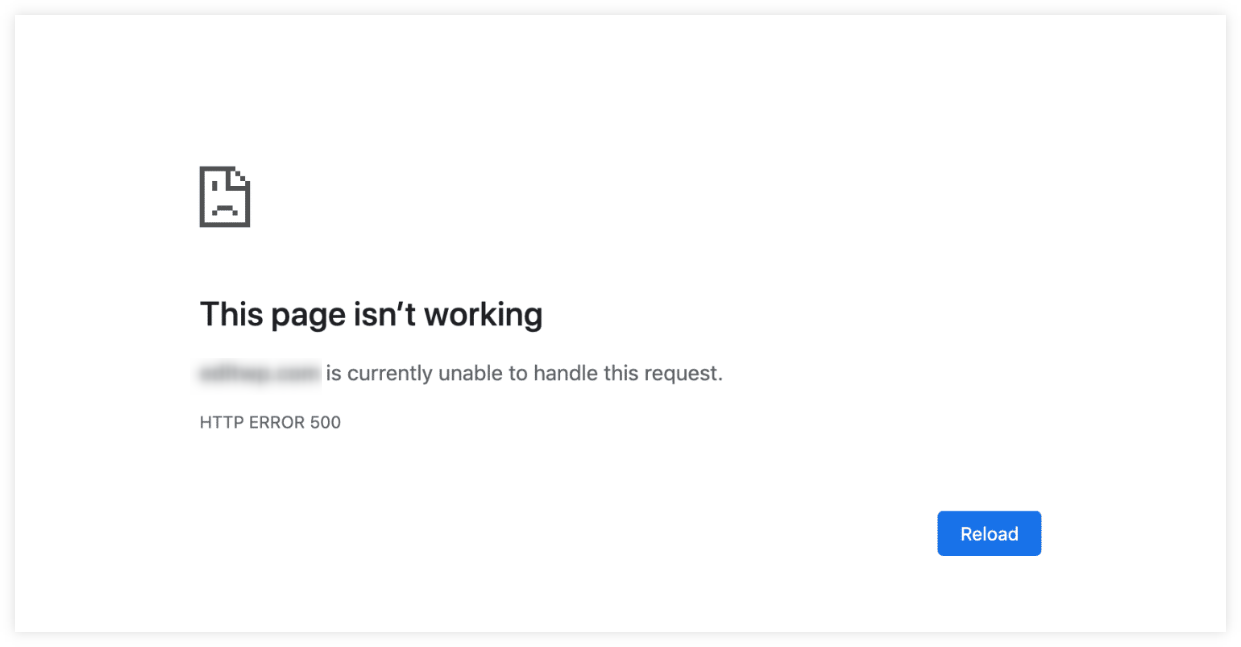
Learn how to minimize site downtime, quickly detect issues, and implement effective recovery strategies to keep your website running smoothly.
 Sabyr NurgaliyevNov 6, 2024
Sabyr NurgaliyevNov 6, 2024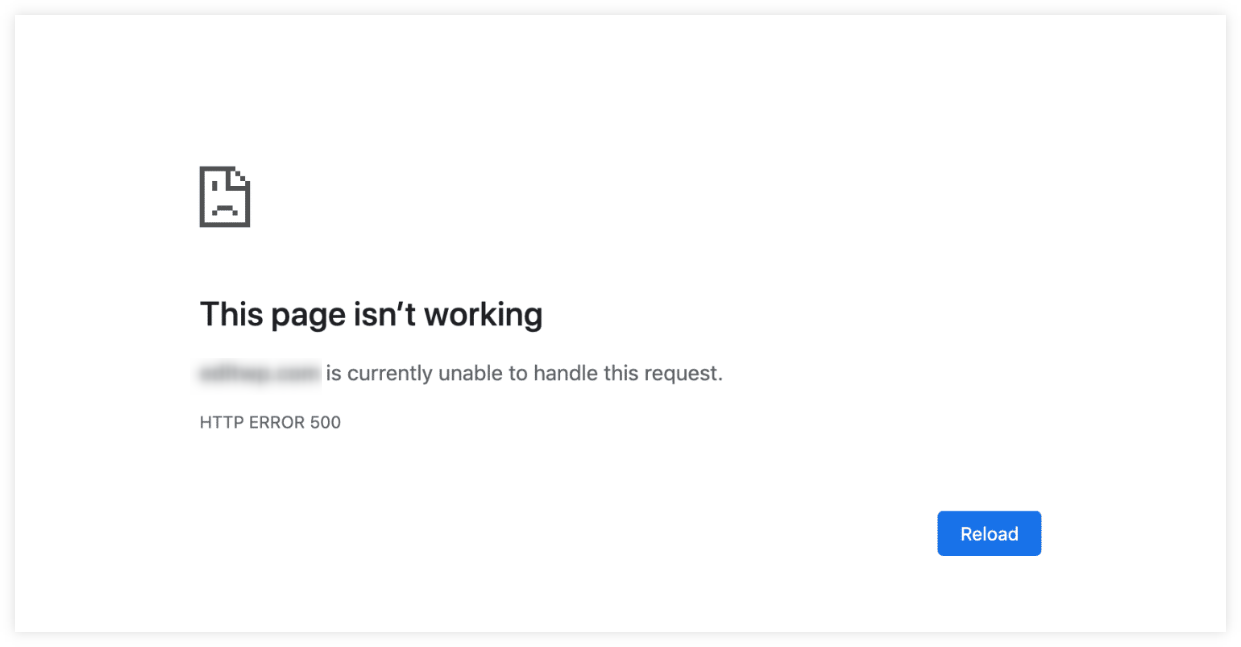
Learn how to minimize site downtime, quickly detect issues, and implement effective recovery strategies to keep your website running smoothly.
 Sabyr NurgaliyevAug 10, 2024
Sabyr NurgaliyevAug 10, 2024
Discover the importance of website monitoring, how it works, and why it's crucial for your online success.
 Sabyr NurgaliyevAug 10, 2024
Sabyr NurgaliyevAug 10, 2024
Discover how website monitoring can revolutionize your online business. Learn about cutting-edge tools, best practices, and expert strategies to ensure your website's peak performance and user satisfaction.
 Sabyr NurgaliyevNov 9, 2024
Sabyr NurgaliyevNov 9, 2024
Discover how website monitoring can revolutionize your online business. Learn about cutting-edge tools, best practices, and expert strategies to ensure your website's peak performance and user satisfaction.
 Sabyr NurgaliyevNov 8, 2024
Sabyr NurgaliyevNov 8, 2024