Keeping Your Website Alive: Beyond the Basics of Server Uptime
Dive into the world of server uptime and site monitoring. Learn why uptime matters, explore alternatives to Uptime Robot, and discover how to choose the right web hosting for maximum availability.
Posted by
 Sabyr Nurgaliyev
Sabyr Nurgaliyev
Keeping Your Website Alive: Beyond the Basics of Server Uptime
Hey there, fellow website owners and tech enthusiasts! Ever wondered why your site sometimes goes MIA, leaving your visitors staring at an error page? Well, buckle up, 'cause we're about to dive deep into the world of server uptime, site monitoring, and all that jazz. Trust me, by the time we're done, you'll be a pro at keeping your digital baby alive and kicking 24/7!
What's the Big Deal About Server Uptime, Anyway?
Alright, let's kick things off with the million-dollar question: Why should you give a hoot about server uptime? Well, imagine you're running a brick-and-mortar store, but instead of a "Sorry, we're closed" sign, your shop randomly disappears into thin air. Yikes, right? That's essentially what happens when your website goes down.
The Real Cost of Downtime
You might be thinking, "Oh, it's just a few minutes here and there. No biggie!" But hold your horses, my friend. Those little blips can add up faster than you can say "404 Not Found." Let's break it down:
- Lost Revenue: If you're running an e-commerce site, every second of downtime is like flushing money down the toilet. Ka-ching... or rather, ka-flush!
- Damaged Reputation: Nothing screams "unprofessional" louder than a site that's constantly playing hide-and-seek with its visitors.
- SEO Nightmares: Search engines aren't fans of unreliable websites. Your rankings could take a nosedive faster than you can say "Google algorithm update."
So, yeah, server uptime is kind of a big deal. But don't worry, we've got your back!
The Nitty-Gritty of Site Monitoring
Now that we've established why uptime is crucial, let's talk about how to keep tabs on your site's pulse. Enter the world of site monitoring – your digital doctor, if you will.
What Exactly Is Site Monitoring?
Site monitoring is like having a super-vigilant guard dog for your website. It constantly checks if your site is up, running, and behaving itself. But instead of barking, it sends you alerts when something's amiss. Pretty neat, huh?
The ABCs of Monitoring Metrics
When it comes to site monitoring, there's more to it than just "Is it up or down?" Here are some key metrics you should keep an eye on:
- Response Time: How long does it take for your site to load? If it's slower than a snail on vacation, you've got problems.
- Uptime Percentage: Aim for the holy grail of 99.9% uptime. Anything less, and you might want to have a chat with your hosting provider.
- Error Rates: Are your visitors getting more error messages than actual content? Time to investigate!
Uptime Robot Alternative: Exploring Your Options
Ah, Uptime Robot – the name that's practically synonymous with site monitoring. But what if I told you there's a whole world of alternatives out there? Let's explore some options that might just knock your socks off!
Why Look Beyond Uptime Robot?
Don't get me wrong, Uptime Robot is great. It's like that reliable old car that never lets you down. But sometimes, you need a sports car with all the bells and whistles. Here's why you might want to shop around:
- Feature Limitations: Uptime Robot's free plan is awesome, but it might leave you wanting more as your site grows.
- Alert Fatigue: Too many notifications can make you numb to real issues. Some alternatives offer smarter alerting systems.
- Integration Woes: If you're using a bunch of other tools, you might need something that plays nice with your entire tech stack.
Top Contenders in the Monitoring Arena
Let's take a quick look at some Uptime Robot alternatives that might tickle your fancy:
- Pingdom: The Swiss Army knife of monitoring tools. It's got everything from uptime checks to performance monitoring.
- StatusCake: User-friendly and packed with features, including virus scanning and domain monitoring.
- Better Uptime: As the name suggests, it aims to offer a better experience with features like status pages and on-call scheduling.
Remember, the best tool for you depends on your specific needs. It's like choosing a pizza topping – there's no one-size-fits-all solution!
The Art of Choosing Uptime Web Hosting
Alright, we've covered monitoring, but what about the foundation of it all – your web hosting? Choosing the right host can make or break your uptime game. Let's dive into the world of uptime-focused web hosting!
What Makes a Host "Uptime-Friendly"?
When you're on the hunt for a hosting provider that'll keep your site up and running, here's what to look for:
- Uptime Guarantees: Look for providers that offer 99.9% or higher uptime guarantees. But remember, a guarantee is only as good as the compensation they offer when they fail to meet it.
- Redundancy: Ask about their server redundancy. You want a host that has backup plans for their backup plans.
- Load Balancing: This nifty feature distributes traffic across multiple servers, reducing the risk of overload and downtime.
The Different Flavors of Web Hosting
Just like ice cream, web hosting comes in various flavors. Let's break down the main types:
- Shared Hosting: The budget-friendly option. It's like living in an apartment building – cheap, but you're sharing resources with others.
- VPS (Virtual Private Server): A step up from shared hosting. You get your own "apartment," but you're still in the same building as others.
- Dedicated Hosting: The penthouse suite of hosting. You get an entire server all to yourself. Fancy!
- Cloud Hosting: The new kid on the block. It's scalable, flexible, and often more reliable than traditional hosting options.
Server Uptime: The Technical Nitty-Gritty
Now, let's get our hands dirty with some technical details. Don't worry, I promise to keep it as painless as possible!
The Anatomy of Server Uptime
Server uptime is more than just a number. It's a complex dance of hardware, software, and network components all working in harmony. Here's a simplified breakdown:
- Hardware Health: This includes things like CPU temperature, disk space, and memory usage.
- Software Stability: Are all the necessary services running? Is the operating system up to date?
- Network Connectivity: Is the server able to communicate with the outside world?
Common Culprits of Downtime
Even the best-laid plans can go awry. Here are some common reasons your server might decide to take an unscheduled nap:
- DDoS Attacks: When your server gets bombarded with traffic from multiple sources, it can buckle under the pressure.
- Hardware Failures: Sometimes, physical components just give up the ghost.
- Software Bugs: A single line of bad code can bring down an entire system.
- Human Error: We're all human, after all. One misplaced semicolon can wreak havoc.
The Psychology of Uptime: Why It Matters to Your Users
Let's take a step back from the technical stuff and talk about the human side of uptime. After all, at the end of the day, it's all about keeping your users happy, right?
The Trust Factor
Imagine you're trying to buy something online, but the site keeps crashing. How likely are you to whip out your credit card and make a purchase? Not very, I'd wager. Uptime is all about building trust with your users.
The Ripple Effect of Downtime
When your site goes down, it's not just a temporary inconvenience. It can have long-lasting effects:
- Lost Opportunities: Every moment of downtime is a potential customer lost.
- Negative Word-of-Mouth: People love to share bad experiences. One downtime incident can turn into a PR nightmare.
- Increased Support Costs: When your site's down, guess who's phone is ringing off the hook? Your poor support team!
Uptime in the Age of Mobile: New Challenges, New Solutions
With more and more people accessing the web on their smartphones, the game of uptime has changed. Let's explore how mobile has shaken things up!
The Mobile Uptime Conundrum
Mobile users are a fickle bunch. They expect sites to load faster than you can say "4G LTE." Here's what you need to consider:
- Network Variability: Mobile networks can be unpredictable. Your site needs to be robust enough to handle varying connection speeds.
- Device Diversity: From the latest iPhone to a budget Android device, your site needs to stay up and running on all of them.
- Battery Considerations: Heavy sites that drain battery life quickly can be perceived as "down" by mobile users.
Mobile-Friendly Monitoring
Traditional uptime monitoring tools might not cut it for mobile. Here are some mobile-specific monitoring considerations:
- Real User Monitoring (RUM): This tracks the actual experience of your mobile users in real-time.
- Synthetic Monitoring: Simulates mobile user behavior to catch issues before they affect real users.
- App Performance Monitoring: If you have a mobile app, you'll need specialized tools to monitor its uptime and performance.
The Future of Uptime: Emerging Trends and Technologies
Alright, time to put on our futurist hats and gaze into the crystal ball. What does the future hold for server uptime and site monitoring?
AI and Machine Learning in Uptime Management
Artificial Intelligence isn't just for chatbots and self-driving cars. It's making waves in the world of uptime too:
- Predictive Maintenance: AI can analyze patterns and predict when a server is likely to fail, allowing for preemptive action.
- Automated Problem Resolution: Imagine a system that not only detects issues but fixes them automatically. We're getting there!
- Smarter Alerting: AI can help reduce alert fatigue by only notifying you of truly critical issues.
The Rise of Edge Computing
Edge computing is changing the game when it comes to uptime and performance:
- Reduced Latency: By processing data closer to the source, edge computing can significantly improve response times.
- Improved Reliability: With data distributed across multiple edge locations, the risk of a single point of failure is reduced.
- Scalability: Edge computing makes it easier to handle sudden spikes in traffic without compromising uptime.
DIY Uptime: Tips and Tricks for the Hands-On Webmaster
Not everyone has the budget for fancy monitoring tools or high-end hosting. If you're more of a DIY kind of person, here are some tips to keep your site up and running:
The Poor Man's Monitoring System
You don't need a big budget to keep an eye on your site. Here are some free or low-cost options:
- Uptime Robot's Free Plan: Yes, we're looking at alternatives, but their free plan is still pretty solid for basic monitoring.
- Google Analytics Real-Time: While not a dedicated monitoring tool, it can give you a heads-up if traffic suddenly drops to zero.
- IFTTT + Webhooks: Create your own monitoring system using IFTTT (If This Then That) and webhook services.
Optimizing Your Site for Maximum Uptime
Sometimes, the best defense is a good offense. Here are some ways to make your site more resilient:
- Caching: Implement a good caching strategy to reduce server load.
- Content Delivery Networks (CDNs): Distribute your content across multiple servers worldwide for improved reliability and performance.
- Regular Backups: Always have a recent backup ready in case things go south.
The Legal Side of Uptime: SLAs and Guarantees
Let's put on our lawyer hats for a moment (don't worry, we won't bill you by the hour). Understanding the legal aspects of uptime can save you a lot of headaches down the road.
Decoding Service Level Agreements (SLAs)
An SLA is like a promise from your hosting provider or monitoring service. But like any promise, it's only as good as the fine print. Here's what to look for:
- Uptime Percentage: 99.9% sounds great, but what does it mean in real terms? (Hint: It's about 8 hours of downtime per year)
- Compensation: If they fail to meet the SLA, what do you get? Credits? Refunds? A heartfelt apology?
- Exclusions: What situations are not covered by the SLA? Scheduled maintenance? Acts of God? Alien invasions?
The Truth About Uptime Guarantees
"100% uptime guarantee!" Sounds amazing, right? But let's be real – nothing is 100% in this world (except maybe my love for coffee). Here's the deal:
- The 9s Game: 99.9% vs. 99.99% vs. 99.999% – each additional 9 makes a big difference.
- Measurement Period: Is the guarantee based on monthly uptime? Yearly? The difference matters.
- Proof of Downtime: How do you prove your site was down? Make sure you have your own monitoring in place.
Uptime Across Borders: Global Considerations
In our interconnected world, your website might be accessed from Timbuktu to Timbukthree. Let's talk about keeping your site up and running on a global scale.
The Challenge of Global Uptime
Maintaining uptime across different countries and continents brings its own set of challenges:
- Network Latency: The further the data has to travel, the longer it takes. This can affect perceived uptime.
- Legal Compliance: Different countries have different laws about data storage and privacy. Make sure you're compliant!
- Cultural Differences: What's considered "up" in one country might not cut it in another. Expectations vary!
Strategies for Global Uptime Success
Here are some strategies to keep your site running smoothly worldwide:
- Geo-Distributed Hosting: Use multiple servers in different geographic locations.
- Local Caching: Implement caching servers in key markets to reduce latency.
- 24/7 Support: If you're going global, your support needs to be global too.
The Human Element: Building an Uptime-Focused Team
All the fancy tools and technologies in the world won't help if your team isn't on board. Let's talk about the human side of uptime management.
Cultivating an Uptime Culture
Creating a culture that prioritizes uptime is crucial. Here's how:
- Clear Communication: Make sure everyone understands the importance of uptime and their role in maintaining it.
- Incentivize Uptime: Consider tying bonuses or other rewards to uptime metrics.
- Post-Mortem Analysis: When downtime does occur, use it as a learning opportunity rather than a blame game.
Training and Skill Development
Keeping your team's skills sharp is key to maintaining high uptime:
- Regular Training: Technology changes fast. Make sure your team stays up-to-date.
- Cross-Training: The more your team members know about different aspects of your infrastructure, the better they can respond to issues.
- Simulated Downtime: Run "fire drills" to test your team's response to various downtime scenarios.
Measuring Success: KPIs for Uptime and Monitoring
You can't improve what you don't measure. Let's talk about the key performance indicators (KPIs) you should be tracking to gauge your uptime success.
Essential Uptime KPIs
Here are some KPIs that should be on every uptime-obsessed webmaster's dashboard:
- Total Uptime Percentage: The big one. Aim for 99.9% or higher.
- Mean Time Between Failures (MTBF): How long, on average, does your site stay up between outages?
- Mean Time To Recovery (MTTR): When your site does go down, how quickly can you get it back up?
Beyond Basic Metrics
While uptime percentage is important, it's not the whole story. Consider tracking these as well:
- User Experience Metrics: Things like page load time and error rates can affect perceived uptime.
- Alert Response Time: How quickly does your team respond to alerts?
- False Positive Rate: Are your monitoring tools crying wolf too often?
The Cost-Benefit Analysis of Uptime
Let's talk money, honey! Uptime isn't free, but downtime can be even more expensive. How do you strike the right balance?
The True Cost of Uptime
Maintaining high uptime comes with its own price tag:
- Infrastructure Costs: Better hosting, redundant systems, and monitoring tools all add up.
- Personnel Costs: 24/7 coverage doesn't come cheap.
- Opportunity Costs: Resources spent on uptime could be used elsewhere. Is it worth it?
Calculating the ROI of Uptime
Here's how to figure out if your uptime investments are paying off:
- Revenue Impact: Estimate how much revenue you lose during downtime.
- Customer Lifetime Value: Factor in the long-term impact of lost customers due to reliability issues.
- Brand Value: While harder to quantify, consider the impact on your brand's reputation.
Uptime in Different Industries: One Size Doesn't Fit All
Different industries have different uptime needs. Let's explore how uptime considerations vary across sectors.
E-commerce: Where Every Second Counts
For online stores, downtime directly translates to lost sales. Key considerations include:
- Peak Traffic Handling: Can your site handle Black Friday-level traffic?
- Payment Processing Uptime: Your site might be up, but if payments are down, you're still losing money.
- Inventory Synchronization: Downtime can lead to overselling and unhappy customers.
Healthcare: When Uptime is a Matter of Life and Death
In healthcare, the stakes are much higher:
- Regulatory Compliance: HIPAA and other regulations have strict uptime requirements.
- Data Integrity: Downtime can lead to lost or corrupted patient data.
- Emergency Access: Critical systems need to be available 24/7, no exceptions.
FAQs: Your Burning Uptime Questions Answered
Still got questions? I've got answers! Here are some frequently asked questions about server uptime and site monitoring:
Q1: What's a good uptime percentage to aim for?
A: While 100% uptime is the dream, it's not realistic. Aim for 99.9% or higher, which translates to less than 9 hours of downtime per year.
Q2: How often should I check my site's uptime?
A: Ideally, you want real-time monitoring. At a minimum, check every 5 minutes for critical sites.
Q3: Can I improve my site's uptime without spending a fortune?
A: Absolutely! Start with optimizing your site, using caching effectively, and implementing basic monitoring tools. Small steps can make a big difference.
Q4: What's the difference between uptime and availability?
A: Uptime refers to whether a system is operational, while availability includes factors like performance and user experience. A slow site might be "up" but not truly "available" from a user's perspective.
Q5: How do I choose between different uptime monitoring tools?
A: Consider factors like your budget, the size of your site, the features you need (e.g., SMS alerts, integrations), and the tool's reputation for accuracy and reliability.
Q6: What should I do when my site goes down?
A: First, don't panic! Have a documented response plan in place. Identify the cause, communicate with your users if the downtime is significant, and work on both short-term fixes and long-term prevention.
Conclusion: Staying Up in a Down World
Whew! We've covered a lot of ground, from the basics of server uptime to advanced monitoring strategies and industry-specific considerations. If there's one thing to take away, it's this: uptime isn't just a technical metric – it's the heartbeat of your online presence.
Remember, perfect uptime is a journey, not a destination. It requires constant vigilance, ongoing learning, and a willingness to adapt to new challenges. But with the right tools, strategies, and mindset, you can keep your site up and running smoothly, delighting your users and keeping your business growing.
So go forth, implement what you've learned, and may your servers never sleep and your sites always shine! And hey, if you ever need a refresher, you know where to find us. Stay up, stay awesome, and keep on monitoring!
Learn more about web hosting and server management on Wikipedia
Related Articles

Learn how web monitoring can help you maintain a reliable website, improve user experience, and boost your online success.
 Sabyr NurgaliyevAug 10, 2024
Sabyr NurgaliyevAug 10, 2024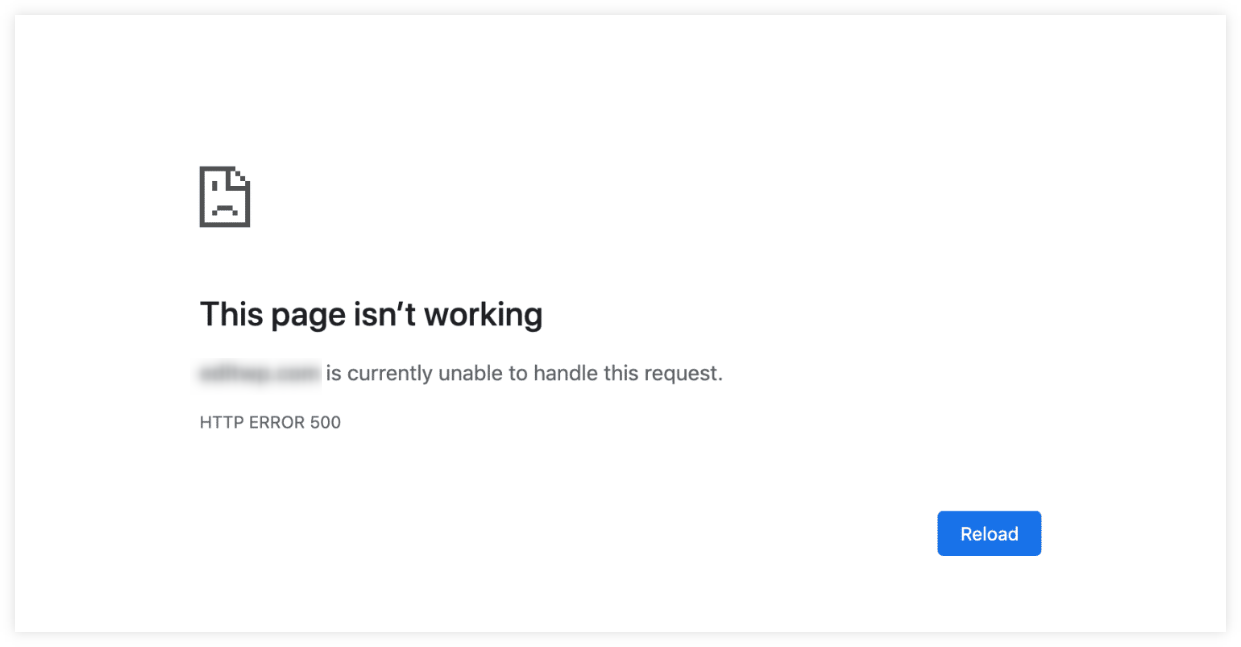
Learn how to minimize site downtime, quickly detect issues, and implement effective recovery strategies to keep your website running smoothly.
 Sabyr NurgaliyevNov 6, 2024
Sabyr NurgaliyevNov 6, 2024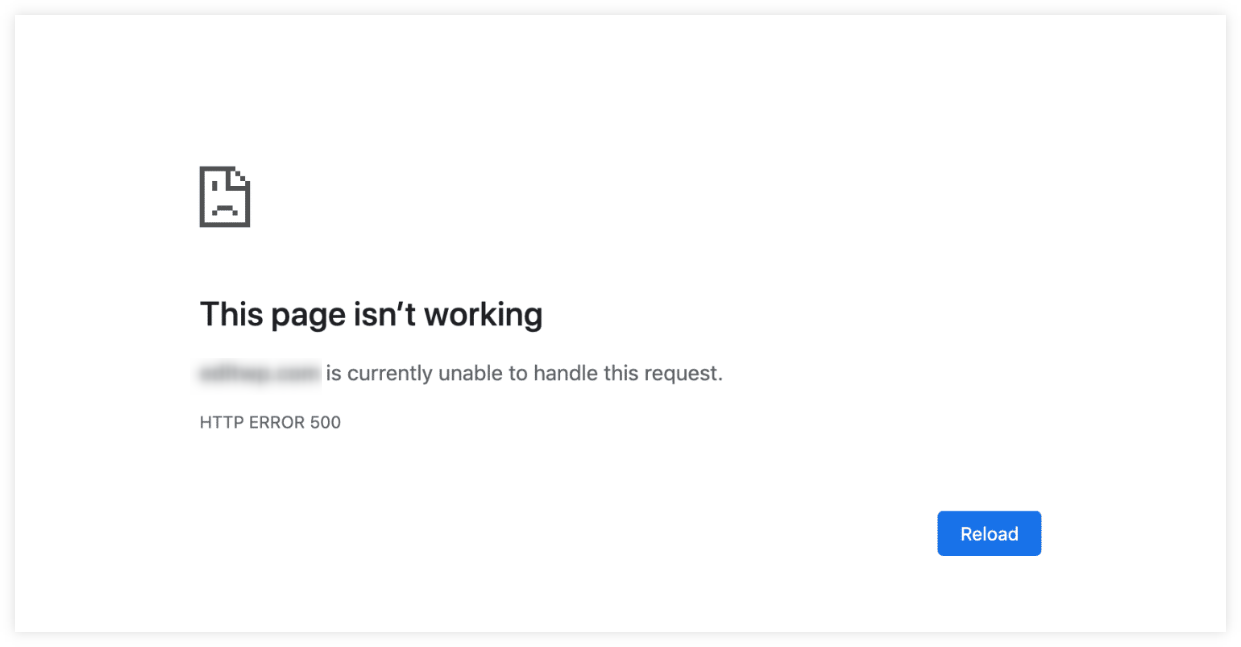
Learn how to minimize site downtime, quickly detect issues, and implement effective recovery strategies to keep your website running smoothly.
 Sabyr NurgaliyevAug 10, 2024
Sabyr NurgaliyevAug 10, 2024
Learn advanced techniques for monitoring website uptime, preventing server downtime, and optimizing digital infrastructure performance.
 Sabyr NurgaliyevNov 23, 2024
Sabyr NurgaliyevNov 23, 2024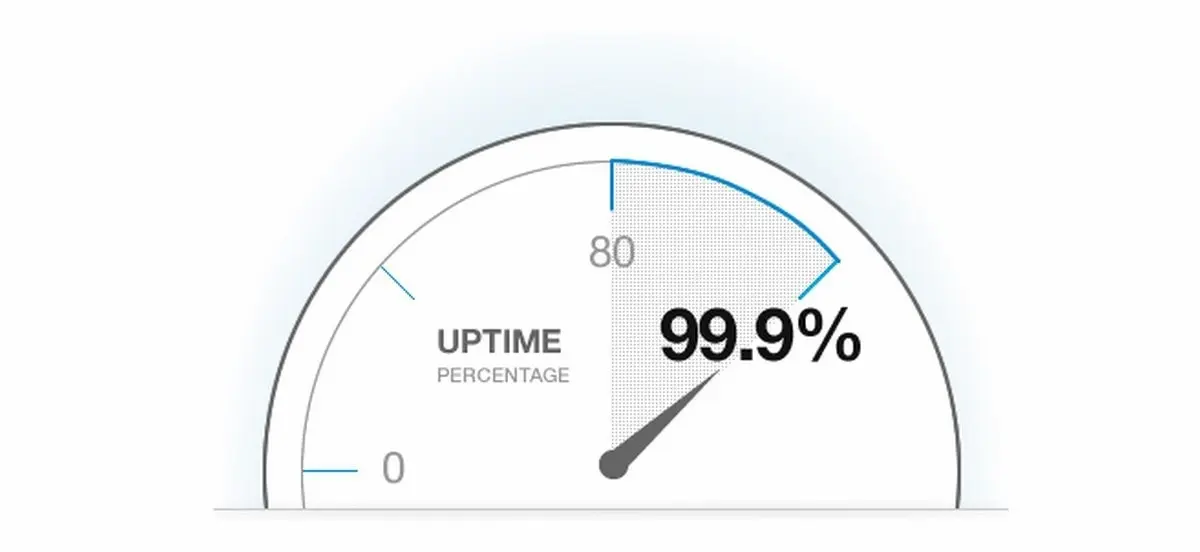
Discover the essential tools and strategies to ensure your servers run smoothly 24/7. Learn how to proactively monitor, measure, and maintain optimal server uptime for your business.
 Sabyr NurgaliyevNov 14, 2024
Sabyr NurgaliyevNov 14, 2024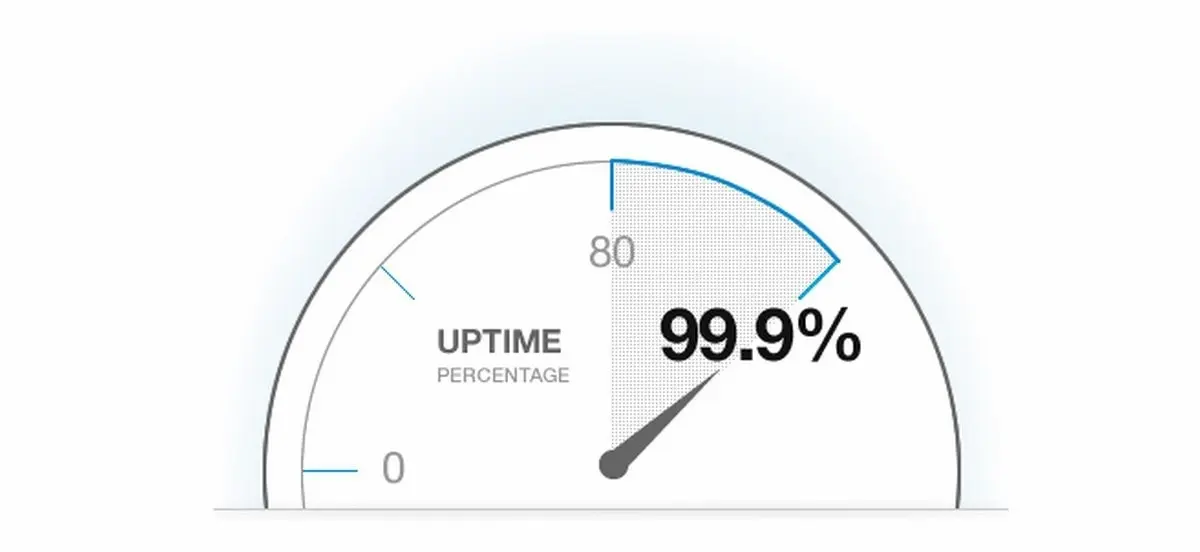
Discover the best server uptime monitoring tools to keep your online presence reliable and your customers satisfied. Explore the benefits of proactive server monitoring and how it can safeguard your business.
 Sabyr NurgaliyevNov 11, 2024
Sabyr NurgaliyevNov 11, 2024