Web Monitoring: Your Key to a Reliable and High-Performing Website
Learn how web monitoring can help you maintain a reliable website, improve user experience, and boost your online success.
Posted by
 Sabyr Nurgaliyev
Sabyr Nurgaliyev
Introduction
In the vast digital landscape, your website is your virtual storefront, your 24/7 salesperson, and often the first point of contact between you and your potential customers. But what happens when this crucial asset falters? Enter web monitoring - your vigilant guardian in the online world. In this comprehensive guide, we'll explore how web monitoring can be the key to maintaining a reliable and high-performing website, ultimately driving your online success.
What is Web Monitoring?
Web monitoring is the practice of continuously observing and analyzing various aspects of a website's performance, availability, and functionality. It's like having a team of tireless watchmen, constantly checking every nook and cranny of your online presence to ensure everything is running smoothly.
Key Components of Web Monitoring:
- Availability Monitoring: Checks if your website is accessible to users.
- Performance Monitoring: Measures how quickly your site loads and responds.
- Functionality Monitoring: Ensures specific features and processes work correctly.
- Security Monitoring: Watches for potential security threats or vulnerabilities.
- User Experience Monitoring: Tracks how real users interact with your site.
Why is Web Monitoring Crucial?
Imagine you're running a physical store. You'd want to know immediately if the lights went out, if the cash register stopped working, or if there was a long queue at the checkout, right? Web monitoring provides the same level of vigilance for your online presence. Here's why it's so important:
- Minimizing Downtime: Quickly detect and resolve issues before they impact users.
- Enhancing User Experience: Ensure your site is always fast, responsive, and functional.
- Protecting Revenue: For e-commerce sites, every minute of downtime can mean lost sales.
- Maintaining Brand Reputation: Consistently available and performing websites build trust.
- Improving SEO: Search engines favor reliable, fast-loading websites.
- Optimizing Resources: Identify and address performance bottlenecks efficiently.
How Web Monitoring Works
Web monitoring tools employ various techniques to keep a watchful eye on your site:
- Synthetic Monitoring: Simulates user interactions to test functionality and performance.
- Real User Monitoring (RUM): Collects data from actual user sessions to understand real-world performance.
- Server Monitoring: Checks the health and performance of the servers hosting your website.
- Network Monitoring: Ensures the network infrastructure supporting your site is functioning correctly.
- Application Performance Monitoring (APM): Dives deep into your web application's code to identify issues.
These monitoring methods work together to provide a comprehensive view of your website's health and performance.
Key Metrics in Web Monitoring
To effectively monitor your website, you need to understand and track several key metrics:
- Uptime: The percentage of time your website is accessible.
- Response Time: How quickly your server responds to requests.
- Page Load Time: The time it takes for a page to fully load.
- Error Rates: The frequency of various types of errors (e.g., 404, 500).
- Conversion Rates: For e-commerce sites, the percentage of visitors who make a purchase.
- Bounce Rate: The percentage of visitors who leave after viewing only one page.
- Server Resource Utilization: CPU, memory, and disk usage on your servers.
Choosing the Right Web Monitoring Service
With numerous web monitoring services available, how do you choose the right one? Consider these factors:
- Monitoring Frequency: How often does the service check your site?
- Global Coverage: Does it monitor from multiple locations worldwide?
- Types of Checks: Does it offer the specific types of monitoring you need?
- Alerting Options: How will you be notified of issues?
- Reporting and Analytics: What insights does the service provide?
- Integration Capabilities: Can it integrate with your existing tools and workflows?
- Scalability: Can it grow with your website and business?
- Pricing: Does it fit within your budget?
Services like UptimeFriend.com offer a balance of these features, making them suitable for many websites.
Setting Up Effective Web Monitoring
Follow these steps to set up a robust web monitoring system:
- Define Your Monitoring Goals: What specific aspects of your site are most critical?
- Choose Your Monitoring Service: Select a service that aligns with your goals and budget.
- Configure Basic Checks: Set up uptime and basic performance monitoring.
- Add Advanced Checks: Implement functionality checks for critical processes.
- Set Up Alerting: Configure who gets notified and how for different types of issues.
- Establish Baselines: Determine what "normal" performance looks like for your site.
- Create an Incident Response Plan: Define steps to take when issues are detected.
- Regular Review and Adjustment: Continuously refine your monitoring setup as your site evolves.
Common Web Monitoring Challenges and Solutions
-
Challenge: False Positives
Solution: Fine-tune alert thresholds and implement confirmation checks before alerting. -
Challenge: Alert Fatigue
Solution: Prioritize alerts and use intelligent alerting systems that can correlate related issues. -
Challenge: Monitoring Complex, Dynamic Websites
Solution: Use advanced monitoring tools that can handle single-page applications and dynamic content. -
Challenge: Monitoring Third-Party Services
Solution: Implement API monitoring and synthetic transactions to check third-party integrations. -
Challenge: Balancing Monitoring Frequency and Resource Usage
Solution: Use a combination of lightweight and in-depth checks at different intervals.
The Role of Server Uptime in Web Monitoring
Server uptime is a critical component of web monitoring. It refers to the amount of time a server is operational and accessible. Here's why it's crucial:
- Availability: High server uptime ensures your website is accessible to users.
- Reliability: Consistent uptime builds trust with your users and customers.
- Performance: Servers with good uptime typically perform better overall.
- SEO Impact: Search engines favor websites with high uptime.
- Cost Efficiency: Minimizing downtime can reduce lost revenue and support costs.
Uptime Web Hosting: What It Means for Your Website
Uptime web hosting refers to hosting services that prioritize high availability and reliability. When choosing a web host, consider these factors:
- Uptime Guarantee: Look for hosts offering 99.9% or higher uptime guarantees.
- Redundancy: Ensure the host has redundant systems to prevent single points of failure.
- Scalability: The ability to handle traffic spikes without downtime.
- Support: 24/7 support to address issues quickly.
- Monitoring Tools: Built-in tools to help you monitor your site's performance.
Remember, even with great hosting, your own web monitoring is still crucial to catch and address issues quickly.
Integrating Web Monitoring with Your Development Process
Web monitoring isn't just for operations teams. Integrating it into your development process can lead to better outcomes:
- Continuous Integration/Continuous Deployment (CI/CD): Incorporate performance and functionality checks into your deployment pipeline.
- Development Environments: Monitor staging and development environments to catch issues before they reach production.
- Performance Budgets: Set performance thresholds that must be met before code can be deployed.
- A/B Testing: Use monitoring to compare the performance of different versions of your site.
- Post-Deployment Monitoring: Closely monitor your site after deployments to quickly catch any issues.
The Future of Web Monitoring
As technology evolves, so does web monitoring. Here are some trends to watch:
- AI and Machine Learning: Predictive analytics to forecast potential issues.
- IoT Integration: Monitoring for the growing number of internet-connected devices.
- Enhanced Security Monitoring: More sophisticated tools to detect and prevent cyber threats.
- User Experience Focus: Increased emphasis on monitoring real user experiences and behaviors.
- Edge Computing Integration: Monitoring distributed systems and edge networks for improved performance.
Conclusion
Web monitoring is not just a tool; it's a strategy for success in the digital world. By implementing robust monitoring practices, you can ensure your website remains reliable, performs optimally, and provides an excellent user experience. Remember, in the fast-paced online environment, proactive monitoring is your best defense against potential issues and your strongest asset for continuous improvement.
Whether you're running a small blog or managing a large e-commerce platform, web monitoring is crucial. Start with basic uptime monitoring and gradually expand your monitoring strategy as your online presence grows. With tools like UptimeFriend.com, you can easily get started and scale your monitoring efforts as needed.
Don't wait for your users to report problems. Take control of your website's performance and reliability with effective web monitoring. Your users, your team, and your bottom line will thank you for it.
Related Articles

Dive into the world of server uptime and site monitoring. Learn why uptime matters, explore alternatives to Uptime Robot, and discover how to choose the right web hosting for maximum availability.
 Sabyr NurgaliyevSep 5, 2024
Sabyr NurgaliyevSep 5, 2024
Discover how website monitoring apps, network uptime monitors, and uptime services ensure your online presence remains uninterrupted. Learn about the importance of downtime monitoring and server uptime.
 Sabyr NurgaliyevAug 21, 2024
Sabyr NurgaliyevAug 21, 2024
Learn advanced techniques for monitoring website uptime, preventing server downtime, and optimizing digital infrastructure performance.
 Sabyr NurgaliyevNov 23, 2024
Sabyr NurgaliyevNov 23, 2024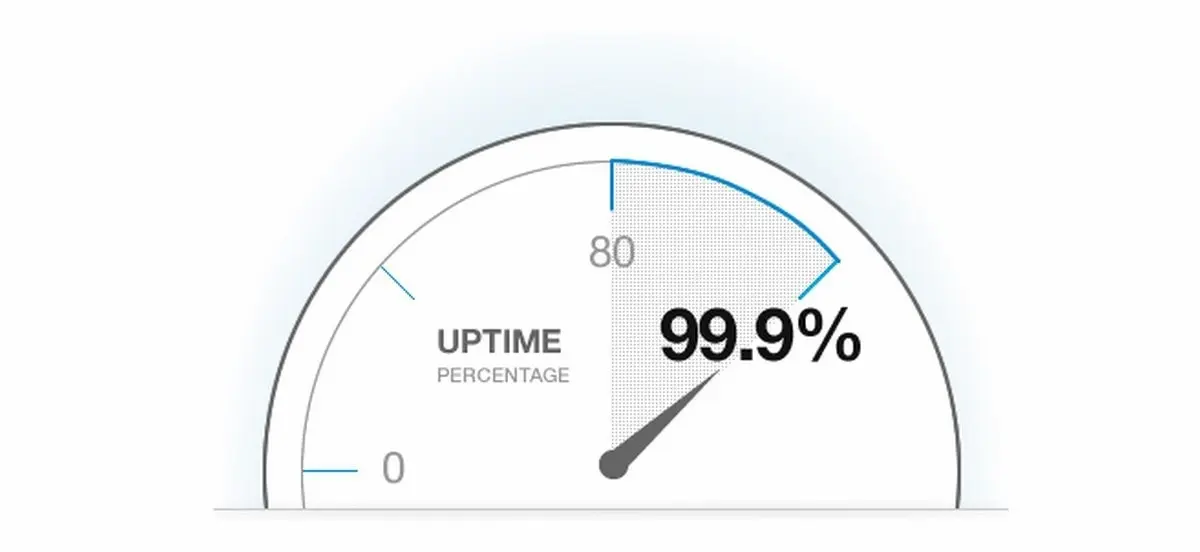
Discover the essential tools and strategies to ensure your servers run smoothly 24/7. Learn how to proactively monitor, measure, and maintain optimal server uptime for your business.
 Sabyr NurgaliyevNov 14, 2024
Sabyr NurgaliyevNov 14, 2024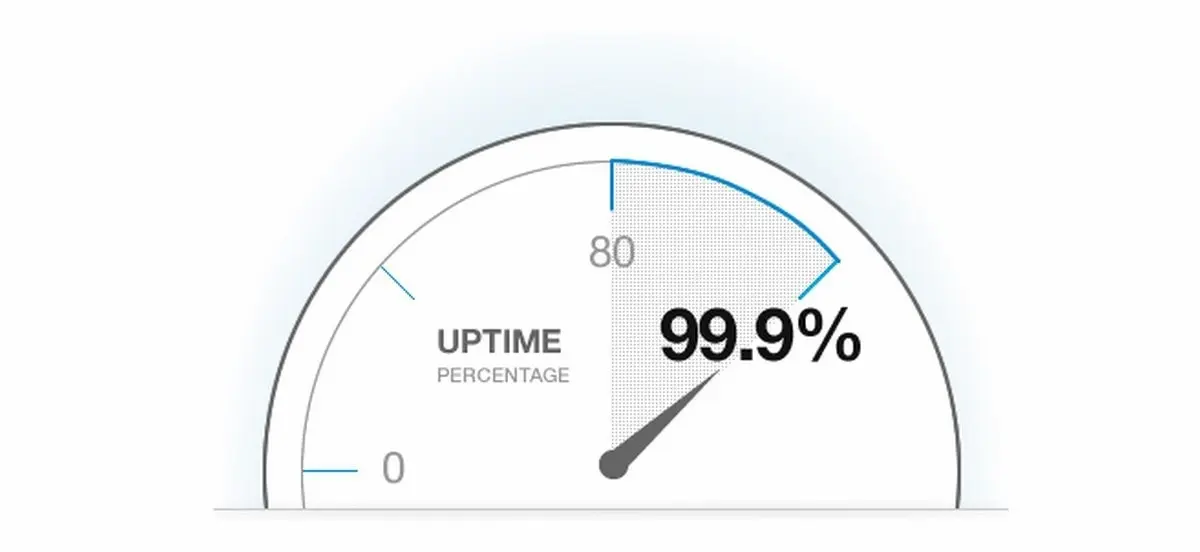
Discover the best server uptime monitoring tools to keep your online presence reliable and your customers satisfied. Explore the benefits of proactive server monitoring and how it can safeguard your business.
 Sabyr NurgaliyevNov 11, 2024
Sabyr NurgaliyevNov 11, 2024
Discover how website monitoring can revolutionize your online business. Learn about cutting-edge tools, best practices, and expert strategies to ensure your website's peak performance and user satisfaction.
 Sabyr NurgaliyevNov 9, 2024
Sabyr NurgaliyevNov 9, 2024