Mastering Website Availability: Professional Server Monitoring Strategies
Learn advanced techniques for monitoring website uptime, preventing server downtime, and optimizing digital infrastructure performance.
Posted by
 Sabyr Nurgaliyev
Sabyr Nurgaliyev
Introduction
Let's face it - your website's availability can make or break your online presence. When servers go down, businesses lose money, customers get frustrated, and reputations take a hit. But how can you stay ahead of potential issues? That's where smart monitoring comes into play.
The Reality of Digital Infrastructure
Understanding Modern Server Architecture
Modern server infrastructure isn't just about keeping the lights on. It's a complex ecosystem where multiple components need to work in perfect harmony. Think of it as conducting an orchestra - one off-key instrument can disrupt the entire performance.
The Numbers That Matter
According to recent studies, businesses lose an average of $5,600 per minute during outages. But what's even more striking? Nearly 60% of customers won't return to a website after a negative experience due to downtime.
Monitoring Fundamentals
Server Health Indicators
What makes a healthy server? Let's break it down:
- CPU usage patterns
- Memory allocation
- Disk space utilization
- Network throughput
- Response time metrics
Key Performance Metrics
| Metric Type | Warning Threshold | Critical Threshold |
|---|---|---|
| CPU Usage | 70% | 90% |
| Memory | 80% | 95% |
| Disk Space | 75% | 90% |
Advanced Monitoring Strategies
Proactive vs Reactive Monitoring
Gone are the days when waiting for problems to occur was acceptable. Modern monitoring requires:
- Predictive analysis
- Automated response systems
- Real-time alerting mechanisms
Multi-Location Monitoring
Why monitor from multiple locations? Simple - your users are everywhere. By implementing global monitoring points, you can:
- Detect regional issues
- Measure actual user experience
- Identify network bottlenecks
The Technology Stack
Monitoring Tools Comparison
Different tools serve different needs:
- Pingdom: Enterprise-grade monitoring
- UptimeRobot: Budget-friendly option
- StatusCake: Comprehensive testing suite
- uptimefriend: Balanced monitoring solution
Integration Capabilities
Modern monitoring solutions should seamlessly integrate with:
- DevOps pipelines
- Communication platforms
- Ticketing systems
- Analytics tools
Performance Optimization
Response Time Enhancement
What affects server response time?
- Database queries
- Static asset delivery
- Server configuration
- Network latency
Load Balancing Strategies
Implementing effective load balancing requires:
- Geographic distribution
- Traffic analysis
- Resource allocation
- Failover planning
Security in Monitoring
Authentication Methods
Secure monitoring requires robust authentication:
- Two-factor verification
- IP whitelisting
- API key management
- Access control lists
Encryption Standards
Modern monitoring must implement:
- TLS 1.3
- End-to-end encryption
- Secure socket layers
- Certificate management
Cost Management
Budget Optimization
Smart spending in monitoring includes:
- Resource allocation
- Tool consolidation
- Service level agreements
- ROI analysis
Resource Allocation
How to allocate monitoring resources effectively:
- Priority-based monitoring
- Scaled solutions
- Automated resource management
Implementation Roadmap
Planning Phase
Every monitoring strategy needs:
- Infrastructure assessment
- Tool selection criteria
- Implementation timeline
- Training requirements
Deployment Steps
- Initial setup
- Configuration
- Testing phase
- Production rollout
- Continuous improvement
Troubleshooting Framework
Common Issues
Typical problems and solutions:
- False positives
- Alert fatigue
- Configuration drift
- Integration issues
Resolution Protocols
Establishing clear resolution steps:
- Issue identification
- Impact assessment
- Resolution implementation
- Prevention measures
Frequently Asked Questions
Q1: What's the minimum monitoring frequency needed?
A: Monitor critical systems every 30 seconds to 1 minute, and non-critical systems every 5 minutes.
Q2: How many monitoring locations are necessary?
A: At least 3-5 different geographic locations for accurate global performance assessment.
Q3: What's the difference between uptime and availability?
A: Uptime measures raw server operation time, while availability includes maintenance windows and planned downtime.
Q4: Should small businesses invest in professional monitoring?
A: Yes, even small businesses benefit from basic professional monitoring to prevent revenue loss and maintain customer trust.
Q5: How do monitoring tools handle false alerts?
A: Professional tools use verification systems and multiple checkpoints before triggering alerts.
Q6: What's the ROI of uptime monitoring?
A: ROI varies but typically ranges from 150% to 400% through prevented downtime and optimized performance.
Best Practices
Documentation
Maintain detailed records of:
- Configuration changes
- Alert patterns
- Resolution steps
- Performance trends
Team Training
Invest in:
- Technical skills
- Tool proficiency
- Problem-solving
- Emergency response
Future Trends
Emerging Technologies
Watch for:
- AI-powered monitoring
- Blockchain verification
- Edge computing integration
- Quantum computing impact
Conclusion
Effective website and server monitoring isn't just about watching metrics - it's about understanding your digital infrastructure and preparing for challenges before they become problems. By implementing comprehensive monitoring strategies, businesses can maintain high availability, optimize performance, and build trust with their users.
External Resources
Service Links
Related Articles

Learn how to implement proactive website monitoring strategies, from setting up advanced alerting systems to integrating automated response mechanisms for optimal site reliability.
 Sabyr NurgaliyevNov 16, 2024
Sabyr NurgaliyevNov 16, 2024
Understanding the importance of checking website uptime and using server monitoring tools can make a significant difference in maintaining a reliable online presence.
 Sabyr NurgaliyevNov 2, 2024
Sabyr NurgaliyevNov 2, 2024
Understanding the need for website uptime monitoring and the best tools available.
 Sabyr NurgaliyevOct 9, 2024
Sabyr NurgaliyevOct 9, 2024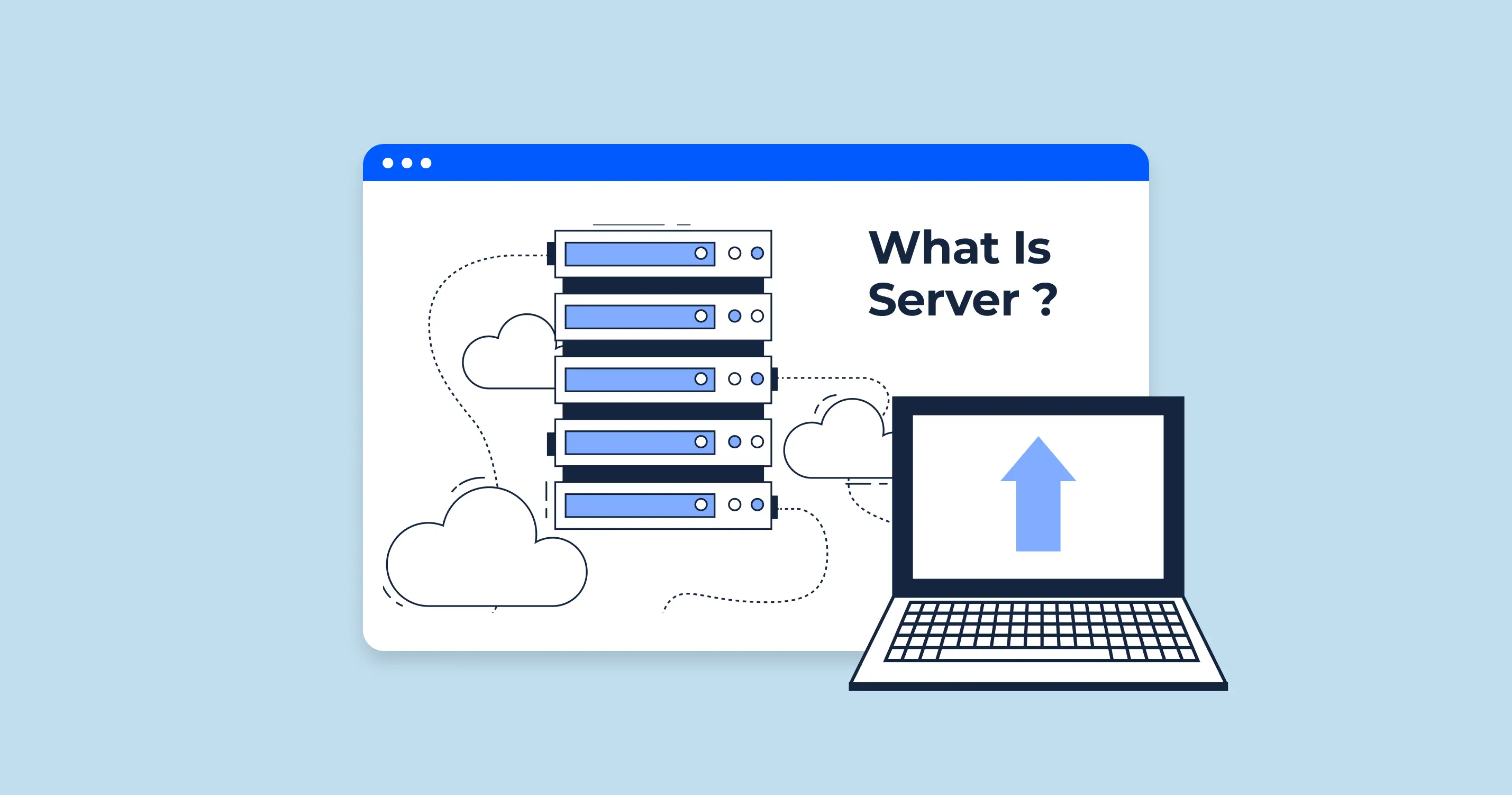
Learn how to keep your website running smoothly with effective server uptime monitoring tools and software.
 Sabyr NurgaliyevSep 25, 2024
Sabyr NurgaliyevSep 25, 2024
Discover how website monitoring apps, network uptime monitors, and uptime services ensure your online presence remains uninterrupted. Learn about the importance of downtime monitoring and server uptime.
 Sabyr NurgaliyevAug 21, 2024
Sabyr NurgaliyevAug 21, 2024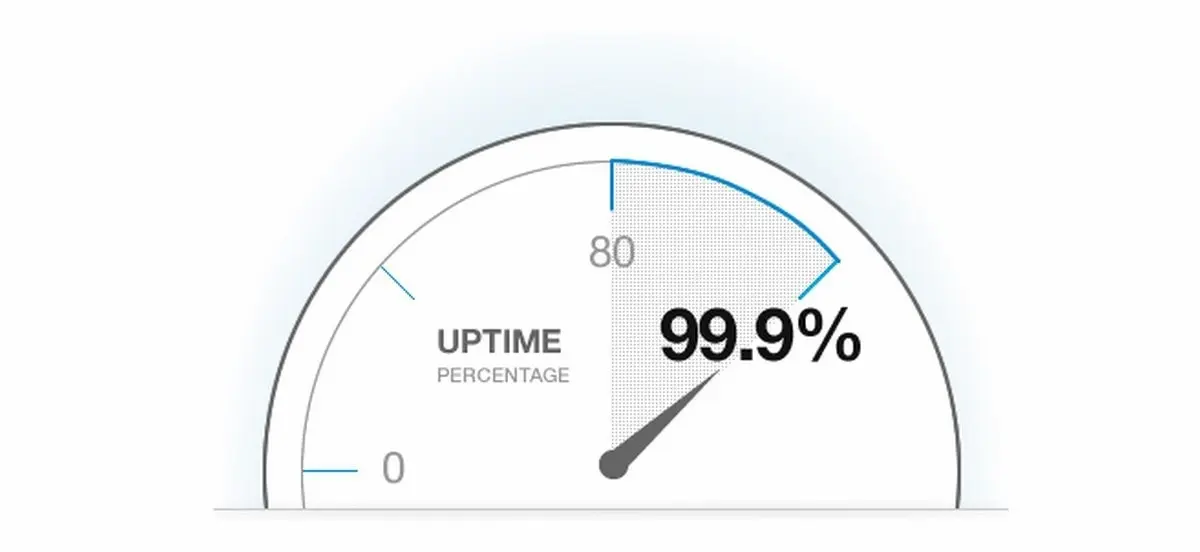
Discover the best server uptime monitoring tools to keep your website running smoothly and prevent costly downtime.
 Sabyr NurgaliyevAug 11, 2024
Sabyr NurgaliyevAug 11, 2024