Why You Should Regularly Check Website Uptime and Use Effective Monitoring Tools
Understanding the importance of checking website uptime and using server monitoring tools can make a significant difference in maintaining a reliable online presence.
Posted by
 Sabyr Nurgaliyev
Sabyr Nurgaliyev
Introduction
In the digital age, ensuring that your website is consistently available is paramount. But how do you check website uptime effectively, and why is server uptime monitoring so crucial? This article breaks down these questions, explores the best uptime monitoring tools, and highlights practical insights into server uptime monitoring tools that can safeguard your online presence.
Why Does Website Uptime Matter?
Imagine browsing an online store only to find it unavailable. Frustrating, right? That brief downtime can lead to lost customers, revenue, and trust. Let's dig into why uptime is more than just a technical concern.
- Customer Experience: A reliable website translates to better user satisfaction.
- SEO Impact: Frequent downtimes can negatively affect search engine rankings.
- Business Reputation: Consistent service builds credibility and customer trust.
The Core of Server Uptime Monitoring
Server uptime monitoring refers to keeping an eye on your servers to ensure they're operational and accessible. But how does one do it efficiently?
Types of Server Uptime Monitoring Tools
There are various types of uptime monitoring tools available:
- Ping Monitoring: A basic but effective way to see if a server responds.
- HTTP Monitoring: Checks the response time of your website.
- Real User Monitoring (RUM): Analyzes the experience of real users visiting your website.
Best Uptime Monitoring Tools on the Market
Here are some top picks for uptime monitoring tools that businesses rely on:
1. Pingdom
Pingdom offers real-time monitoring and alerts when your site goes down. It's great for tracking performance metrics.
2. Uptime Robot
An affordable and straightforward solution for startups. It monitors your site every 5 minutes and notifies you if an issue arises.
3. Site24x7
A comprehensive tool that covers monitoring for not just websites but also servers and applications.
4. UptimeFriend
A reliable tool that offers real-time monitoring, detailed reports, and instant alerts.
What Makes a Good Uptime Monitoring Tool?
When picking a tool, keep an eye out for these features:
- Frequency of Checks: The more frequent, the better.
- Alerts & Notifications: Instant alerts via email, SMS, or integrations with other platforms.
- Historical Data: Reports and logs help identify recurring issues.
How to Check Website Uptime Effectively
Checking your website's uptime manually isn't practical. Here’s a step-by-step approach to automating this:
- Choose the Right Tool: Select an uptime monitoring tool that fits your needs.
- Set Alerts: Make sure you're notified the moment a downtime occurs.
- Review Reports: Regularly analyze reports to spot potential issues before they escalate.
The Role of Server Uptime Monitoring in Business Continuity
Server uptime monitoring tools play a significant role in maintaining business continuity. Let's look at how they contribute to seamless operations:
- Downtime Mitigation: Catch problems before they impact users.
- Resource Management: Helps identify server load and performance bottlenecks.
- Proactive Maintenance: Regular checks mean fewer surprises.
Common Challenges in Monitoring Uptime
Even with the best tools, challenges persist. Some of these include:
- False Alerts: Not all downtimes are critical; distinguishing between genuine issues and false positives can be tricky.
- Latency Issues: High response times might not mean downtime, but they do signal poor performance.
Ensuring Consistent Uptime with the Right Practices
To make the most out of your server uptime monitoring, follow these practices:
- Diversify Monitoring Points: Check uptime from different global locations.
- Test Response Times: Uptime isn't just about being online; how fast your site loads matters too.
- Keep Software Updated: Outdated systems can lead to preventable downtimes.
Key Benefits of Using Uptime Monitoring Tools
Why should you invest time in using these tools? Here are a few standout reasons:
- Real-time Monitoring: Get immediate notifications.
- Improved User Experience: Address performance dips quickly.
- Compliance: In some industries, uptime requirements are mandated by regulations.
Free vs. Paid Uptime Monitoring Tools
Is a free tool sufficient, or should you opt for a premium solution?
- Free Tools: Great for small websites but may lack in-depth analytics.
- Paid Solutions: Provide robust features, detailed analytics, and better support.
Balancing Cost with Performance
Cost is always a factor. The goal is to balance affordability with the features you need. Tools like UptimeFriend, for instance, strike a balance by offering reliable performance at a fair price.
Integrating Uptime Monitoring with Other Tools
Integrating your uptime monitoring tool with platforms like Slack or PagerDuty can improve response times by alerting your team immediately.
How Uptime Monitoring Tools Handle Traffic Spikes
Web traffic isn't always predictable. Good uptime tools help by:
- Monitoring Traffic Loads: Alerts during high traffic to prevent crashes.
- Analyzing Peak Hours: Understand when your server is most strained.
Final Thoughts on Choosing a Monitoring Tool
Choosing the right monitoring tool means assessing your specific needs. Do you run a small e-commerce site or a larger network? Your answer helps determine the best tool for your situation.
FAQs
1. What’s the easiest way to check website uptime?
Using tools like Pingdom or Uptime Robot is a simple way to check.
2. How often should I check my website’s uptime?
Ideally, monitoring should occur every 1-5 minutes for accurate results.
3. Do uptime monitoring tools impact server performance?
No, most tools operate externally and won’t affect performance.
4. Can I monitor multiple websites with one tool?
Yes, most tools like Site24x7 allow multi-site monitoring.
5. Are there free uptime monitoring options?
Yes, Uptime Robot offers a free tier with basic features.
6. What should I do if my site is down frequently?
Check for server issues, review logs, and consider switching to a more reliable hosting service.
Conclusion
In today’s fast-paced digital environment, ensuring your website’s uptime is non-negotiable. Using robust server uptime monitoring tools makes this job easier and more efficient. Remember, tools like UptimeFriend can add value by offering seamless monitoring and alert systems. Staying proactive means happy users and a solid reputation.
Links to services mentioned:
Related Articles

Understanding the need for website uptime monitoring and the best tools available.
 Sabyr NurgaliyevOct 9, 2024
Sabyr NurgaliyevOct 9, 2024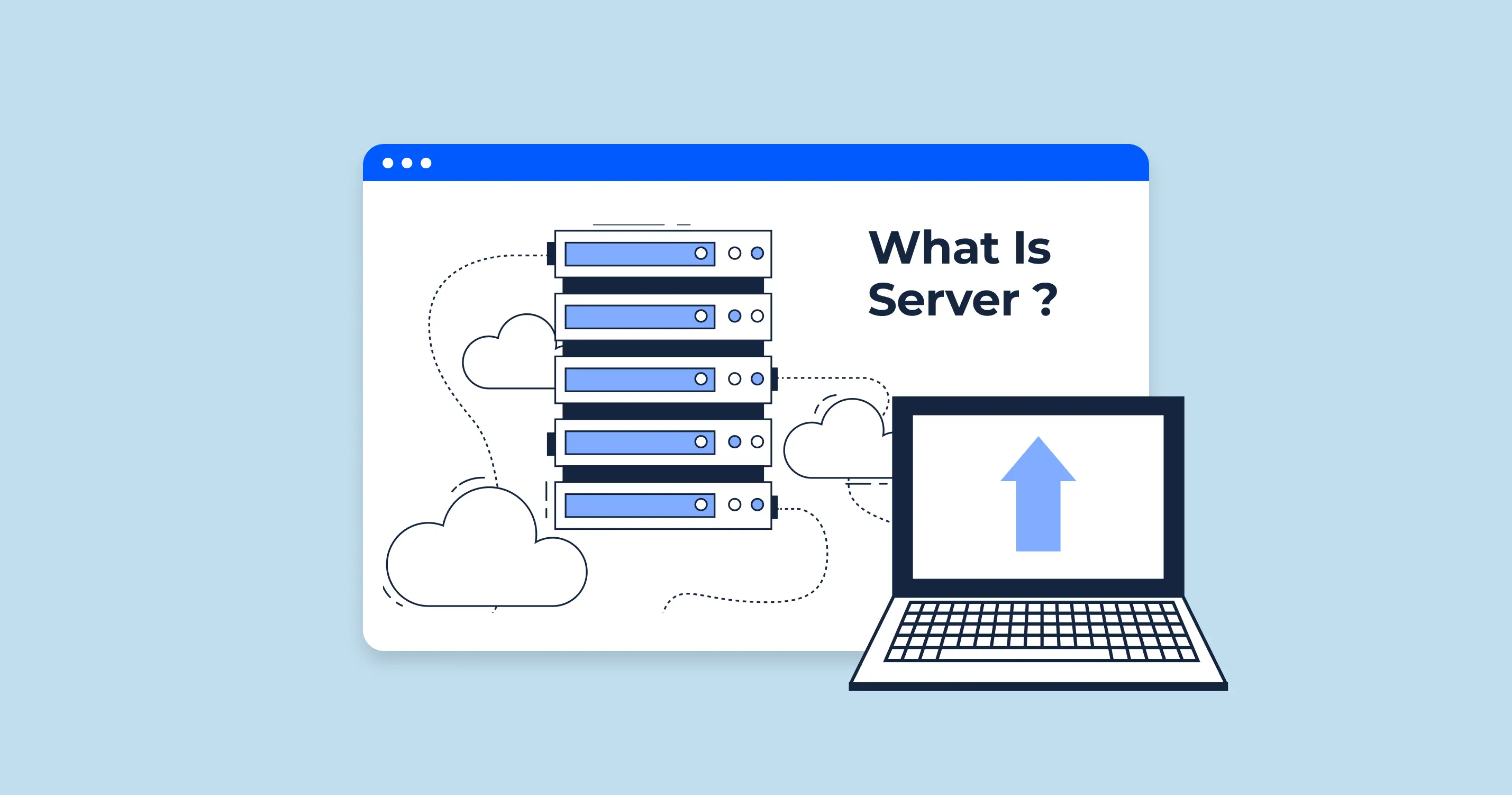
Learn how to keep your website running smoothly with effective server uptime monitoring tools and software.
 Sabyr NurgaliyevSep 25, 2024
Sabyr NurgaliyevSep 25, 2024
Learn advanced techniques for monitoring website uptime, preventing server downtime, and optimizing digital infrastructure performance.
 Sabyr NurgaliyevNov 23, 2024
Sabyr NurgaliyevNov 23, 2024
Discover how website monitoring apps, network uptime monitors, and uptime services ensure your online presence remains uninterrupted. Learn about the importance of downtime monitoring and server uptime.
 Sabyr NurgaliyevAug 21, 2024
Sabyr NurgaliyevAug 21, 2024
Master website performance monitoring with proven techniques, tools, and strategies to optimize server reliability and minimize downtime.
 Sabyr NurgaliyevNov 29, 2024
Sabyr NurgaliyevNov 29, 2024
Practical steps and strategies for implementing effective website monitoring systems to maintain optimal server performance
 Sabyr NurgaliyevNov 24, 2024
Sabyr NurgaliyevNov 24, 2024