The Ultimate Guide to Server Uptime Monitoring Tools
Discover the best server uptime monitoring tools to keep your website running smoothly and prevent costly downtime.
Posted by
 Sabyr Nurgaliyev
Sabyr Nurgaliyev
Table of Contents
- Introduction
- 1. What is Server Uptime Monitoring?
- 2. Top Server Uptime Monitoring Tools
- 3. Key Features to Look for in Monitoring Tools
- 4. Setting Up Your Monitoring System
- 5. Best Practices for Server Uptime Monitoring
- 6. Responding to Downtime Alerts
- Conclusion
Introduction
In today's digital-first world, server uptime is the lifeblood of businesses. Whether you're running an e-commerce platform, a SaaS application, or a simple informational website, your server's availability directly impacts your bottom line. According to recent studies, the average cost of IT downtime is $5,600 per minute, which can skyrocket to $300,000 per hour for large enterprises. These staggering figures underscore the critical importance of maintaining server uptime.
This comprehensive guide will delve into the world of server uptime monitoring tools, exploring their significance, features, and best practices. By the end of this article, you'll be equipped with the knowledge to choose and implement the right monitoring solution for your business, ensuring your digital presence remains robust and reliable.
1. What is Server Uptime Monitoring?
Server uptime monitoring is the practice of continuously checking the availability and performance of a server or website. It involves using specialized tools to send regular requests to your server, checking if it responds correctly and within an acceptable time frame. When a server fails to respond or experiences issues, the monitoring system alerts the appropriate personnel, allowing for quick resolution of problems.
Why is Server Uptime Monitoring Important?
-
Minimizes Downtime: By detecting issues early, you can address problems before they escalate into full-blown outages.
-
Improves User Experience: Consistent uptime ensures that your users can access your services whenever they need them.
-
Protects Revenue: For e-commerce and subscription-based businesses, every minute of downtime can result in lost sales.
-
Maintains Brand Reputation: Frequent outages can damage your brand's credibility and reliability in the eyes of your customers.
-
Provides Performance Insights: Many monitoring tools offer analytics that can help you optimize your server's performance over time.
-
Supports Compliance: Some industries require strict uptime monitoring for regulatory compliance.
Understanding the importance of server uptime monitoring sets the stage for exploring the tools that can help you achieve these benefits.
2. Top Server Uptime Monitoring Tools
The market offers a wide array of server uptime monitoring tools, each with its unique features and strengths. Here's an overview of some of the top contenders:
1. Pingdom
Pingdom is a popular choice known for its user-friendly interface and comprehensive feature set. It offers:
- Real-time uptime monitoring
- Page speed monitoring
- Transaction monitoring
- Root cause analysis
- Mobile app for on-the-go monitoring
Pricing: Plans start at $10/month for basic monitoring.
2. UptimeRobot
UptimeRobot is favored by many for its generous free tier and straightforward approach. Features include:
- HTTP(s), ping, port, and keyword monitoring
- 5-minute check intervals (1-minute on paid plans)
- Status pages
- Integrations with popular notification services
Pricing: Free plan available; paid plans start at $7/month.
3. New Relic
New Relic offers a more comprehensive application performance monitoring solution, which includes server monitoring. Key features:
- Full-stack observability
- AI-powered anomaly detection
- Custom dashboards and alerting
- Extensive integrations
Pricing: Flexible usage-based pricing; free tier available.
4. Datadog
Datadog is an enterprise-grade monitoring solution that covers servers, applications, and more. It offers:
- Real-time performance dashboards
- Machine learning-based alert system
- Log management and analytics
- Network performance monitoring
Pricing: Plans start at $15 per host per month.
5. StatusCake
StatusCake provides a balance of features and affordability, making it popular among small to medium-sized businesses. Features include:
- Website uptime monitoring
- Page speed monitoring
- Domain and SSL certificate monitoring
- Virus scanning
Pricing: Free plan available; paid plans start at $24.99/month.
When choosing a tool, consider factors such as your budget, the size of your infrastructure, the complexity of your monitoring needs, and the level of support you require.
3. Key Features to Look for in Monitoring Tools
When evaluating server uptime monitoring tools, several key features can make a significant difference in their effectiveness:
1. Multi-Location Monitoring
Tools that check your server from multiple geographic locations can help you identify region-specific issues and ensure global accessibility.
2. Customizable Alert System
Look for tools that allow you to set up alerts based on various criteria, such as response time thresholds or specific error codes.
3. Detailed Reporting and Analytics
Comprehensive reports can help you track long-term trends, identify recurring issues, and make data-driven decisions about your infrastructure.
4. Integration Capabilities
The ability to integrate with your existing tools (e.g., Slack, PagerDuty, or Jira) can streamline your workflow and improve response times.
5. API Access
An API allows you to automate tasks, pull data into custom dashboards, or integrate monitoring into your own applications.
6. Status Page Creation
Some tools offer the ability to create public status pages, which can keep your users informed during outages or maintenance periods.
7. SSL Certificate Monitoring
Given the importance of HTTPS, tools that monitor SSL certificate expiration can help prevent security-related downtime.
8. Real User Monitoring (RUM)
RUM provides insights into how actual users experience your website or application, complementing synthetic monitoring.
9. Flexible Pricing Models
Look for tools that offer scalable pricing, allowing you to pay only for the features and capacity you need.
4. Setting Up Your Monitoring System
Once you've chosen a monitoring tool, proper setup is crucial for effective uptime monitoring. Here's a step-by-step guide:
Step 1: Define Your Monitoring Targets
Identify all the servers, websites, and services you need to monitor. This may include:
- Web servers
- Database servers
- API endpoints
- Critical business applications
Step 2: Configure Monitoring Checks
For each target, set up appropriate checks. These might include:
- HTTP/HTTPS checks for websites
- Ping checks for server availability
- Port checks for specific services
- Keyword checks to verify content integrity
Step 3: Set Check Intervals
Determine how frequently you want to monitor each target. Common intervals include:
- 1 minute for critical services
- 5 minutes for important but non-critical services
- 15-30 minutes for less critical services
Remember that more frequent checks can increase costs with some providers.
Step 4: Configure Alerting
Set up your alert system to notify the right people through the right channels. Consider:
- Who needs to be notified for different types of issues
- What communication channels to use (e.g., email, SMS, Slack)
- Escalation procedures for unresolved issues
Step 5: Set Up Dashboards
Create dashboards that give you at-a-glance views of your infrastructure's health. Include key metrics such as:
- Overall uptime percentage
- Response times
- Recent downtime incidents
- Performance trends
Step 6: Integrate with Other Tools
Connect your monitoring system with other tools in your stack, such as:
- Ticketing systems for automatic issue creation
- Communication tools for team notifications
- Analytics platforms for comprehensive reporting
Step 7: Test Your Setup
Before relying on your new monitoring system:
- Simulate downtime to ensure alerts are working correctly
- Verify that all team members can access necessary information
- Check that integrations are functioning as expected
By carefully setting up your monitoring system, you create a solid foundation for maintaining high server uptime.
5. Best Practices for Server Uptime Monitoring
Implementing these best practices can help you get the most out of your server uptime monitoring efforts:
1. Monitor from Multiple Locations
Use monitoring nodes in different geographic regions to get a comprehensive view of your global performance and identify location-specific issues.
2. Set Appropriate Thresholds
Configure alert thresholds that balance between catching genuine issues and avoiding alert fatigue. Start conservative and adjust based on experience.
3. Use Synthetic Transactions
Go beyond simple ping tests by setting up synthetic transactions that simulate user interactions with your application.
4. Implement Redundancy
Don't rely on a single monitoring service. Consider using a secondary monitoring tool as a backup to ensure you're always informed about your server status.
5. Regularly Review and Update
Periodically review your monitoring setup to ensure it still aligns with your current infrastructure and business needs. Add new endpoints as your services expand.
6. Leverage Historical Data
Use the historical data provided by your monitoring tool to identify patterns, plan capacity, and make informed decisions about infrastructure improvements.
7. Monitor Dependencies
Don't just monitor your own servers; keep an eye on critical third-party services and APIs that your application depends on.
8. Educate Your Team
Ensure that all relevant team members understand the monitoring system, know how to interpret alerts, and are familiar with response procedures.
9. Document Your Processes
Create and maintain documentation for your monitoring setup, alert responses, and escalation procedures. This is invaluable for onboarding new team members and ensuring consistent responses to issues.
10. Continuously Improve
Use insights gained from your monitoring to continuously improve your infrastructure, code, and processes. Each incident is an opportunity to enhance your system's reliability.
6. Responding to Downtime Alerts
Even with the best monitoring in place, downtime can occur. Having a well-defined response plan is crucial for minimizing the impact of these incidents. Here's a framework for effective downtime response:
1. Verify the Alert
First, confirm that the alert is genuine and not a false positive. This may involve:
- Checking the affected service manually
- Verifying from multiple locations or devices
- Consulting other team members
2. Assess the Severity
Determine the extent and impact of the downtime:
- Is it affecting all users or just a subset?
- Are core business functions impacted?
- Is data at risk?
3. Communicate
Inform relevant stakeholders about the issue:
- Update your status page if you have one
- Notify customer support to handle inquiries
- Alert management if the issue is severe
4. Investigate and Diagnose
Identify the root cause of the downtime:
- Review server logs and monitoring data
- Check for recent changes or deployments
- Investigate potential external factors (e.g., DDoS attacks, provider outages)
5. Implement a Fix
Apply the appropriate solution based on your diagnosis:
- Roll back recent changes if they're the cause
- Scale resources if it's a capacity issue
- Apply security measures if it's an attack
6. Verify the Resolution
Once you've implemented a fix:
- Confirm that all affected services are back online
- Verify functionality from multiple locations
- Check that performance has returned to normal levels
7. Post-Incident Review
After resolving the issue:
- Conduct a thorough post-mortem analysis
- Document the incident, its causes, and the resolution
- Identify preventive measures for the future
8. Update Monitoring
Based on the incident:
- Adjust alert thresholds if necessary
- Add new monitoring checks to catch similar issues earlier
- Update your response procedures based on lessons learned
By following these steps, you can ensure a swift and effective response to downtime incidents, minimizing their impact on your business and users.
Conclusion
Server uptime monitoring is a critical aspect of maintaining a reliable and performant digital presence. By understanding the importance of uptime, selecting the right tools, implementing best practices, and having a solid response plan, you can significantly reduce the risk and impact of downtime on your business.
Remember that uptime monitoring is not a set-it-and-forget-it solution. It requires ongoing attention, regular reviews, and continuous improvement. As your business grows and evolves, so too should your monitoring strategies and tools.
Investing time and resources into robust server uptime monitoring pays dividends in terms of improved user satisfaction, protected revenue, and a stronger brand reputation. In today's fast-paced digital landscape, it's not just about being online – it's about being reliably and consistently available whenever your users need you.
By following the guidelines and best practices outlined in this guide, you'll be well-equipped to maintain high server uptime, respond effectively to issues, and ultimately deliver a superior experience to your users. Stay vigilant, stay responsive, and keep your digital presence strong and steady in the face of the ever-present challenge of potential downtime.
Related Articles

Learn advanced techniques for monitoring website uptime, preventing server downtime, and optimizing digital infrastructure performance.
 Sabyr NurgaliyevNov 23, 2024
Sabyr NurgaliyevNov 23, 2024
Learn actionable server uptime monitoring practices, technical implementation strategies, and expert-level analysis techniques for maintaining optimal website performance.
 Sabyr NurgaliyevNov 30, 2024
Sabyr NurgaliyevNov 30, 2024
Learn how to implement proactive website monitoring strategies, from setting up advanced alerting systems to integrating automated response mechanisms for optimal site reliability.
 Sabyr NurgaliyevNov 16, 2024
Sabyr NurgaliyevNov 16, 2024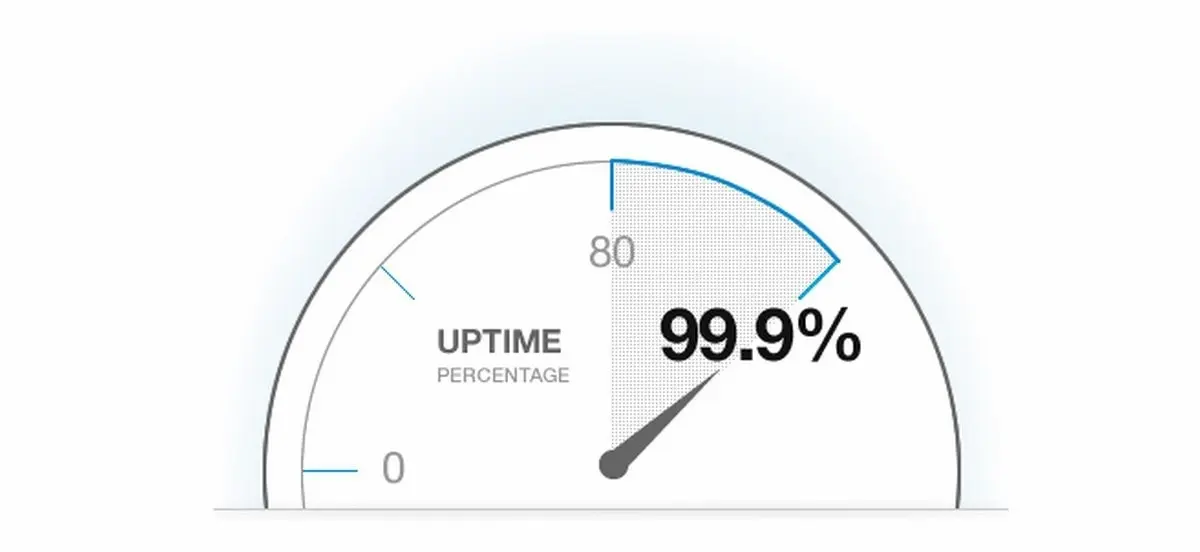
Discover the essential tools and strategies to ensure your servers run smoothly 24/7. Learn how to proactively monitor, measure, and maintain optimal server uptime for your business.
 Sabyr NurgaliyevNov 14, 2024
Sabyr NurgaliyevNov 14, 2024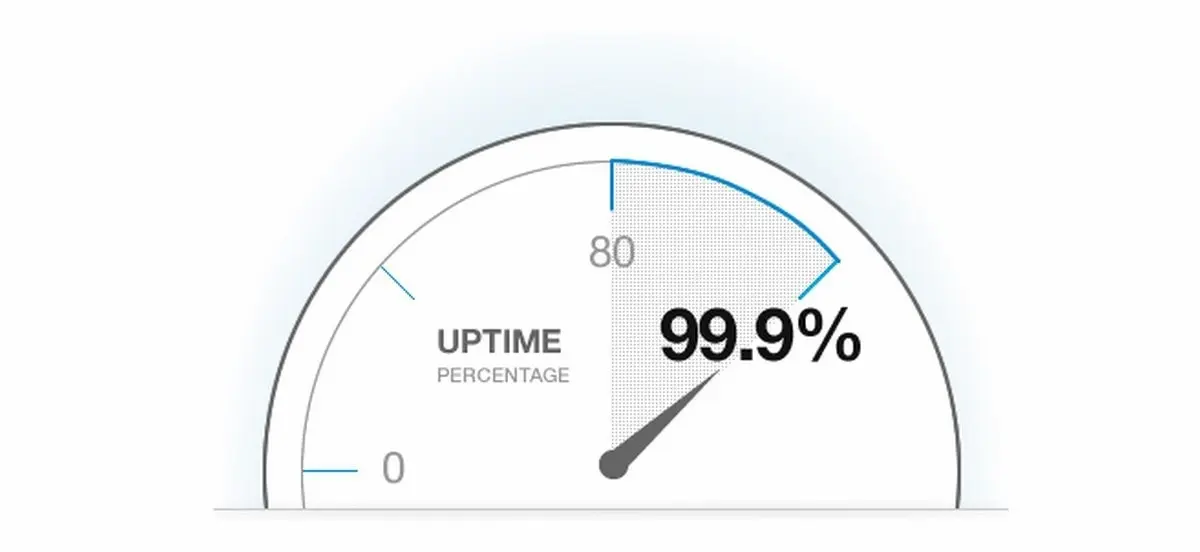
Discover the best server uptime monitoring tools to keep your online presence reliable and your customers satisfied. Explore the benefits of proactive server monitoring and how it can safeguard your business.
 Sabyr NurgaliyevNov 11, 2024
Sabyr NurgaliyevNov 11, 2024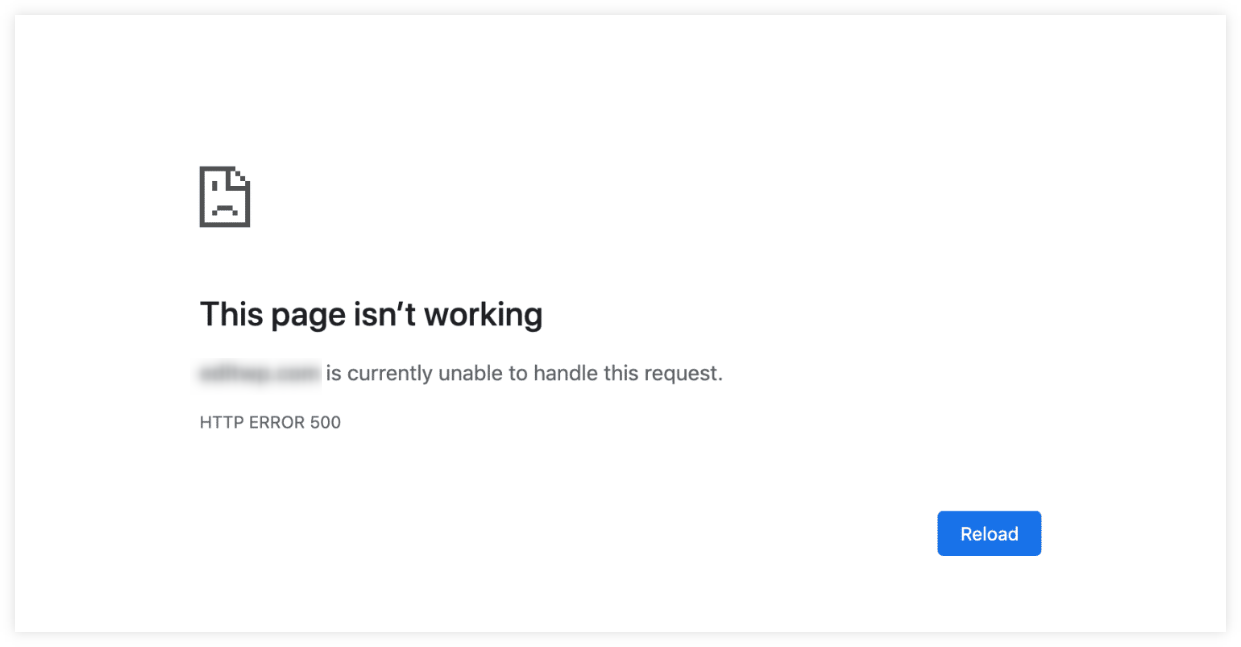
Learn how to minimize site downtime, quickly detect issues, and implement effective recovery strategies to keep your website running smoothly.
 Sabyr NurgaliyevNov 6, 2024
Sabyr NurgaliyevNov 6, 2024