Implementing Uptime Monitoring Tools: A Technical Deep Dive
Master the technical implementation of uptime monitoring tools with practical examples, real-world scenarios, and expert insights for maintaining optimal system reliability.
Posted by
 Sabyr Nurgaliyev
Sabyr Nurgaliyev
Introduction
When it comes to keeping systems running smoothly, proper implementation of uptime monitoring tools makes all the difference. Let's dive into the nitty-gritty of setting up and maximizing these tools for optimal system reliability.
Understanding Monitoring Protocols
Protocol Selection Criteria
According to IETF standards, monitoring protocols form the backbone of reliable system oversight. Let's examine the key protocols:
-
ICMP (Ping)
- Pros: Low overhead, quick response
- Cons: Limited information depth
- Best for: Basic availability checks
-
HTTP/HTTPS
- Pros: Detailed response data
- Cons: Higher resource usage
- Best for: Web service monitoring
-
TCP
- Pros: Connection-level insights
- Cons: Complex implementation
- Best for: Service-specific monitoring
Implementation Architecture
Distributed Monitoring Setup
Building a robust monitoring infrastructure requires:
- Primary monitoring servers
- Secondary validation nodes
- Data aggregation points
- Alert distribution systems
Network Considerations
- Bandwidth requirements
- Latency tolerance
- Packet loss thresholds
- Network segmentation
Alert System Configuration
Alert Classification Matrix
Consider these priority levels:
| Severity | Response Time | Escalation Path |
|---|---|---|
| Critical | 5 minutes | On-call team |
| High | 15 minutes | Team lead |
| Medium | 1 hour | Support team |
| Low | 24 hours | Regular queue |
Data Collection Methods
Active vs. Passive Monitoring
Active monitoring involves:
- Scheduled health checks
- Synthetic transactions
- Performance probes
Passive monitoring includes:
- Log analysis
- Traffic monitoring
- Resource utilization tracking
Performance Baseline Establishment
Metric Collection Strategy
Key areas to measure:
- Response times
- Error rates
- Resource utilization
- Transaction throughput
Integration Patterns
API Integration
Implementing REST APIs for:
- Data collection
- Alert management
- Configuration updates
- Report generation
Webhook Implementation
Setting up webhooks for:
- Real-time notifications
- Event triggering
- Automated responses
- Third-party integration
Monitoring Tool Selection
Commercial Solutions
-
Datadog
- Comprehensive monitoring
- Advanced analytics
- Rich integration options
-
Nagios
- Open-source foundation
- Extensive plugin ecosystem
- Community support
-
UptimeFriend
- Quick implementation
- Clear notifications
- Efficient monitoring
Dashboard Development
Visualization Best Practices
Create effective dashboards by:
- Grouping related metrics
- Using consistent color coding
- Implementing drill-down capabilities
- Maintaining clean layouts
Automated Response Systems
Response Automation
Implement automated actions for:
- Service restarts
- Resource scaling
- Backup triggering
- Alert verification
Mobile Integration
Mobile Access Requirements
Consider:
- App functionality
- Push notifications
- Data visualization
- Action capabilities
Reporting Systems
Report Types
Generate reports for:
- Daily operations
- Weekly summaries
- Monthly trends
- Quarterly reviews
Backup Monitoring
Redundancy Implementation
Establish:
- Secondary monitoring
- Failover systems
- Data backups
- Recovery procedures
Cost Analysis
ROI Calculation
Consider these factors:
- Tool licensing
- Infrastructure costs
- Personnel training
- Maintenance expenses
Security Integration
Security Measures
Implement:
- Access control
- Data encryption
- Audit logging
- Compliance monitoring
Scaling Considerations
Growth Planning
Account for:
- Traffic increases
- Data volume growth
- Feature expansion
- Integration scaling
Frequently Asked Questions
Q: How often should monitoring checks run?
A: For critical systems, run checks every 30-60 seconds. For non-critical systems, 5-15 minute intervals are sufficient.
Q: What's the ideal retention period for monitoring data?
A: Keep detailed data for 30 days and aggregated data for 13 months to identify yearly patterns.
Q: Should monitoring tools be monitored?
A: Yes, implement meta-monitoring to ensure your monitoring systems remain operational.
Q: How many monitoring locations are needed?
A: Use at least 3-5 geographically distributed monitoring points for reliable coverage.
Q: What's the role of synthetic monitoring?
A: Synthetic monitoring simulates user behavior to detect issues before they impact real users.
Q: How should alert thresholds be set?
A: Base thresholds on historical performance data plus a 20% buffer to reduce false positives.
Conclusion
Implementing uptime monitoring tools requires careful planning and consideration of multiple factors. By following these technical guidelines and utilizing tools like UptimeFriend, organizations can build robust monitoring systems that maintain high reliability.
Useful Resources:
Related Articles

Practical steps and strategies for implementing effective website monitoring systems to maintain optimal server performance
 Sabyr NurgaliyevNov 24, 2024
Sabyr NurgaliyevNov 24, 2024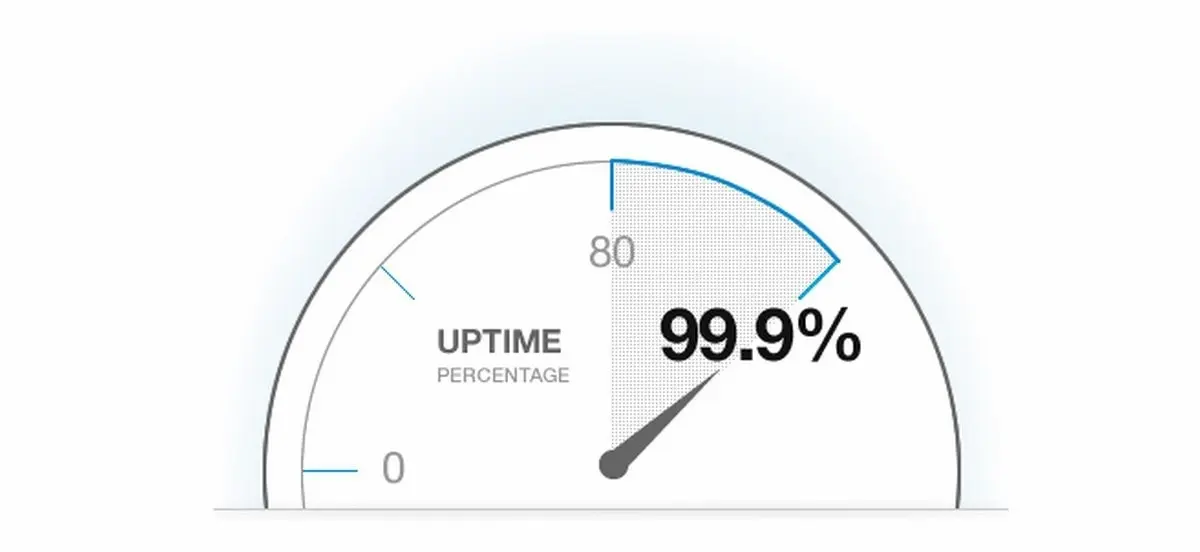
Discover the essential tools and strategies to ensure your servers run smoothly 24/7. Learn how to proactively monitor, measure, and maintain optimal server uptime for your business.
 Sabyr NurgaliyevNov 14, 2024
Sabyr NurgaliyevNov 14, 2024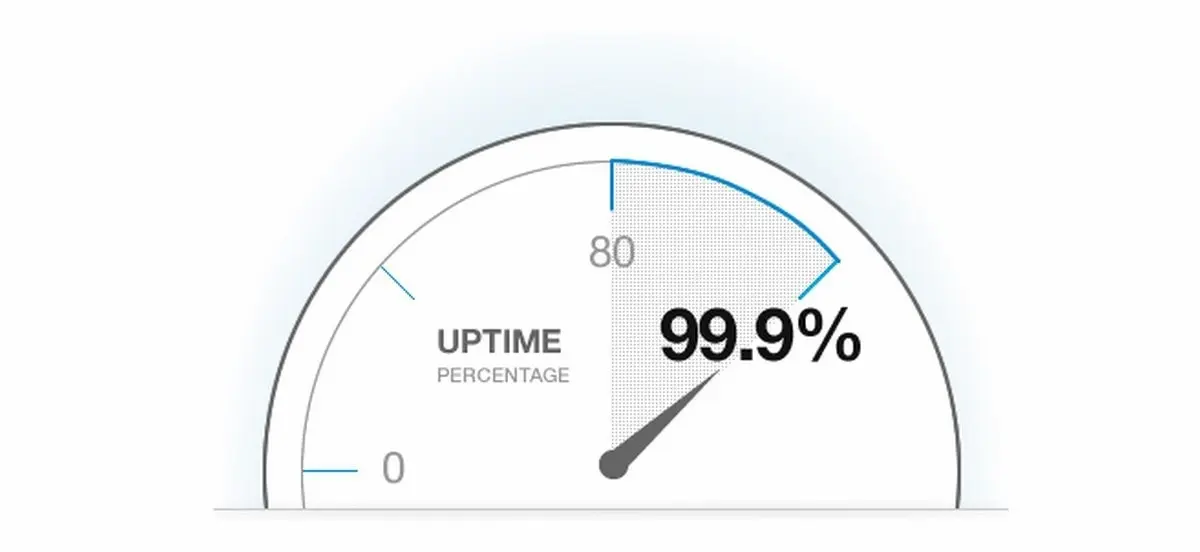
Discover the best server uptime monitoring tools to keep your online presence reliable and your customers satisfied. Explore the benefits of proactive server monitoring and how it can safeguard your business.
 Sabyr NurgaliyevNov 11, 2024
Sabyr NurgaliyevNov 11, 2024
Stay informed about your site's uptime and performance with practical server uptime monitoring solutions.
 Sabyr NurgaliyevOct 31, 2024
Sabyr NurgaliyevOct 31, 2024
Learn how to easily check your website's uptime and make sure it's always available for your customers.
 Sabyr NurgaliyevAug 18, 2024
Sabyr NurgaliyevAug 18, 2024