The Complete Guide to Checking Website Uptime and Choosing Server Monitoring Tools
Stay informed about your site's uptime and performance with practical server uptime monitoring solutions.
Posted by
 Sabyr Nurgaliyev
Sabyr Nurgaliyev
Introduction
If you run a website, you’ve probably thought about your uptime – how often your site is live and accessible to visitors. But if you haven’t looked into uptime monitoring, you might not be aware of just how vital it is for your site’s success. So, how do you check website uptime? And what kinds of server uptime monitoring tools are out there to help keep your site online?
We’ll dive into the specifics of what uptime monitoring entails, why it matters, and which tools are effective and worth considering. Buckle up – because there’s more to uptime monitoring than just checking if your site’s online. Let’s get into it!
Table of Contents
- What is Website Uptime?
- Why Website Uptime Matters for Your Site
- Common Causes of Downtime
- The Basics of Server Uptime Monitoring
- Types of Uptime Monitoring Tools
- How to Check Website Uptime
- Choosing Reliable Server Uptime Monitoring Tools
- Features to Look for in Monitoring Tools
- Pros and Cons of Free and Paid Tools
- How Often Should You Monitor Uptime?
- Setting Up Downtime Alerts and Notifications
- Using UptimeFriend for Monitoring
- Best Practices for Managing Uptime
- Comparing Popular Uptime Monitoring Services
- The Future of Uptime Monitoring
What is Website Uptime?
Website uptime is a term used to indicate the amount of time a site is accessible and online without interruptions. Businesses and users alike aim for high uptime – ideally 99.9% or above – to ensure that visitors and customers can reach them whenever they need. Anything lower, and you risk damaging both user experience and revenue.
Why Website Uptime Matters for Your Site
Why should uptime matter to you? Simple: a reliable website keeps visitors happy, helps with SEO, and avoids issues with customer trust. The goal is to make sure downtime, or periods when your site is inaccessible, are minimal.
- SEO Impact: A website that frequently goes down may experience a dip in search engine rankings.
- Customer Satisfaction: Happy customers are return customers. Uptime helps maintain a smooth experience.
Common Causes of Downtime
From technical mishaps to server overload, downtime can happen for various reasons. A few common culprits include:
- Hardware Failures: When servers malfunction, your site could go offline.
- High Traffic Loads: Surges in visitor numbers can sometimes overwhelm servers.
- Cyber Attacks: Attacks like DDoS attempts can take a site down for extended periods.
The Basics of Server Uptime Monitoring
Server uptime monitoring involves regularly checking your server to see if it’s live. If the server goes down, the monitoring tool sends an alert so you can act quickly. Monitoring is usually set up to check at regular intervals, from every minute to every hour, depending on the site’s needs.
Types of Uptime Monitoring Tools
There are several categories of uptime monitoring tools, each with unique features tailored to different business needs:
- Ping Monitors: These tools use a ping to check if your server’s online.
- HTTP(S) Monitors: Checks if the web server responds correctly to HTTP requests.
- DNS Monitors: Ensures that DNS entries resolve correctly, which is vital for URL accessibility.
How to Check Website Uptime
Checking uptime can be as simple as logging into a tool and viewing your dashboard. Most monitoring tools offer real-time data so you can see whether your site’s online. You can also test uptime by “pinging” your site or running a traceroute command.
Using Ping for a Quick Check
One common way to test uptime is using the ping command. Open your terminal, type ping yourwebsite.com, and hit enter. You’ll receive data packets that indicate the server’s responsiveness.
Choosing Reliable Server Uptime Monitoring Tools
Picking a tool can be tricky, given the options out there. Some popular tools for uptime monitoring include:
- UptimeRobot: Offers basic monitoring and alert options.
- Pingdom: Known for robust analytics and uptime history.
- UptimeFriend: Offers a streamlined dashboard, quick alerts, and easy setup for small to medium-sized businesses.
Features to Look for in Monitoring Tools
Here are a few must-have features:
- Real-time Alerts: Get notified instantly when downtime occurs.
- Multiple Protocols Supported: Tools that check HTTP, HTTPS, DNS, and SSL are preferred.
- Response Time Monitoring: Tracks how fast the server responds.
Pros and Cons of Free and Paid Tools
While free monitoring tools are often accessible and easy to set up, they may lack certain features found in paid versions. Paid tools typically offer better customer support, more customization, and enhanced uptime analytics.
How Often Should You Monitor Uptime?
Most businesses set uptime monitoring to every minute, but lower-traffic sites may only need checks every 5 or 10 minutes. Regular checks help avoid extended downtime and ensure visitors always find a live site.
Setting Up Downtime Alerts and Notifications
Notifications can arrive by email, SMS, or even through messaging apps like Slack. Customizable alerts are key, letting you prioritize critical servers over less crucial parts of your network.
Using UptimeFriend for Monitoring
UptimeFriend is an uptime monitoring tool offering an intuitive, user-friendly dashboard. While it may not have all the bells and whistles of high-end tools, it’s affordable and gets the job done. Plus, the setup is fast and simple – a good choice if you’re just getting started with uptime monitoring.
Best Practices for Managing Uptime
Consistent uptime monitoring, backup server planning, and security layers are essential for maintaining uptime. Always keep a plan in place for quick response if downtime happens.
Comparing Popular Uptime Monitoring Services
When choosing between services, consider your site’s size, budget, and the level of detail you need. Compare features like alert settings, analytics, and response times across providers.
The Future of Uptime Monitoring
With AI and machine learning, uptime monitoring tools will soon be able to predict and prevent outages before they even happen. Proactive tools are on the horizon.
FAQs
How often should I check website uptime?
- Most sites monitor every minute, though every 5 minutes may suffice for lower traffic.
Are free uptime monitoring tools effective?
- Free tools work well but may lack some advanced features found in paid options.
Does monitoring impact site performance?
- Generally, no. Monitoring tools only ping your server, which doesn’t strain resources.
How do I set up alerts for downtime?
- Most tools let you customize alert settings in their dashboard. Choose email, SMS, or messaging.
Is UptimeFriend good for small websites?
- Yes, it’s user-friendly and budget-friendly, making it ideal for small to medium sites.
What’s the best way to check uptime manually?
- Use a
pingcommand or look at your monitoring tool’s dashboard for real-time data.
Conclusion
Keeping your site live and accessible is crucial for any online presence. With so many options, you can find an uptime monitoring tool that fits your needs and keeps your website running smoothly. From simple tools to more complex solutions like UptimeFriend, there’s something for every site owner. Remember to compare tools, set up alerts, and make uptime a priority for a seamless experience.
For further reading:
Related Articles
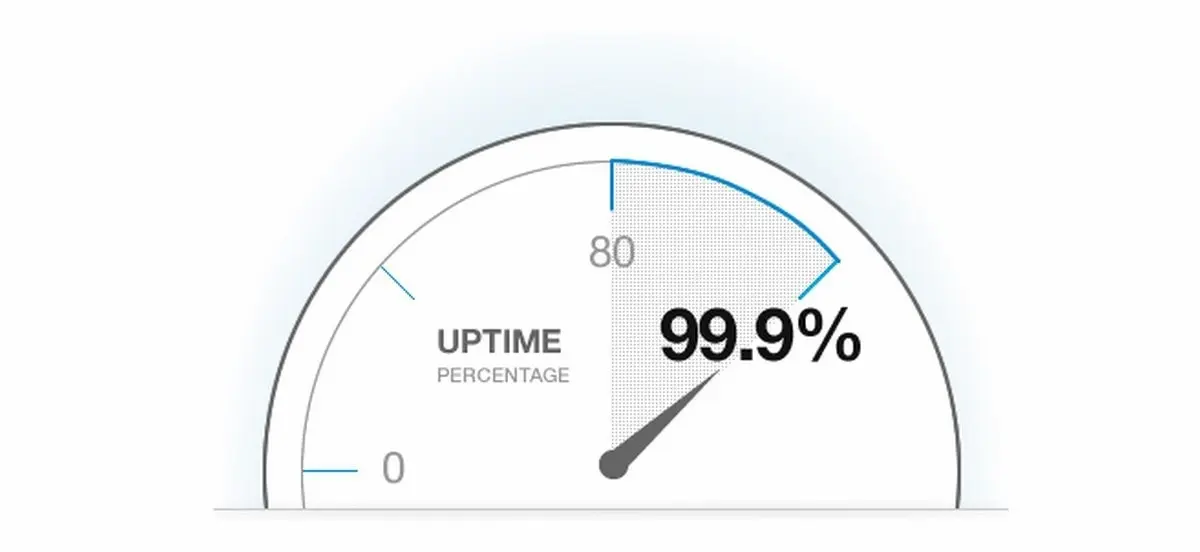
Discover the essential tools and strategies to ensure your servers run smoothly 24/7. Learn how to proactively monitor, measure, and maintain optimal server uptime for your business.
 Sabyr NurgaliyevNov 14, 2024
Sabyr NurgaliyevNov 14, 2024
Explore effective ways to check website uptime, monitor server health, and learn which uptime monitoring tools ensure stability and reliability for your website.
 Sabyr NurgaliyevOct 29, 2024
Sabyr NurgaliyevOct 29, 2024
Learn how to easily check your website's uptime and make sure it's always available for your customers.
 Sabyr NurgaliyevAug 18, 2024
Sabyr NurgaliyevAug 18, 2024
Uncover expert strategies for effective server uptime monitoring, learn critical tools, and protect your digital infrastructure from unexpected downtime.
 Sabyr NurgaliyevNov 26, 2024
Sabyr NurgaliyevNov 26, 2024
Expert strategies for monitoring website performance, preventing downtime, and optimizing server reliability across digital infrastructures
 Sabyr NurgaliyevNov 25, 2024
Sabyr NurgaliyevNov 25, 2024
Learn how to effectively monitor website uptime, prevent downtime, and maintain optimal server performance with cutting-edge monitoring tools and strategies.
 Sabyr NurgaliyevNov 22, 2024
Sabyr NurgaliyevNov 22, 2024