Effective Strategies for Monitoring Server Tools and Managing Website Downtime
Discover effective strategies for monitoring server tools and managing website downtime to keep your site running smoothly and efficiently.
Posted by
 Sabyr Nurgaliyev
Sabyr Nurgaliyev
Table of Contents
- Introduction
- Understanding Website Downtime
- The Importance of Monitoring Server Tools
- Choosing the Right Monitoring Tools
- Setting Up Effective Monitoring Strategies
- Advanced Monitoring Techniques
- Analyzing and Responding to Downtime
- Best Practices for Maintaining Optimal Uptime
- Conclusion
- FAQs
Introduction
In today's digital world, maintaining website availability is crucial for businesses and organizations. Website downtime can lead to lost revenue, diminished user trust, and negative impacts on search engine rankings. To mitigate these issues, it's essential to adopt effective strategies for monitoring server tools and managing website downtime. This article will explore practical approaches and advanced techniques to ensure your website remains operational and performs optimally.
Understanding Website Downtime
Website downtime refers to periods when a website is inaccessible to users due to various issues, such as server failures, software bugs, or network problems. Downtime can be categorized into planned and unplanned. Planned downtime occurs during scheduled maintenance, while unplanned downtime results from unexpected issues.
Causes of Website Downtime
- Server Failures: Issues with the server hardware or software can cause downtime.
- Network Problems: Connectivity issues can prevent users from accessing your site.
- Software Bugs: Errors in code or application configuration can lead to site outages.
- High Traffic Volumes: Surges in traffic can overwhelm servers and cause downtime.
Impact of Website Downtime
- Financial Loss: Each minute of downtime can result in significant revenue loss, especially for e-commerce sites.
- User Frustration: Users may become frustrated if they cannot access your site, leading to decreased trust and satisfaction.
- Search Engine Rankings: Frequent downtime can negatively affect your site's search engine rankings, reducing visibility and traffic.
The Importance of Monitoring Server Tools
Monitoring server tools play a vital role in ensuring your website remains operational and performs well. By continuously tracking server health and performance, you can detect and address issues before they impact users.
Benefits of Monitoring Server Tools
- Early Detection of Issues: Monitor server metrics to identify potential problems before they escalate.
- Improved Performance: Optimize server performance by analyzing usage patterns and resource allocation.
- Enhanced Security: Detect unusual activity or potential security threats to protect your site from attacks.
Choosing the Right Monitoring Tools
Selecting the appropriate monitoring tools is crucial for effective server and website management. Here are key factors to consider when choosing monitoring tools:
Key Features to Look For
- Real-Time Monitoring: Ensure the tool provides real-time data on server health and performance.
- Customizable Alerts: Choose a tool that allows you to set up alerts based on specific criteria.
- Multi-Location Monitoring: Opt for tools that can monitor your site from various geographic locations to get a comprehensive view.
- Detailed Reporting: Look for tools that offer detailed reports and analytics to help you understand performance trends.
Recommended Monitoring Tools
| Tool | Features | Price Range |
|---|---|---|
| Uptime Friend | Real-time monitoring, customizable alerts | $5 - $20/month |
| Pingdom | Multi-location monitoring, detailed reporting | $15 - $100/month |
| StatusCake | Customizable alerts, real user monitoring | Free - $20/month |
| New Relic | In-depth performance monitoring, analytics | $99 - $299/month |
Setting Up Effective Monitoring Strategies
To effectively monitor your website and server tools, follow these key strategies:
1. Define Your Monitoring Goals
Before setting up monitoring, determine what you want to achieve. Common goals include:
- Ensuring Website Availability: Monitor uptime to ensure your site is always accessible.
- Improving Performance: Track server metrics to optimize performance and resource usage.
- Detecting Security Threats: Identify and respond to potential security issues.
2. Implement Multi-Location Monitoring
Using multiple monitoring locations helps you get a more accurate picture of your website's performance. Here's why it's important:
- Geographic Coverage: Monitor from different locations to understand how your site performs globally.
- Network Variability: Identify network issues affecting specific regions.
- User Experience: Ensure consistent performance for users across various locations.
How to Set Up Multi-Location Monitoring
- Select Monitoring Locations: Choose locations based on your user base and traffic distribution.
- Configure Your Monitoring Tool: Set up your monitoring tool to use these locations.
- Analyze Results: Review data from multiple locations to identify and address regional issues.
3. Determine Appropriate Check Intervals
Setting the right check intervals is crucial for effective monitoring:
- Shorter Intervals: More frequent checks (e.g., every minute) help detect issues quickly but can increase resource usage.
- Longer Intervals: Less frequent checks (e.g., every 15 minutes) may reduce resource usage but could delay issue detection.
Best Practices for Setting Check Intervals
- Consider Traffic Volume: Busier sites may require shorter intervals.
- Balance Resource Usage: Choose intervals that balance performance monitoring with resource consumption.
- Adjust as Needed: Start with a standard interval and adjust based on your site’s needs and monitoring results.
4. Integrate Alert Systems
Effective alert systems help you respond to issues quickly. Consider these aspects when setting up alerts:
- Notification Channels: Choose how you receive alerts (e.g., email, SMS, or push notifications).
- Alert Thresholds: Set thresholds for different types of alerts (e.g., downtime, performance degradation).
- Alert Frequency: Configure how often alerts are sent to avoid notification overload.
Advanced Monitoring Techniques
1. Custom Monitoring for Critical Functions
Custom monitoring allows you to track specific features and functionalities crucial to your website’s operation. Consider these aspects:
- Payment Processing: Monitor payment gateways to ensure transactions are processed smoothly.
- Login Systems: Track user authentication processes to avoid login issues.
- APIs: Monitor API endpoints for performance and availability.
How to Set Up Custom Monitoring
- Identify Critical Functions: Determine which features and functionalities are essential to your website.
- Configure Custom Checks: Use your monitoring tool to set up checks for these functions.
- Test and Optimize: Regularly test custom checks and adjust settings to ensure accurate monitoring.
2. Using Real User Monitoring
Real User Monitoring (RUM) tracks the actual user experience on your website. This technique helps you understand how real users interact with your site and identify performance issues.
Benefits of Real User Monitoring
- User Experience Insights: Gain insights into how different users experience your site.
- Performance Metrics: Measure real-world performance metrics, such as load times and interaction speeds.
- Problem Detection: Identify issues affecting specific user segments or devices.
How to Implement Real User Monitoring
- Choose a RUM Tool: Select a tool that offers real user monitoring capabilities.
- Integrate with Your Site: Implement the RUM tool on your website.
- Analyze Data: Review the data collected to identify performance issues and areas for improvement.
Analyzing and Responding to Downtime
1. Reviewing Uptime Reports
Regularly review uptime reports to understand your website's performance and identify trends.
What to Look For in Uptime Reports
- Uptime Percentage: Measure overall uptime to gauge reliability.
- Downtime Events: Analyze the frequency and duration of downtime incidents.
- Response Times: Track response times to assess performance.
How to Analyze Uptime Reports
- Set Benchmarks: Establish performance benchmarks for uptime and response times.
- Identify Patterns: Look for patterns or recurring issues that need addressing.
- Adjust Strategies: Modify monitoring and response strategies based on analysis.
2. Preparing an Incident Response Plan
An incident response plan ensures you can quickly and effectively address downtime issues.
Key Components of an Incident Response Plan
- Identification: Detect and confirm the occurrence of downtime.
- Containment: Limit the impact of downtime on users and operations.
- Resolution: Address the root cause and restore normal operations.
- Recovery: Ensure systems are fully operational and monitor for any residual issues.
- Review: Analyze the incident and update the response plan as needed.
Best Practices for Maintaining Optimal Uptime
- Regular Monitoring: Continuously monitor server performance and website availability.
- Proactive Maintenance: Perform routine maintenance and updates to prevent issues.
- Scalability: Ensure your infrastructure can handle traffic spikes and growth.
- Redundancy: Implement redundant systems to minimize the impact of server failures.
- Security Measures: Regularly update security protocols to protect against threats.
Conclusion
Effective monitoring of server tools and proactive management of website downtime are essential for maintaining a reliable and high-performing online presence. By implementing the right strategies and utilizing advanced monitoring techniques, you can minimize the impact of downtime, optimize performance, and ensure a seamless experience for your users.
FAQs
What is website downtime?
Website downtime refers to periods when a website is not accessible to users due to technical issues or maintenance.
How can I reduce website downtime?
You can reduce website downtime by using effective monitoring tools, setting up alerts, performing regular maintenance, and ensuring redundancy in your infrastructure.
What are real user monitoring tools?
Real user monitoring tools track the actual experience of users on your website, providing insights into performance issues and user interactions.
How often should I check my website’s performance?
The frequency of performance checks depends on your site’s traffic and needs. Generally, shorter intervals (e.g., every minute) provide quicker issue detection.
What should be included in an incident response plan?
An incident response plan should include steps for identifying, containing, resolving, recovering from, and reviewing downtime incidents.
Related Articles
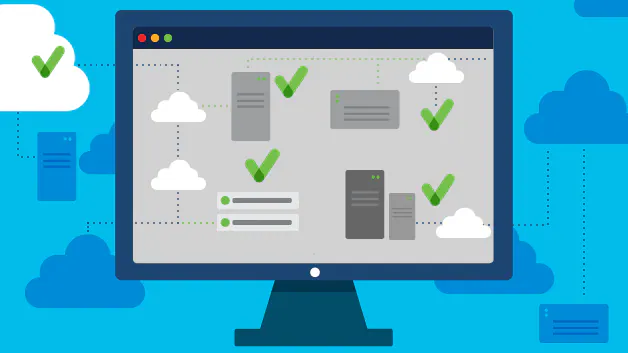
A deep dive into the world of network uptime monitors, downtime monitors, and server uptime. Discover how to keep your website online and your business thriving.
 Sabyr NurgaliyevAug 27, 2024
Sabyr NurgaliyevAug 27, 2024
Discover the best practices for server uptime monitoring, web application availability, and handling website downtime with expert insights.
 Sabyr NurgaliyevAug 25, 2024
Sabyr NurgaliyevAug 25, 2024
Explore everything about website downtime and how monitoring services can save your online presence. Learn about the tools, tactics, and technologies that can help you stay online 24/7.
 Sabyr NurgaliyevAug 23, 2024
Sabyr NurgaliyevAug 23, 2024
Explore the causes, effects, and solutions for website downtime to ensure your online presence remains strong and reliable.
 Sabyr NurgaliyevAug 22, 2024
Sabyr NurgaliyevAug 22, 2024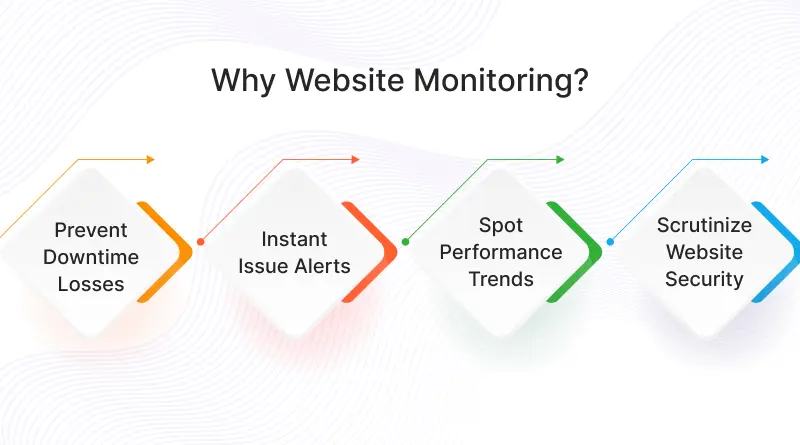
Discover the best strategies to minimize website downtime and ensure optimal performance.
 Sabyr NurgaliyevAug 19, 2024
Sabyr NurgaliyevAug 19, 2024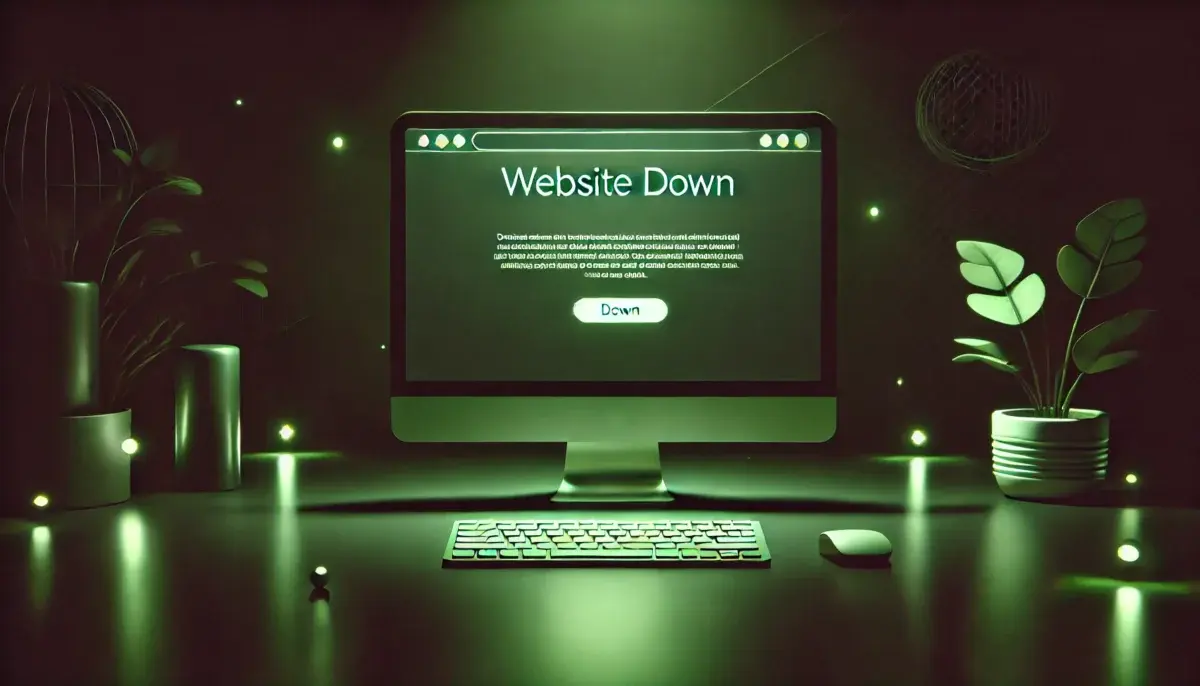
Learn about the common reasons why websites go down and how to fix them quickly to keep your business running.
 Sabyr NurgaliyevAug 18, 2024
Sabyr NurgaliyevAug 18, 2024