Common Website Downtime Issues and How to Fix Them
Learn about the common reasons why websites go down and how to fix them quickly to keep your business running.
Posted by
 Sabyr Nurgaliyev
Sabyr Nurgaliyev
Table of Contents
- Introduction
- 1. What Is Website Downtime?
- 2. Common Causes of Website Downtime
- 3. How to Fix Website Downtime Issues
- 4. Preventing Future Downtime
- 5. Tools to Monitor and Reduce Downtime
- 6. Frequently Asked Questions
- Conclusion
Introduction
Have you ever tried to visit a website, only to find that it’s not working? That’s what we call website downtime. It’s like walking up to a store and finding the doors locked. For businesses, website downtime can mean lost sales, frustrated customers, and a damaged reputation.
In this article, we’ll look at some of the most common reasons why websites go down and how to fix them. We’ll also give you tips on how to prevent downtime from happening in the first place.
1. What Is Website Downtime?
Website downtime is when your website isn’t available for visitors. This can happen for a few minutes or even hours. During downtime, customers can’t visit your site, see your products, or make a purchase.
Downtime can be caused by a lot of different things, from technical problems to issues with your hosting provider. Whatever the cause, it’s important to fix it quickly to get your site back online.
2. Common Causes of Website Downtime
Hosting Issues
Your website is stored on a server, and if that server has problems, your site can go down. This could be due to server maintenance, hardware failure, or even a power outage at the data center.
High Traffic
If a lot of people visit your site at the same time, it can overload your server and cause your site to crash. This is especially common during big sales or when your site is featured in the news.
Software or Plugin Errors
If your website runs on a platform like WordPress, plugins and themes help add features and design elements. But sometimes, these plugins can have bugs or be incompatible with other software, leading to downtime.
DDoS Attacks
A Distributed Denial of Service (DDoS) attack is when a lot of fake traffic is sent to your site to overload it and make it crash. These attacks are often done by hackers and can be hard to prevent.
Domain Name Issues
Your website’s domain name (like www.yourwebsite.com) needs to be renewed regularly. If you forget to renew it, your site can go down until the domain is renewed.
3. How to Fix Website Downtime Issues
Contact Your Hosting Provider
If you think the problem is with your hosting provider, contact them right away. They can check if the server is down and work on getting it back online.
Upgrade Your Hosting Plan
If your site is going down because of high traffic, you might need to upgrade your hosting plan to handle more visitors. Look for a plan that offers more resources, like more server space or better bandwidth.
Check Your Plugins and Themes
If your site goes down after you installed a new plugin or theme, that might be the problem. Try deactivating the plugin or theme to see if that fixes the issue. If it does, you might need to find an alternative or contact the plugin developer for support.
Protect Against DDoS Attacks
To protect your site from DDoS attacks, consider using a service like Cloudflare, which helps filter out fake traffic. You can also work with your hosting provider to set up security measures.
Renew Your Domain Name
If your site is down because your domain name expired, you’ll need to renew it. Set a reminder to renew your domain before it expires, so you don’t run into this problem again.
4. Preventing Future Downtime
Use a Reliable Hosting Provider
Your hosting provider plays a big role in keeping your site online. Choose a provider with a good reputation for uptime and reliability.
Monitor Your Website
Use a tool to monitor your website’s uptime and alert you if it goes down. This way, you can act quickly to fix any issues.
Keep Your Software Updated
Regularly update your website’s software, plugins, and themes to avoid bugs and compatibility issues that can cause downtime.
Optimize Your Website
Make sure your website is fast and optimized to handle traffic spikes. This includes compressing images, cleaning up your code, and using a content delivery network (CDN) if necessary.
5. Tools to Monitor and Reduce Downtime
UptimeFriend
UptimeFriend checks your website every minute and alerts you if something goes wrong. It’s easy to set up and use, making it a good choice for small businesses.
Pingdom
Pingdom offers detailed uptime monitoring and performance reports. It’s a bit more advanced, but it gives you a lot of data to work with.
StatusCake
StatusCake monitors your site and sends alerts if it goes down. It’s available in both free and paid versions, so you can choose the one that fits your needs.
Uptime Robot
Uptime Robot is a simple tool that checks your site every 5 minutes. It’s a good option if you’re just starting out and want something basic.
6. Frequently Asked Questions
What should I do if my website goes down?
First, check if the problem is with your hosting provider. If not, check your site’s software, plugins, and themes. You can also use a monitoring tool to find out what caused the downtime.
How can I prevent my website from going down?
Choose a reliable hosting provider, monitor your site’s uptime, and keep your software updated. Also, make sure your site is optimized to handle traffic spikes.
Can I get my website back online quickly after downtime?
Yes, by using a monitoring tool, you can catch downtime early and fix the problem before it affects your business too much.
Conclusion
Website downtime can be a major headache, but by understanding the common causes and how to fix them, you can keep your site online and your customers happy. Use the tips and tools in this article to monitor and reduce downtime, and always be prepared to act quickly if your site goes down.
Related Articles
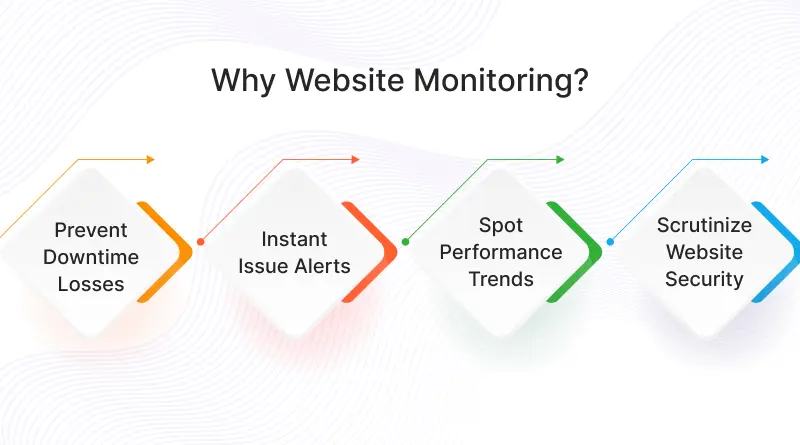
Discover the best strategies to minimize website downtime and ensure optimal performance.
 Sabyr NurgaliyevAug 19, 2024
Sabyr NurgaliyevAug 19, 2024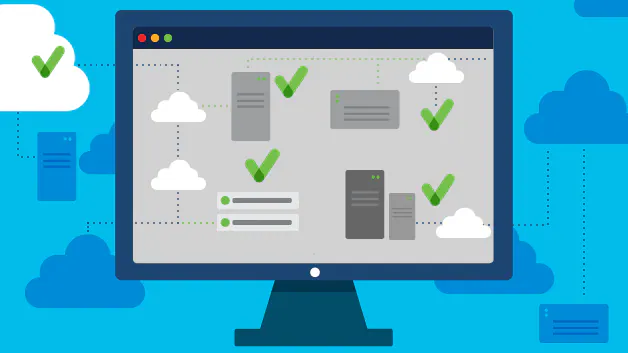
A deep dive into the world of network uptime monitors, downtime monitors, and server uptime. Discover how to keep your website online and your business thriving.
 Sabyr NurgaliyevAug 27, 2024
Sabyr NurgaliyevAug 27, 2024
Discover the best practices for server uptime monitoring, web application availability, and handling website downtime with expert insights.
 Sabyr NurgaliyevAug 25, 2024
Sabyr NurgaliyevAug 25, 2024
Explore everything about website downtime and how monitoring services can save your online presence. Learn about the tools, tactics, and technologies that can help you stay online 24/7.
 Sabyr NurgaliyevAug 23, 2024
Sabyr NurgaliyevAug 23, 2024
Explore the causes, effects, and solutions for website downtime to ensure your online presence remains strong and reliable.
 Sabyr NurgaliyevAug 22, 2024
Sabyr NurgaliyevAug 22, 2024
Discover effective strategies for monitoring server tools and managing website downtime to keep your site running smoothly and efficiently.
 Sabyr NurgaliyevAug 20, 2024
Sabyr NurgaliyevAug 20, 2024