How to Check Website Uptime and Monitor Server Performance
Learn how to check website uptime and ensure consistent server performance with the right monitoring tools.
Posted by
 Sabyr Nurgaliyev
Sabyr Nurgaliyev
Introduction
Running a website? Then you probably know how important uptime is for your business. But what exactly is uptime, and how do you check website uptime consistently? Well, uptime refers to the amount of time your website is up and running without any disruptions. In an increasingly digital world, any downtime can result in loss of traffic, revenue, and trust.
When it comes to server uptime monitoring, there are plenty of tools out there. Each tool promises to give you real-time insights, but not all are created equal. In this article, we’ll break down how to keep your site up and running, what tools you need for effective monitoring, and a few tips on why server uptime matters so much.
Let’s get started, shall we?
What is Website Uptime?
Defining Uptime
Simply put, website uptime is the percentage of time a site is operational over a specific period. The higher the uptime, the better for your website. Uptime is typically expressed as a percentage—99.9% uptime means that a website is down for less than a minute per day. Not bad, right?
But wait—how do you ensure you're close to 100% uptime? Well, that’s where server uptime monitoring tools come in handy.
Why Uptime is Critical
Your website's uptime is directly related to its reliability. Downtime not only affects user experience but also Google rankings. Websites that go down frequently can suffer a drop in search engine results, and this has a ripple effect on your visibility and potential revenue.
Imagine someone visiting your site only to find that it’s down. Chances are, they won’t come back.
How to Check Website Uptime
Manual vs Automated Monitoring
So, how do you check website uptime? You could manually refresh your website several times a day (who has time for that?), or you could automate the process using server uptime monitoring tools. These tools send you alerts if your website goes down, making it easy to act quickly.
Tools for Checking Uptime
There are several well-known tools that can help you track your site's uptime, including:
- Pingdom
- UptimeRobot
- Site24x7
These tools offer dashboards, alerts, and logs that help you stay informed about your site's status. A key feature is real-time alerts via email or SMS if something goes wrong. Oh, and let’s not forget about UptimeFriend, which also provides seamless uptime tracking without overcomplicating things.
The Importance of Server Uptime Monitoring
What is Server Uptime Monitoring?
Server uptime monitoring is the process of keeping an eye on your server’s availability and performance. By using specific server uptime monitor tools, you can ensure your server stays online, minimize downtime, and get real-time alerts when your website experiences issues.
Why You Need It
Imagine your server going down during a critical sale period. Panic, right? Regular server uptime monitoring helps you avoid these stressful situations by providing continuous insights into your server’s performance. With good uptime, you're in control, and your website remains live and active.
Best Server Uptime Monitoring Tools
Top Tools for 24/7 Uptime Monitoring
You need the best tools for uptime monitoring, but not just any tool. You want reliability, accuracy, and real-time alerts. Here's a breakdown of top server uptime monitoring tools you can rely on:
- Pingdom: One of the most popular options, Pingdom provides real-time data and alerts when your website goes down. It’s comprehensive but easy to use.
- UptimeRobot: A user-friendly tool with free and paid plans, UptimeRobot checks your website every 5 minutes and provides instant notifications.
- New Relic: Offers advanced analytics, though it’s more suited for those who want deep insights into server health beyond just uptime monitoring.
Of course, UptimeFriend also deserves a mention here, providing affordable and simple uptime monitoring solutions for startups and businesses alike.
Features to Look For in a Uptime Tool
When choosing your tool, you should look for:
- Ease of Use: You want a tool that’s straightforward, without the fluff.
- Real-time Alerts: Instant notifications when your website goes down.
- Historical Logs: Ability to see downtime patterns and trends.
- Integration Options: Can the tool integrate with your CMS, emails, or Slack?
How to Set Up Server Uptime Monitoring
Step-by-Step Guide
Setting up server uptime monitoring is a breeze if you follow these steps:
- Choose Your Tool: Select a tool that best fits your needs—something simple like UptimeRobot or more detailed like New Relic.
- Configure Alerts: Set up notifications to be sent via SMS, email, or apps like Slack.
- Check Frequency: Most tools allow you to set the check frequency—every minute, 5 minutes, or 10 minutes.
- Review Reports: Use the logs and data provided by the tool to review your uptime history.
By having the right monitoring in place, you can ensure minimal downtime and keep things running smoothly.
Benefits of Monitoring Server Uptime
Peace of Mind
Wouldn’t it be nice to know that your website will alert you the moment it experiences downtime? Server uptime monitoring tools give you that peace of mind, ensuring your website stays live while you focus on growing your business.
Increased Website Performance
Good uptime monitoring often comes with features that can help you optimize your server's performance. This, in turn, can lead to faster loading times and a better user experience.
Common Downtime Causes
Hardware Failures
It happens—servers crash. By using a server uptime monitor, you can identify issues quickly and resolve them before they escalate.
Software Bugs
Sometimes, software updates don’t go as planned. A good uptime tool can help you pinpoint when something goes wrong with your website’s code or plugins.
How to Prevent Downtime
Regular Maintenance
Scheduling regular maintenance ensures your website is always up to date, reducing the chances of unexpected downtime.
Backup Solutions
Make sure to have a backup plan in place. This could be as simple as backing up your website data daily or having a failover server ready.
FAQ
What is website uptime?
Website uptime is the amount of time your site remains accessible online without interruption. The higher the percentage, the more reliable your website is.
How do I monitor server uptime?
You can monitor server uptime using tools like Pingdom, UptimeRobot, or UptimeFriend, which provide real-time alerts and logs.
Why is server uptime important?
Server uptime is crucial because it ensures your website is always accessible to users. Downtime can lead to loss of revenue and lower search rankings.
What are the best uptime monitoring tools?
Top tools include Pingdom, UptimeRobot, and New Relic. Don’t forget about UptimeFriend, which is also a strong contender.
How can I reduce downtime?
By using monitoring tools, scheduling regular maintenance, and having a backup server, you can minimize your website’s downtime.
How often should I check my server's uptime?
Most tools allow you to check your server every 1 to 10 minutes. The more frequent the checks, the faster you can resolve issues.
Conclusion
Monitoring website uptime is critical to maintaining your business’s online presence. Using server uptime monitoring tools, you can ensure that your site remains live, functional, and accessible. Whether you opt for something robust like Pingdom or something simple and cost-effective like UptimeFriend, the key is consistency in monitoring and quick reaction times.
External links:
Related Articles
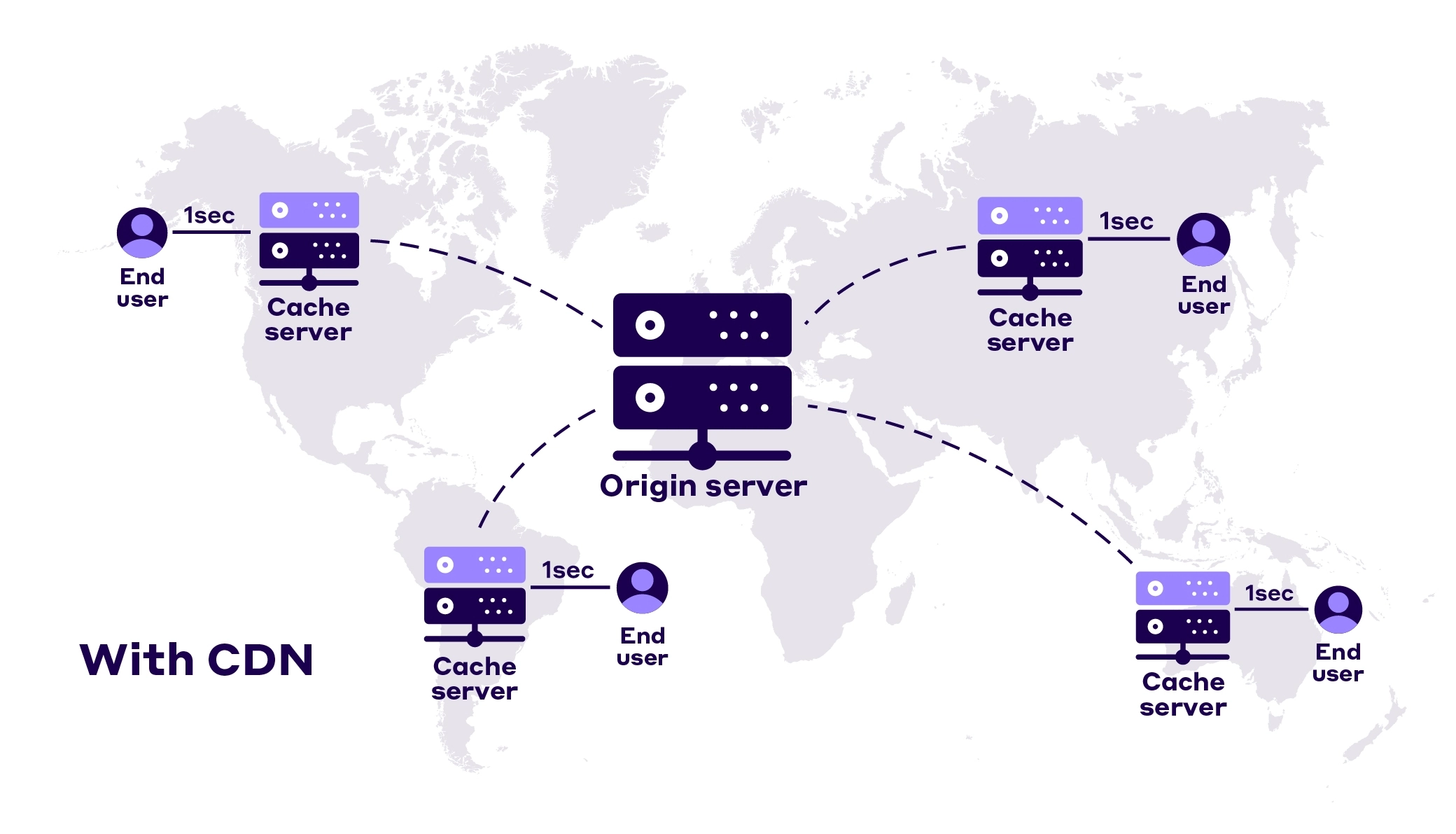
Learn how server uptime monitoring tools can prevent website downtime, improve performance, and protect your online reputation.
 Sabyr NurgaliyevOct 2, 2024
Sabyr NurgaliyevOct 2, 2024
Explore how website uptime monitoring tools can help keep your website running smoothly, prevent downtime, and ensure an optimal user experience.
 Sabyr NurgaliyevOct 1, 2024
Sabyr NurgaliyevOct 1, 2024
Learn how to effectively check website uptime, the best server uptime monitoring tools, and why proactive monitoring is critical for website performance.
 Sabyr NurgaliyevSep 30, 2024
Sabyr NurgaliyevSep 30, 2024
Maximize your website's reliability with cutting-edge server uptime monitoring tools. Learn how to prevent downtime, protect revenue, and ensure seamless user experience..
 Sabyr NurgaliyevNov 28, 2024
Sabyr NurgaliyevNov 28, 2024
Explore cutting-edge strategies for effective server uptime monitoring, uncovering powerful tools and techniques to maintain optimal website performance and reliability.
 Sabyr NurgaliyevNov 27, 2024
Sabyr NurgaliyevNov 27, 2024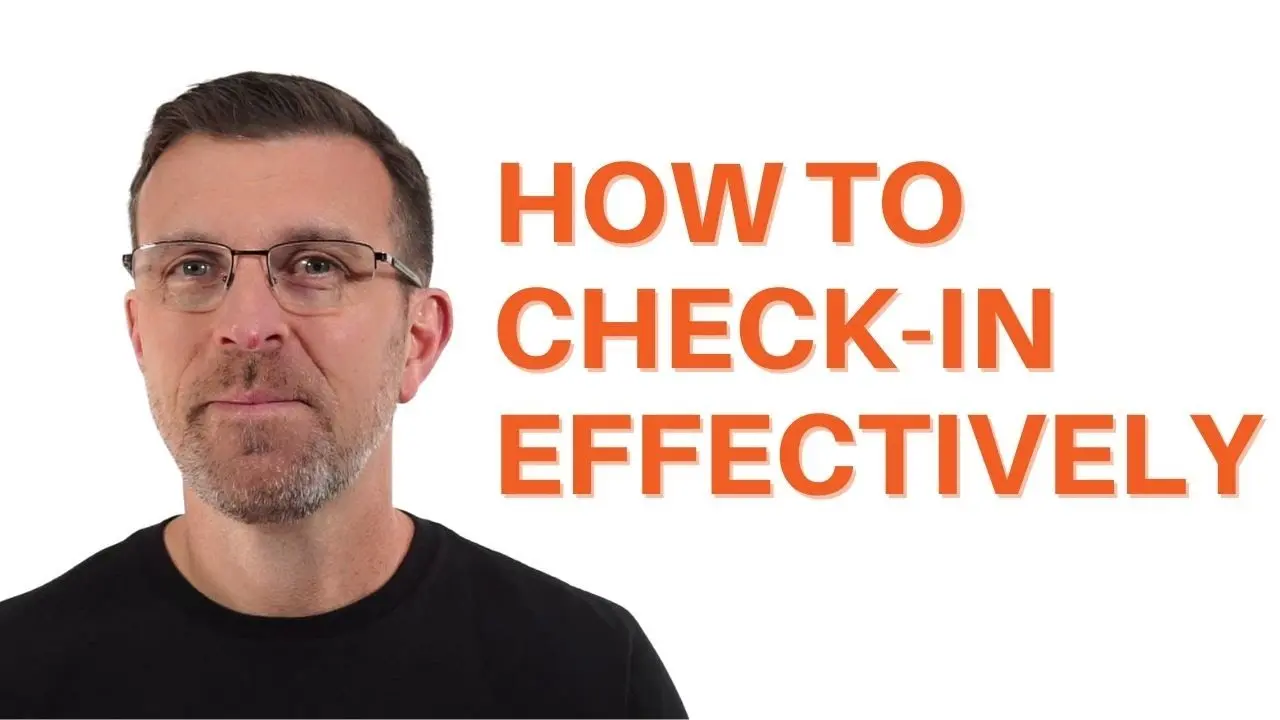
Explore cutting-edge server uptime monitoring strategies to prevent downtime, optimize performance, and ensure seamless digital experiences for your online business.
 Sabyr NurgaliyevNov 21, 2024
Sabyr NurgaliyevNov 21, 2024