How to Check Website Uptime: A Deep Dive Into Server Monitoring Tools
Learn how server uptime monitoring tools can prevent website downtime, improve performance, and protect your online reputation.
Posted by
 Sabyr Nurgaliyev
Sabyr Nurgaliyev
How to Check Website Uptime: A Deep Dive Into Server Monitoring Tools
When it comes to managing a website, there’s one thing you just can’t afford to overlook—uptime. In today’s world, where everything’s available at the click of a button, even a brief period of downtime can send visitors running elsewhere. So, how do you keep your website live 24/7? With server uptime monitoring tools.
Let’s take a closer look at what website uptime means, why it’s important, and how you can effectively monitor it.
Introduction
You’ve put in the effort to create an outstanding website, filled it with compelling content, and optimized it for search engines. But none of that will matter if your site goes down. Website uptime—the amount of time your website is accessible—is critical for maintaining a positive user experience and protecting your online reputation.
That’s where server uptime monitoring tools step in. These tools can help you track downtime, monitor performance, and alert you whenever something’s amiss.
What Does Website Uptime Mean?
Website uptime refers to the amount of time your website remains accessible to visitors. It’s often expressed as a percentage—such as 99.9% uptime—which indicates how reliable your site is. High uptime means fewer interruptions for users, while frequent downtime can drive users away.
Why Does Website Uptime Matter?
Imagine landing on a website only to be greeted by a frustrating error message. Chances are, you won’t stick around. Website downtime can harm user experience, damage your brand’s reputation, and cost you in terms of lost revenue.
- User Experience: A seamless browsing experience is key to keeping visitors engaged. Even a brief downtime can result in frustrated users leaving your site.
- SEO: Search engines, like Google, factor in website availability when ranking pages. If your site frequently experiences downtime, your ranking could take a hit.
- Revenue Loss: If you run an e-commerce site, downtime directly translates to lost sales. Every second your site is down could be costing you customers.
How to Check Website Uptime
You may be wondering: how do you actually check website uptime? While you could try manually refreshing your site every few minutes, there’s a better way—server uptime monitoring tools. These tools automatically track your website’s availability and notify you whenever downtime occurs.
What Are Server Uptime Monitoring Tools?
Server uptime monitoring tools are software that continuously checks your website’s availability, performance, and speed. If the tool detects an issue, like a server going offline, it’ll send an alert so you can fix the problem right away.
Why Do You Need Server Uptime Monitoring?
Without server uptime monitoring, you might not even know your website is down until it’s too late. These tools help ensure that your site is up and running smoothly, 24/7. Plus, they allow you to monitor performance, track downtime trends, and troubleshoot potential problems before they escalate.
What Features Should You Look For in a Monitoring Tool?
When choosing a server uptime monitoring tool, it’s important to look for certain features that’ll give you the most bang for your buck:
- Real-Time Alerts: Get notified instantly via SMS, email, or app when your site experiences downtime.
- Global Monitoring: Make sure your site is available from different regions around the world.
- Historical Reports: Access detailed reports on your site’s performance, uptime, and downtime trends.
- Customizable Check Intervals: Some tools let you set how often the tool should check your site—every minute, five minutes, or more.
- Multiple Monitoring Types: From simple ping tests to more complex HTTP monitoring, choose a tool that fits your needs.
Best Server Uptime Monitoring Tools
There are plenty of server uptime monitoring tools out there, so it’s crucial to pick one that fits your website’s needs. Here are a few popular ones:
Pingdom offers real-time monitoring, uptime history reports, and performance insights. It’s a popular choice for businesses that require detailed analytics and global monitoring.
If you’re looking for a free option with basic monitoring capabilities, UptimeRobot is a great place to start. It checks your site every five minutes and sends alerts via email or SMS.
For a simple, reliable solution, UptimeFriend offers everything you need to monitor your website’s uptime and performance. With real-time notifications, multi-server monitoring, and a clean, user-friendly interface, it’s perfect for those who want an easy-to-use yet effective tool. Plus, it’s an excellent fit for startups and small businesses.
How Server Uptime Monitoring Tools Work
Ever wonder how these tools actually track your site’s availability? The process is surprisingly straightforward.
Ping Monitoring
One of the most basic forms of uptime monitoring is ping monitoring. The tool sends a "ping" (a small packet of data) to your website’s server and waits for a response. If the server responds, your website is up and running. If it doesn’t, well, your site’s likely down.
HTTP Monitoring
This method involves checking the HTTP response codes sent by your website’s server. If the server returns a 200 status code, everything’s working fine. But if you get a 500 error, you know there’s trouble.
Common Downtime Causes
What causes downtime in the first place? Some of the most common culprits include:
- Server Overload: Too much traffic can overwhelm your server, causing it to crash.
- Hardware Failure: Physical components, like hard drives, can fail, taking your site offline.
- Software Glitches: Outdated software or plugins can create conflicts and result in downtime.
- Network Issues: Problems with your hosting provider’s network can impact your site’s availability.
The Impact of Downtime on SEO
Did you know that downtime can affect your search engine rankings? Search engines, particularly Google, prioritize websites that are consistently available. If your site is down often, search engines may view it as unreliable and penalize your ranking.
How to Minimize Downtime
You can’t always prevent downtime, but you can take steps to minimize it. Here’s how:
- Choose a Reliable Hosting Provider: Your hosting provider plays a huge role in your site’s uptime. Choose a provider known for reliability and fast response times.
- Use a Content Delivery Network (CDN): CDNs distribute your site’s content across multiple servers, so if one goes down, others can take over.
- Monitor Server Health: Regularly check your server’s performance, including CPU usage, memory, and storage capacity.
How to Use Server Uptime Monitoring to Improve Performance
Uptime monitoring isn’t just about detecting downtime. It can also help you improve your website’s overall performance by identifying slow-loading pages, tracking server response times, and offering insights into how your site performs across different regions.
Server Uptime Monitoring for Mobile Sites
More people are accessing websites on their mobile devices than ever before. Ensuring that your mobile site has minimal downtime is crucial for keeping visitors happy. Many server uptime monitoring tools offer mobile site monitoring features, helping you keep tabs on your site’s mobile performance.
FAQs
1. What is server uptime monitoring?
Server uptime monitoring tracks your website’s availability and performance, ensuring that it's online and functioning correctly.
2. How often should I check my website uptime?
Most uptime monitoring tools automatically check your site every minute or five minutes. You can adjust these intervals depending on your needs.
3. What happens when a server goes down?
When a server goes down, your website becomes unavailable. Server uptime monitoring tools can notify you immediately when this happens, so you can address the issue as quickly as possible.
4. Is uptime monitoring necessary for small websites?
Yes, uptime monitoring is beneficial for websites of all sizes. Even small websites can lose visitors and credibility if they experience frequent downtime.
5. Can server uptime monitoring help with website speed?
While uptime monitoring primarily focuses on availability, some tools also offer performance tracking, including insights into server response times and page load speeds.
6. Are there free server uptime monitoring tools available?
Yes, many free tools like UptimeRobot provide basic uptime monitoring features, though they may lack more advanced features found in paid tools.
Conclusion
In today’s fast-paced online world, keeping your website up and running is non-negotiable. Server uptime monitoring tools are invaluable in preventing downtime, alerting you to problems, and ensuring that your site is available whenever visitors come knocking.
For an all-in-one solution, UptimeFriend offers a straightforward, reliable tool that covers all the essentials without overwhelming you with unnecessary features. Start monitoring your website’s uptime today to avoid the headaches of unplanned downtime.
Related Services:
Related Articles

Learn how to check website uptime and ensure consistent server performance with the right monitoring tools.
 Sabyr NurgaliyevOct 3, 2024
Sabyr NurgaliyevOct 3, 2024
Explore how website uptime monitoring tools can help keep your website running smoothly, prevent downtime, and ensure an optimal user experience.
 Sabyr NurgaliyevOct 1, 2024
Sabyr NurgaliyevOct 1, 2024
Learn how to effectively check website uptime, the best server uptime monitoring tools, and why proactive monitoring is critical for website performance.
 Sabyr NurgaliyevSep 30, 2024
Sabyr NurgaliyevSep 30, 2024
Maximize your website's reliability with cutting-edge server uptime monitoring tools. Learn how to prevent downtime, protect revenue, and ensure seamless user experience..
 Sabyr NurgaliyevNov 28, 2024
Sabyr NurgaliyevNov 28, 2024
Explore cutting-edge strategies for effective server uptime monitoring, uncovering powerful tools and techniques to maintain optimal website performance and reliability.
 Sabyr NurgaliyevNov 27, 2024
Sabyr NurgaliyevNov 27, 2024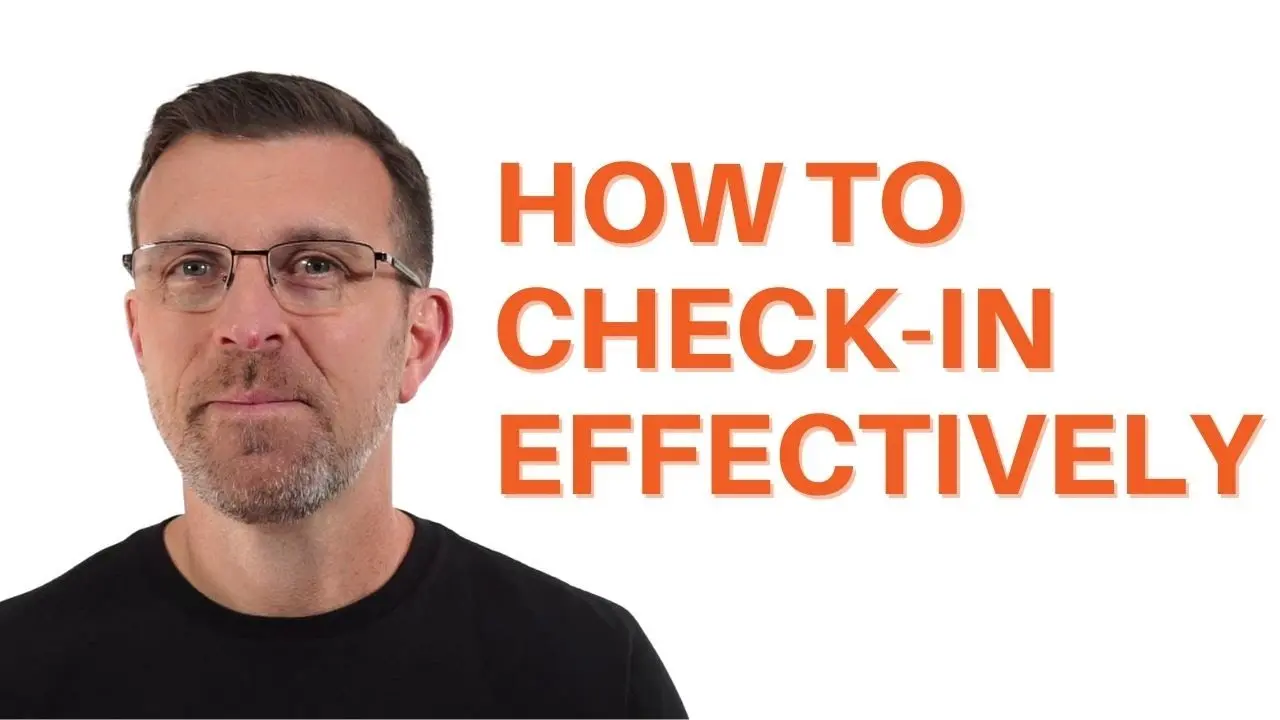
Explore cutting-edge server uptime monitoring strategies to prevent downtime, optimize performance, and ensure seamless digital experiences for your online business.
 Sabyr NurgaliyevNov 21, 2024
Sabyr NurgaliyevNov 21, 2024