How to Effectively Check Website Uptime and Optimize Server Monitoring
Learn how to effectively check website uptime, the best server uptime monitoring tools, and why proactive monitoring is critical for website performance.
Posted by
 Sabyr Nurgaliyev
Sabyr Nurgaliyev
Introduction
Running a website is more than just creating an appealing design and publishing content. You’ve got to ensure that your site is always up and running smoothly. But how do you check website uptime effectively, and what role do server uptime monitoring tools play? In this article, we’ll break down everything you need to know about maintaining your site’s uptime and leveraging the right server uptime software to avoid unnecessary downtime.
What Does "Website Uptime" Mean?
Let’s start with the basics. When we talk about website uptime, we’re referring to the amount of time your website is available and accessible to users. It’s often expressed as a percentage over a specific period, typically a month. Most businesses aim for 99.9% uptime — but what does that mean in practice?
Why Is Uptime So Crucial?
Imagine your website going down during a critical sale event. You’d lose traffic, revenue, and potentially loyal customers. Uptime is about reliability — if your users can’t access your site, they won’t trust your brand. Think of uptime as the digital equivalent of keeping your store doors open.
Downtime and the Cost to Businesses
Downtime isn’t just an inconvenience; it can be costly. Studies estimate that the average cost of one hour of downtime for small businesses can range from hundreds to thousands of dollars. Add the cost of missed opportunities and SEO penalties, and you’ll quickly see why server uptime monitoring tools are worth the investment.
How to Check Website Uptime
Now, onto the practical part: how do you check website uptime? The good news is, you don’t need to constantly refresh your website to see if it's live. There are tools for that.
Manual Uptime Checking
Sure, you can manually check your site by visiting it regularly. But let’s be honest, that’s far from efficient. You need an automated solution to monitor your site 24/7.
Using Automated Uptime Monitors
This is where server uptime monitoring tools come in. These tools continuously ping your website and alert you if your site goes down. They can also provide you with reports on performance and response times, allowing you to proactively address potential issues before they affect your users.
Best Server Uptime Monitoring Tools
There are several tools on the market for server uptime monitoring, each offering unique features. Let’s explore some of the most popular options.
1. Pingdom
Pingdom is one of the most well-known server uptime monitoring tools. It checks your website from different locations globally and sends you notifications when something’s wrong. Plus, it gives you detailed reports on uptime and performance metrics.
2. UptimeRobot
If you’re looking for a free option with reliable features, UptimeRobot is a great place to start. It allows you to monitor multiple websites and sends alerts via email or SMS when downtime occurs.
3. StatusCake
StatusCake is another popular tool for server uptime monitoring. It offers features like real-time monitoring, speed testing, and even SSL monitoring to ensure that your website is safe and secure.
4. UptimeFriend
UptimeFriend is good for small business owners, take all headaches, and easy to setup in 2 clicks.
Why You Need Server Uptime Monitoring Tools
The web isn’t static. Problems like server overload, coding errors, or cyberattacks can cause your website to crash without any warning. This is why server uptime monitoring tools are essential for ensuring your website remains accessible at all times.
Automated Alerts: The Lifesaver
Imagine waking up to an alert at 3 AM that your website has crashed. It’s frustrating, but at least you were informed in time to fix it before your users noticed. This is the kind of security server uptime software provides: it watches over your site so you don’t have to.
How Server Uptime Software Works
Most uptime monitoring software operates by pinging your site from various servers across the globe. If the server can’t reach your website, it triggers an alert. This process happens continuously and doesn’t require manual intervention.
External Monitoring vs. Internal Monitoring
There are two types of monitoring: external and internal. External monitoring checks the user-facing aspects of your site, while internal monitoring assesses the server infrastructure. Ideally, you should use both types to get a complete picture of your website’s performance.
The Importance of Real-Time Data
With real-time monitoring, you get immediate alerts when something goes wrong. This allows you to react faster, minimizing downtime and its negative effects on your business.
Common Causes of Website Downtime
So, what typically causes website downtime? The reasons can vary, but here are a few common culprits.
Server Overload
When your server can’t handle the amount of traffic coming to your site, it may crash. This often happens during high-traffic events, like Black Friday sales or product launches.
Hardware Failures
Sometimes, the problem isn’t with your website but with the physical hardware that supports it. Server uptime monitoring tools can help identify these issues before they lead to significant downtime.
Cyber Attacks
DDoS (Distributed Denial of Service) attacks aim to overwhelm your server with traffic, causing it to crash. Good monitoring tools can detect these attacks early on, giving you time to act.
How to Choose the Right Uptime Monitoring Tool
When choosing a server uptime monitor, consider the following:
- Ease of Use: You want a tool that’s easy to set up and configure.
- Custom Alerts: Can you receive notifications via SMS, email, or even Slack?
- Global Coverage: Your tool should monitor your site from multiple locations worldwide.
FAQs
1. How often should I check website uptime?
Most uptime monitors check your website every minute or so, ensuring that you’re alerted almost immediately if something goes wrong. Manually checking your site is inefficient, so automated monitoring tools are the way to go.
2. Are there free uptime monitoring tools?
Yes, UptimeRobot offers a free plan that lets you monitor up to 50 sites. It’s a great option if you’re just starting out or need basic monitoring features.
3. Can uptime monitoring improve SEO?
Absolutely! Downtime can negatively impact your SEO. If your website is frequently unavailable, Google might penalize your rankings. Continuous uptime monitoring ensures that your site remains accessible, which is critical for maintaining good SEO health.
4. What should I do if my website goes down?
First, don’t panic. Use your monitoring tool to assess the issue. If it’s a server overload, consider upgrading your hosting plan. If it’s a coding issue, work with your developer to resolve it.
5. Is real-time monitoring necessary?
Yes, real-time monitoring is essential for catching problems as they happen. Without real-time data, you might not know your site is down until it’s too late.
6. Can I use multiple uptime monitoring tools?
Yes, using multiple tools can give you more comprehensive coverage. However, be cautious of redundant alerts from different services.
Conclusion
Monitoring your website’s uptime isn’t just a luxury — it’s a necessity in today’s competitive digital landscape. By using server uptime monitoring tools like Pingdom, UptimeRobot, or StatusCake, you can ensure that your site remains accessible, performant, and secure. Remember, downtime equals lost revenue, so don’t skimp on your uptime monitoring efforts.
And if you’re looking for a reliable tool to keep an eye on your website, UptimeFriend offers robust features without over-complicating the process. With instant alerts, real-time monitoring, and easy-to-understand reports, it’s perfect for ensuring your site stays live.
Explore Other Services:
Related Articles

Learn how to check website uptime and ensure consistent server performance with the right monitoring tools.
 Sabyr NurgaliyevOct 3, 2024
Sabyr NurgaliyevOct 3, 2024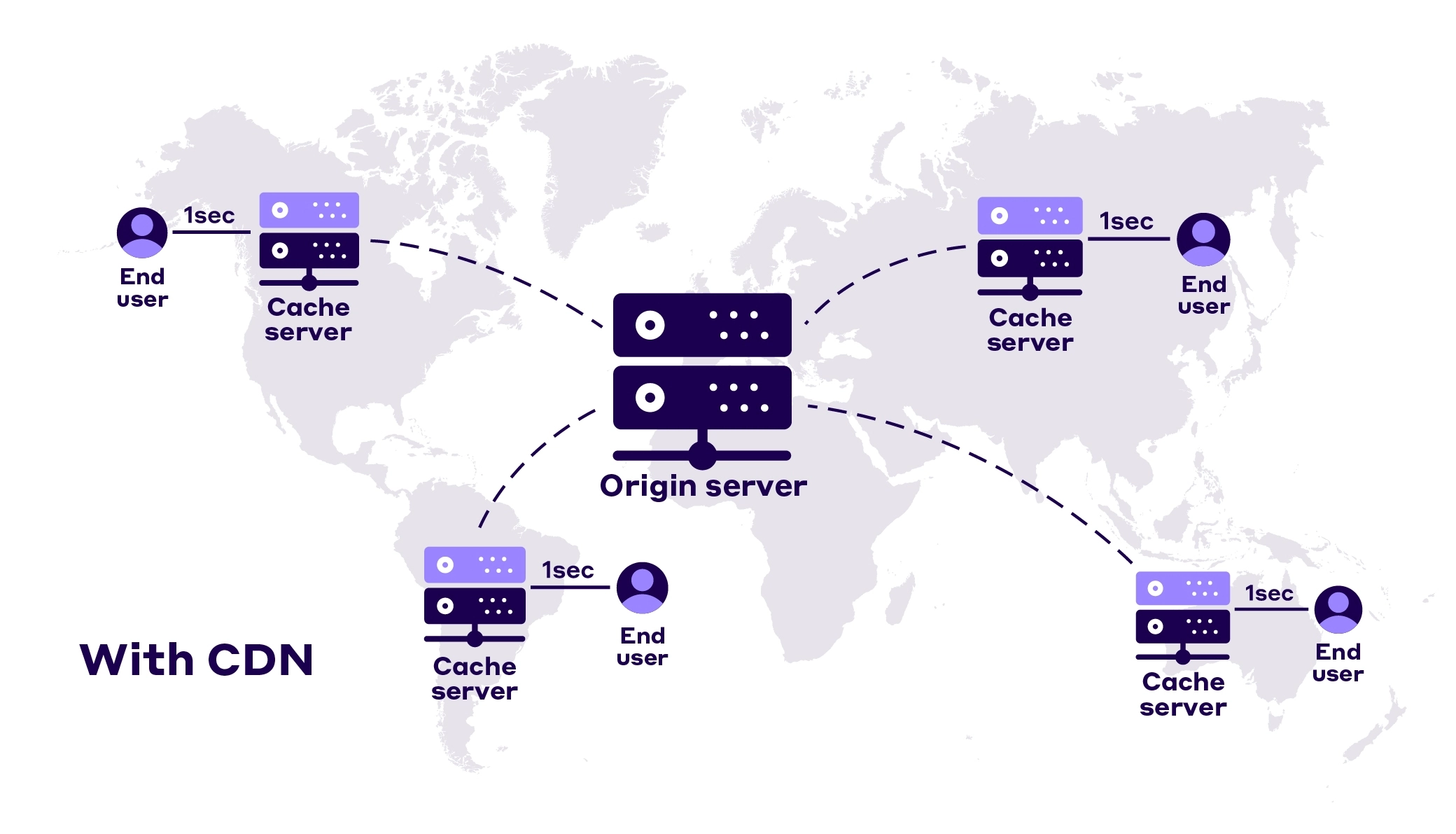
Learn how server uptime monitoring tools can prevent website downtime, improve performance, and protect your online reputation.
 Sabyr NurgaliyevOct 2, 2024
Sabyr NurgaliyevOct 2, 2024
Explore how website uptime monitoring tools can help keep your website running smoothly, prevent downtime, and ensure an optimal user experience.
 Sabyr NurgaliyevOct 1, 2024
Sabyr NurgaliyevOct 1, 2024
Maximize your website's reliability with cutting-edge server uptime monitoring tools. Learn how to prevent downtime, protect revenue, and ensure seamless user experience..
 Sabyr NurgaliyevNov 28, 2024
Sabyr NurgaliyevNov 28, 2024
Explore cutting-edge strategies for effective server uptime monitoring, uncovering powerful tools and techniques to maintain optimal website performance and reliability.
 Sabyr NurgaliyevNov 27, 2024
Sabyr NurgaliyevNov 27, 2024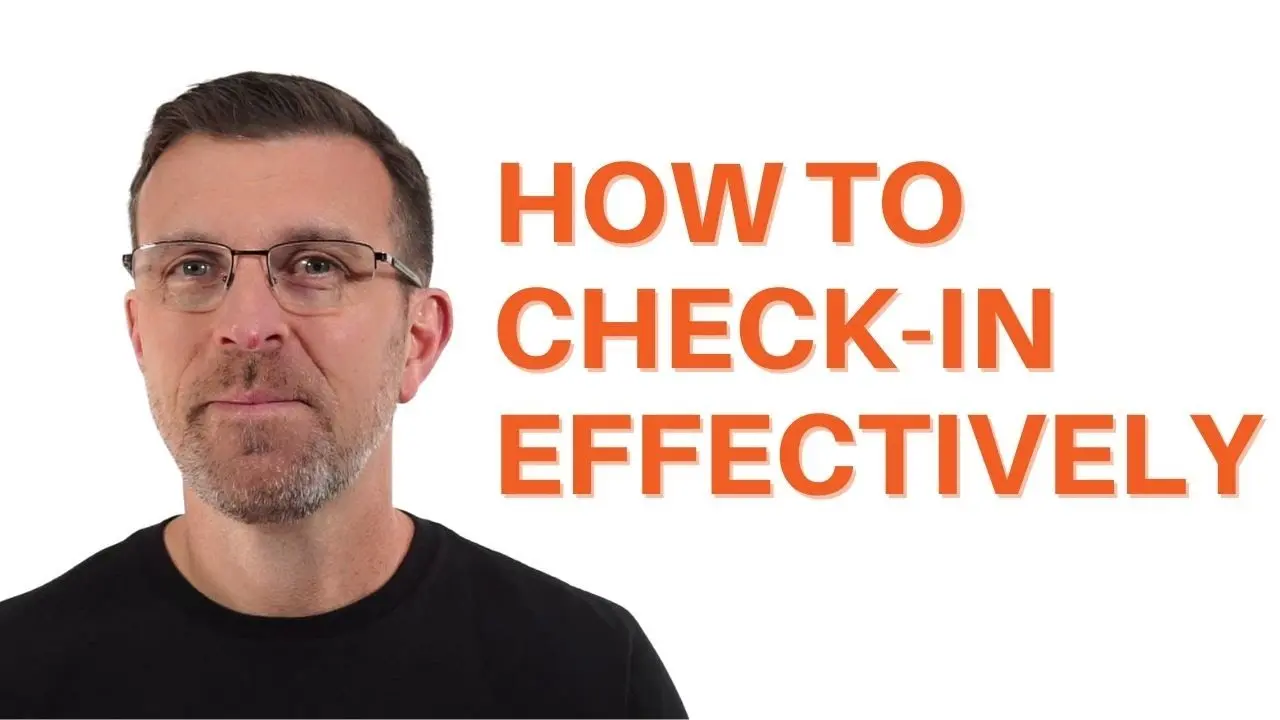
Explore cutting-edge server uptime monitoring strategies to prevent downtime, optimize performance, and ensure seamless digital experiences for your online business.
 Sabyr NurgaliyevNov 21, 2024
Sabyr NurgaliyevNov 21, 2024