Mastering Network Uptime and Downtime: Tools You Can't Ignore
Discover the top tools and strategies to keep your network and servers running smoothly, and learn how to minimize downtime.
Posted by
 Sabyr Nurgaliyev
Sabyr Nurgaliyev
Introduction
Ever been caught in the middle of an important online task, only for the website to blink out of existence? Frustrating, right? That's why maintaining your network's uptime is not just an option but a necessity. In this guide, we’re diving deep into what it means to monitor network uptime and downtime, and exploring the tools that can help you keep everything running like clockwork.
Why Monitoring Uptime and Downtime is Critical
Think of your website as a 24/7 shop; when it’s down, you’re effectively shutting your doors. You lose traffic, potential revenue, and trust. Knowing how to monitor uptime and handle downtime can make all the difference.
What is Network Uptime?
Network uptime refers to the amount of time your network or website is available and functional. It’s usually expressed as a percentage. The higher, the better.
Measuring Network Uptime
The Importance of Uptime Percentage
An uptime percentage of 99.9% sounds good, but even that means almost 45 minutes of downtime each month. Aim for the stars—like 99.99% or higher.
What is Downtime?
Downtime is the period when your network or website is inaccessible. Downtime can be scheduled (for maintenance) or unscheduled (due to issues).
Causes of Downtime
Common Causes of Unplanned Downtime
Downtime can happen due to server overload, cyber-attacks, or even power outages. It’s essential to understand these causes to mitigate them effectively.
Why is Uptime Monitoring Essential?
Uptime monitoring lets you know the moment your site goes down, so you can fix it fast and keep visitors happy.
Real-Time Alerts
Why Real-Time Alerts Matter
Receiving alerts in real time means you’re never caught off guard. You can quickly address issues before they escalate.
Key Tools for Network Uptime Monitoring
There are various tools to help you monitor uptime. Let's break down the most effective ones.
Pingdom
Features of Pingdom
Pingdom provides both synthetic and real user monitoring. It's a versatile tool for all businesses.
UptimeRobot
What Makes UptimeRobot Unique?
UptimeRobot checks your website’s status every five minutes. It's affordable and efficient for small to medium-sized businesses.
Site24x7
Benefits of Using Site24x7
Site24x7 offers all-in-one monitoring, including network, server, and website monitoring, with real-time alerts.
The Role of Downtime Monitors
Downtime monitors help you catch any performance issues before your users do, ensuring they don't experience interruptions.
Synthetic Monitoring
How Synthetic Monitoring Works
This method simulates user interactions to test how your website performs under different conditions. It helps identify issues before real users encounter them.
The Importance of Uptime Services
Uptime services help you maintain your network's availability, so you can avoid losing customers and damaging your reputation.
Key Features of Uptime Services
- Continuous Monitoring: Constantly checks for performance issues.
- Alerts and Notifications: Sends alerts via email, SMS, or Slack.
- Detailed Reports: Provides insights into performance trends and potential bottlenecks.
How to Choose the Right Uptime Monitor?
When choosing an uptime monitor, consider factors like the frequency of checks, alert options, and the level of customer support provided.
Budget vs. Features
Balancing Cost and Efficiency
While free tools like UptimeRobot are great for basic needs, premium tools like Pingdom offer more features, like real user monitoring and detailed reports.
Best Practices for Effective Monitoring
To make the most of your monitoring efforts, follow these best practices:
Set Up Alerts
How to Configure Alerts?
Choose alerts that notify you of critical events. You can set up email alerts for major issues or SMS alerts for emergencies.
Test from Multiple Locations
Why Multiple Locations Matter?
Monitoring from various geographic locations helps identify location-specific issues that could affect your global audience.
How to Handle Downtime Effectively?
When downtime happens, it’s all about damage control.
Immediate Actions to Take
- Identify the Cause: Check your monitoring tool for the issue.
- Notify Your Audience: Inform your users via social media or email.
- Fix the Problem: Work quickly to resolve the issue and restore service.
Monitoring the Server: Why It’s Essential?
Monitoring the server itself is equally important as monitoring the network or website. It provides insights into CPU usage, memory utilization, and disk space.
Tools for Server Monitoring
- Nagios: Monitors server performance and sends alerts.
- Zabbix: Offers flexible alerting options and integrates with other monitoring tools.
Common Pitfalls in Uptime Monitoring
Avoid these common mistakes:
Ignoring Minor Alerts
Minor alerts can indicate bigger issues brewing. Don’t ignore them.
Not Testing Regularly
Regular tests ensure your monitoring tools are working correctly and that you're catching issues before they escalate.
Conclusion
Keeping your network and servers up and running is no small feat, but with the right tools and strategies, it’s entirely manageable. From understanding what uptime and downtime are to knowing which tools to use and how to implement them, you're now equipped to keep your online presence steady and reliable.
FAQs
1. What is the difference between uptime monitoring and downtime monitoring?
Uptime monitoring checks your website's availability, while downtime monitoring alerts you when it’s not accessible.
2. Are free monitoring tools effective?
Free tools like UptimeRobot can be effective for basic needs, but premium tools offer more advanced features.
3. How often should I check my uptime monitor data?
Regularly, at least once a day, to ensure there are no ongoing issues.
4. Can I set up alerts for specific issues only?
Yes, most tools allow you to customize alerts for specific events or thresholds.
5. Do I need both uptime and downtime monitoring tools?
While one tool may suffice, having both provides a more comprehensive approach.
6. How can synthetic monitoring help prevent downtime?
By simulating user interactions, it helps identify potential issues before actual users encounter them.
Related Articles

Dive into the world of uptime services, downtime monitors, and network vigilance. Learn how to keep your servers running smoothly and your digital presence thriving in an always-on world.
 Sabyr NurgaliyevSep 8, 2024
Sabyr NurgaliyevSep 8, 2024
Dive into the world of uptime services, downtime monitors, and network vigilance. Learn how to keep your digital presence thriving 24/7 and why every second counts in the online realm.
 Sabyr NurgaliyevSep 7, 2024
Sabyr NurgaliyevSep 7, 2024
Dive into the world of uptime services and downtime monitors. Learn how to keep your servers running smoothly, maximize network uptime, and choose the right tools for your business.
 Sabyr NurgaliyevSep 6, 2024
Sabyr NurgaliyevSep 6, 2024
Discover the secrets of server uptime monitoring and learn how to keep your digital services running smoothly 24/7. Explore cutting-edge tools, best practices, and expert strategies for minimizing downtime and maximizing performance.
 Sabyr NurgaliyevAug 29, 2024
Sabyr NurgaliyevAug 29, 2024
Discover how website monitoring apps, network uptime monitors, and uptime services ensure your online presence remains uninterrupted. Learn about the importance of downtime monitoring and server uptime.
 Sabyr NurgaliyevAug 21, 2024
Sabyr NurgaliyevAug 21, 2024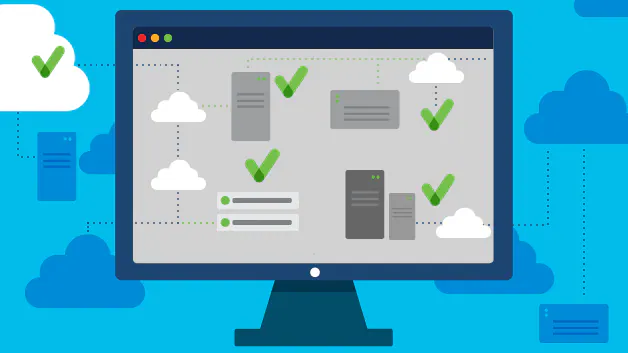
A deep dive into the world of network uptime monitors, downtime monitors, and server uptime. Discover how to keep your website online and your business thriving.
 Sabyr NurgaliyevAug 27, 2024
Sabyr NurgaliyevAug 27, 2024