Mastering the Art of Uptime: Keeping Your Digital World Spinning
Dive into the world of uptime services and downtime monitors. Learn how to keep your servers running smoothly, maximize network uptime, and choose the right tools for your business.
Posted by
 Sabyr Nurgaliyev
Sabyr Nurgaliyev
Mastering the Art of Uptime: Keeping Your Digital World Spinning
Hey there, tech enthusiasts and business owners! Ever felt like you're juggling flaming torches while riding a unicycle on a tightrope? Well, that's pretty much what managing server uptime feels like sometimes. But don't worry, we're about to embark on a wild ride through the land of uptime services, downtime monitors, and all things that keep our digital world spinning. Buckle up, folks – it's gonna be a bumpy (but informative) ride!
The Uptime Conundrum: Why It's a Big Deal
Let's kick things off with a million-dollar question: Why should you give two hoots about uptime? Well, imagine you're running a brick-and-mortar store, but instead of a "closed" sign, your shop randomly vanishes into thin air. Yikes, right? That's essentially what happens when your website goes down.
The Real Cost of Downtime
You might be thinking, "Oh, it's just a few minutes here and there. No biggie!" But hold your horses, partner. Those little blips can add up faster than you can say "404 Not Found." Let's break it down:
- Lost Revenue: Every second your site's down, you're basically flushing money down the toilet. Ka-ching... or rather, ka-flush!
- Reputation Damage: Nothing screams "unprofessional" louder than a site that's constantly playing hide-and-seek with its visitors.
- SEO Nightmares: Search engines aren't fans of flaky websites. Your rankings could take a nosedive faster than you can say "Google algorithm update."
So yeah, uptime's kind of a big deal. But don't sweat it – we've got your back!
Uptime Services: Your Digital Guardian Angels
Now that we've established why uptime matters, let's talk about the superheroes of the digital world: uptime services. These nifty tools are like having a vigilant guard dog for your website – minus the drool and chewed-up slippers.
What Exactly Are Uptime Services?
Uptime services are like the overachieving hall monitors of the internet. They constantly check if your site's up, running, and behaving itself. But instead of handing out detention slips, they send you alerts when something's amiss. Pretty neat, huh?
The ABCs of Uptime Metrics
When it comes to uptime services, there's more to it than just "Is it up or down?" Here are some key metrics you should keep an eye on:
- Response Time: How long does it take for your site to load? If it's slower than a snail on vacation, you've got problems.
- Uptime Percentage: Aim for the holy grail of 99.9% uptime. Anything less, and you might want to have a chat with your hosting provider.
- Error Rates: Are your visitors getting more error messages than actual content? Time to investigate!
Downtime Monitors: Your Early Warning System
Alright, let's shift gears and talk about downtime monitors. These bad boys are like the smoke detectors of the digital world – always on the lookout for trouble.
The Anatomy of a Downtime Monitor
So, what makes a downtime monitor tick? Here's the lowdown:
- Continuous Checking: These tools ping your site at regular intervals, sometimes as frequently as every minute.
- Multi-Location Testing: Good monitors check your site from various geographic locations to ensure it's up globally.
- Alert Systems: When trouble's brewing, they'll let you know via email, SMS, or even carrier pigeon (okay, maybe not that last one).
Choosing the Right Downtime Monitor
With so many options out there, picking the right downtime monitor can feel like trying to find a needle in a haystack. But fear not! Here are some factors to consider:
- Frequency of Checks: How often do you need your site monitored? Every minute? Every five minutes?
- Types of Checks: Do you need simple ping tests, or more complex transaction monitoring?
- Integration Capabilities: Does it play nice with your other tools and systems?
Remember, the best tool for you depends on your specific needs. It's like choosing a pizza topping – there's no one-size-fits-all solution!
Server Uptime: The Heart of Your Digital Infrastructure
Now, let's dive into the nitty-gritty of server uptime. Your server is like the heart of your digital body – if it stops pumping, everything else goes kaput.
The Anatomy of Server Uptime
Server uptime is more than just a number. It's a complex dance of hardware, software, and network components all working in harmony. Here's a simplified breakdown:
- Hardware Health: This includes things like CPU temperature, disk space, and memory usage.
- Software Stability: Are all the necessary services running? Is the operating system up to date?
- Network Connectivity: Is the server able to communicate with the outside world?
Common Culprits of Server Downtime
Even the best-laid plans can go awry. Here are some common reasons your server might decide to take an unscheduled nap:
- DDoS Attacks: When your server gets bombarded with traffic from multiple sources, it can buckle under the pressure.
- Hardware Failures: Sometimes, physical components just give up the ghost.
- Software Bugs: A single line of bad code can bring down an entire system.
- Human Error: We're all human, after all. One misplaced semicolon can wreak havoc.
Network Uptime Monitors: Keeping Your Digital Highways Clear
Alright, let's zoom out a bit and talk about network uptime monitors. These tools are like traffic cops for your digital highways, making sure everything's flowing smoothly.
Why Network Monitoring Matters
You might be thinking, "I've got my server uptime sorted. Why do I need to worry about the network?" Well, my friend, here's the deal:
- End-to-End Visibility: Network monitors give you a bird's-eye view of your entire digital infrastructure.
- Proactive Problem Solving: Identify and fix issues before they snowball into major outages.
- Performance Optimization: It's not just about being up – it's about being fast and efficient too.
Key Features of Network Uptime Monitors
Not all network monitors are created equal. Here are some features to look out for:
- Real-Time Alerts: Get notified the moment something goes wonky.
- Bandwidth Analysis: Keep an eye on those data hogs.
- Visual Network Mapping: Because sometimes, a picture really is worth a thousand words.
The Psychology of Uptime: Why It Matters to Your Users
Let's take a step back from the technical stuff and talk about the human side of uptime. After all, at the end of the day, it's all about keeping your users happy, right?
The Trust Factor
Imagine you're trying to buy something online, but the site keeps crashing. How likely are you to whip out your credit card and make a purchase? Not very, I'd wager. Uptime is all about building trust with your users.
The Ripple Effect of Downtime
When your site goes down, it's not just a temporary inconvenience. It can have long-lasting effects:
- Lost Opportunities: Every moment of downtime is a potential customer lost.
- Negative Word-of-Mouth: People love to share bad experiences. One downtime incident can turn into a PR nightmare.
- Increased Support Costs: When your site's down, guess who's phone is ringing off the hook? Your poor support team!
Uptime in the Age of Mobile: New Challenges, New Solutions
With more and more people accessing the web on their smartphones, the game of uptime has changed. Let's explore how mobile has shaken things up!
The Mobile Uptime Conundrum
Mobile users are a fickle bunch. They expect sites to load faster than you can say "4G LTE." Here's what you need to consider:
- Network Variability: Mobile networks can be unpredictable. Your site needs to be robust enough to handle varying connection speeds.
- Device Diversity: From the latest iPhone to a budget Android device, your site needs to stay up and running on all of them.
- Battery Considerations: Heavy sites that drain battery life quickly can be perceived as "down" by mobile users.
Mobile-Friendly Monitoring
Traditional uptime monitoring tools might not cut it for mobile. Here are some mobile-specific monitoring considerations:
- Real User Monitoring (RUM): This tracks the actual experience of your mobile users in real-time.
- Synthetic Monitoring: Simulates mobile user behavior to catch issues before they affect real users.
- App Performance Monitoring: If you have a mobile app, you'll need specialized tools to monitor its uptime and performance.
The Future of Uptime: Emerging Trends and Technologies
Alright, time to put on our futurist hats and gaze into the crystal ball. What does the future hold for uptime monitoring and management?
AI and Machine Learning in Uptime Management
Artificial Intelligence isn't just for chatbots and self-driving cars. It's making waves in the world of uptime too:
- Predictive Maintenance: AI can analyze patterns and predict when a server is likely to fail, allowing for preemptive action.
- Automated Problem Resolution: Imagine a system that not only detects issues but fixes them automatically. We're getting there!
- Smarter Alerting: AI can help reduce alert fatigue by only notifying you of truly critical issues.
The Rise of Edge Computing
Edge computing is changing the game when it comes to uptime and performance:
- Reduced Latency: By processing data closer to the source, edge computing can significantly improve response times.
- Improved Reliability: With data distributed across multiple edge locations, the risk of a single point of failure is reduced.
- Scalability: Edge computing makes it easier to handle sudden spikes in traffic without compromising uptime.
DIY Uptime: Tips and Tricks for the Hands-On Webmaster
Not everyone has the budget for fancy monitoring tools or high-end hosting. If you're more of a DIY kind of person, here are some tips to keep your site up and running:
The Poor Man's Monitoring System
You don't need a big budget to keep an eye on your site. Here are some free or low-cost options:
- Pingdom's Free Plan: While not as feature-rich as paid options, it's a solid starting point for basic monitoring.
- Google Analytics Real-Time: While not a dedicated monitoring tool, it can give you a heads-up if traffic suddenly drops to zero.
- IFTTT + Webhooks: Create your own monitoring system using IFTTT (If This Then That) and webhook services.
Optimizing Your Site for Maximum Uptime
Sometimes, the best defense is a good offense. Here are some ways to make your site more resilient:
- Caching: Implement a good caching strategy to reduce server load.
- Content Delivery Networks (CDNs): Distribute your content across multiple servers worldwide for improved reliability and performance.
- Regular Backups: Always have a recent backup ready in case things go south.
The Legal Side of Uptime: SLAs and Guarantees
Let's put on our lawyer hats for a moment (don't worry, we won't bill you by the hour). Understanding the legal aspects of uptime can save you a lot of headaches down the road.
Decoding Service Level Agreements (SLAs)
An SLA is like a promise from your hosting provider or monitoring service. But like any promise, it's only as good as the fine print. Here's what to look for:
- Uptime Percentage: 99.9% sounds great, but what does it mean in real terms? (Hint: It's about 8 hours of downtime per year)
- Compensation: If they fail to meet the SLA, what do you get? Credits? Refunds? A heartfelt apology?
- Exclusions: What situations are not covered by the SLA? Scheduled maintenance? Acts of God? Alien invasions?
The Truth About Uptime Guarantees
"100% uptime guarantee!" Sounds amazing, right? But let's be real – nothing is 100% in this world (except maybe my love for coffee). Here's the deal:
- The 9s Game: 99.9% vs. 99.99% vs. 99.999% – each additional 9 makes a big difference.
- Measurement Period: Is the guarantee based on monthly uptime? Yearly? The difference matters.
- Proof of Downtime: How do you prove your site was down? Make sure you have your own monitoring in place.
Uptime Across Borders: Global Considerations
In our interconnected world, your website might be accessed from Timbuktu to Timbukthree. Let's talk about keeping your site up and running on a global scale.
The Challenge of Global Uptime
Maintaining uptime across different countries and continents brings its own set of challenges:
- Network Latency: The further the data has to travel, the longer it takes. This can affect perceived uptime.
- Legal Compliance: Different countries have different laws about data storage and privacy. Make sure you're compliant!
- Cultural Differences: What's considered "up" in one country might not cut it in another. Expectations vary!
Strategies for Global Uptime Success
Here are some strategies to keep your site running smoothly worldwide:
- Geo-Distributed Hosting: Use multiple servers in different geographic locations.
- Local Caching: Implement caching servers in key markets to reduce latency.
- 24/7 Support: If you're going global, your support needs to be global too.
The Human Element: Building an Uptime-Focused Team
All the fancy tools and technologies in the world won't help if your team isn't on board. Let's talk about the human side of uptime management.
Cultivating an Uptime Culture
Creating a culture that prioritizes uptime is crucial. Here's how:
- Clear Communication: Make sure everyone understands the importance of uptime and their role in maintaining it.
- Incentivize Uptime: Consider tying bonuses or other rewards to uptime metrics.
- Post-Mortem Analysis: When downtime does occur, use it as a learning opportunity rather than a blame game.
Training and Skill Development
Keeping your team's skills sharp is key to maintaining high uptime:
- Regular Training: Technology changes fast. Make sure your team stays up-to-date.
- Cross-Training: The more your team members know about different aspects of your infrastructure, the better they can respond to issues.
- Simulated Downtime: Run "fire drills" to test your team's response to various downtime scenarios.
FAQs: Your Burning Uptime Questions Answered
Still got questions? I've got answers! Here are some frequently asked questions about uptime services and monitoring:
Q1: What's a good uptime percentage to aim for?
A: While 100% uptime is the dream, it's not realistic. Aim for 99.9% or higher, which translates to less than 9 hours of downtime per year.
Q2: How often should I check my site's uptime?
A: Ideally, you want real-time monitoring. At a minimum, check every 5 minutes for critical sites.
Q3: Can I improve my site's uptime without spending a fortune?
A: Absolutely! Start with optimizing your site, using caching effectively, and implementing basic monitoring tools. Small steps can make a big difference.
Q4: What's the difference between uptime and availability?
A: Uptime refers to whether a system is operational, while availability includes factors like performance and user experience. A slow site might be "up" but not truly "available" from a user's perspective.
Q5: How do I choose between different uptime monitoring tools?
A: Consider factors like your budget, the size of your site, the features you need (e.g., SMS alerts, integrations), and the tool's reputation for accuracy and reliability.
Q6: What should I do when my site goes down?
A: First, don't panic! Have a documented response plan in place. Identify the cause, communicate with your users if the downtime is significant, and work on both short-term fixes and long-term prevention.
Conclusion: Staying Up in a Down World
Whew! We've covered a lot of ground, from the basics of uptime services to advanced monitoring strategies and global considerations. If there's one thing to take away, it's this: uptime isn't just a technical metric – it's the lifeblood of your online presence.
Remember, perfect uptime is a journey, not a destination. It requires constant vigilance, ongoing learning, and a willingness to adapt to new challenges. But with the right tools, strategies, and mindset, you can keep your digital world spinning smoothly, delighting your users and keeping your business growing.
So go forth, implement what you've learned, and may your servers never sleep and your sites always shine! And hey, if you ever need a refresher, you know where to find us. Stay up, stay awesome, and keep on monitoring!
Related Articles

Dive into the world of uptime services, downtime monitors, and network vigilance. Learn how to keep your servers running smoothly and your digital presence thriving in an always-on world.
 Sabyr NurgaliyevSep 8, 2024
Sabyr NurgaliyevSep 8, 2024
Dive into the world of uptime services, downtime monitors, and network vigilance. Learn how to keep your digital presence thriving 24/7 and why every second counts in the online realm.
 Sabyr NurgaliyevSep 7, 2024
Sabyr NurgaliyevSep 7, 2024
Discover the secrets of server uptime monitoring and learn how to keep your digital services running smoothly 24/7. Explore cutting-edge tools, best practices, and expert strategies for minimizing downtime and maximizing performance.
 Sabyr NurgaliyevAug 29, 2024
Sabyr NurgaliyevAug 29, 2024
Discover how website monitoring apps, network uptime monitors, and uptime services ensure your online presence remains uninterrupted. Learn about the importance of downtime monitoring and server uptime.
 Sabyr NurgaliyevAug 21, 2024
Sabyr NurgaliyevAug 21, 2024
Discover the top tools and strategies to keep your network and servers running smoothly, and learn how to minimize downtime.
 Sabyr NurgaliyevSep 4, 2024
Sabyr NurgaliyevSep 4, 2024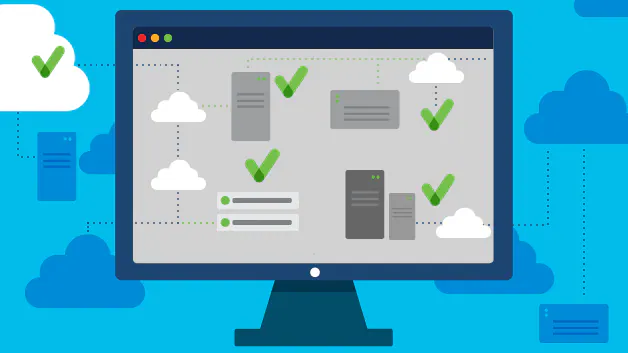
A deep dive into the world of network uptime monitors, downtime monitors, and server uptime. Discover how to keep your website online and your business thriving.
 Sabyr NurgaliyevAug 27, 2024
Sabyr NurgaliyevAug 27, 2024