Check Website Uptime: Tools for Reliable Server Monitoring
Learn how to check website uptime effectively using server monitoring tools, server uptime software, and practical solutions.
Posted by
 Sabyr Nurgaliyev
Sabyr Nurgaliyev
Introduction
In today's digital age, having a website that’s always available isn’t just nice to have—it's crucial. But how do you keep tabs on your website's uptime? That’s where server uptime monitoring tools come into play. These tools ensure your website is up and running, preventing downtime that can frustrate visitors and hurt your brand's reputation. Let’s dive into the nitty-gritty of how to check website uptime, explore the best server uptime software, and uncover the strategies that businesses use to stay online 24/7.
What Is Website Uptime?
Website uptime refers to the amount of time your site is accessible and functioning properly on the internet. But how do you measure it? It’s usually expressed as a percentage. For example, 99.9% uptime means your site will be down for only a few minutes every month. That sounds good, right? Well, not always. Even that 0.1% downtime can cost businesses thousands of dollars in lost revenue!
Why Does Uptime Matter?
Ever been in the middle of an online purchase only to have the site crash? Frustrating, isn't it? Downtime can not only cost you immediate sales, but also potential future customers. That’s why monitoring server uptime is crucial. Having a reliable system to ensure uptime means happier users and fewer headaches for you. But what tools can help with this? Let’s check them out.
Understanding Server Uptime Monitoring
Now, let’s talk server uptime monitoring—this is the process of checking whether your server, and by extension your website, is operational. It involves monitoring your server’s health, availability, and performance.
How Does It Work?
Server uptime monitoring tools ping your website and servers at regular intervals. If your website doesn’t respond, the tool sends alerts to notify you about potential issues. With these real-time notifications, you can quickly jump into action and resolve problems before they impact your visitors.
The Benefits of Server Uptime Monitoring
- Real-time Alerts: Get notified instantly when your server experiences downtime.
- Detailed Reports: Gain insights into your site's performance and identify trends.
- Improved User Experience: Less downtime means more satisfied customers.
- Data-driven Decisions: Use historical uptime data to improve infrastructure.
Types of Server Uptime Monitoring Tools
When it comes to choosing server uptime monitoring tools, the choices are endless. But how do you pick the right one? It depends on your needs. Are you looking for a free option? Do you need more advanced analytics? Let’s break down the common types of tools available.
Free vs. Paid Uptime Monitoring Tools
- Free tools often provide basic features like simple uptime checks and limited notifications. They’re great for small businesses or personal blogs.
- Paid tools, on the other hand, usually offer advanced features like in-depth analytics, custom alerts, and historical data storage. For large businesses, investing in a paid tool is often worth the cost.
Cloud-Based vs. Self-Hosted Solutions
- Cloud-based tools are hosted by third-party services and can be accessed via the web. No need for manual setup, but there’s a subscription cost.
- Self-hosted solutions give you more control since everything is managed in-house. However, they come with more complexity, requiring technical expertise.
Top Tools to Check Website Uptime
Looking for tools to check website uptime? Here’s a roundup of some reliable solutions:
- Pingdom – One of the most popular tools, Pingdom offers real-time monitoring and comprehensive reports.
- UptimeRobot – A great free option that monitors websites every 5 minutes.
- StatusCake – Another affordable solution with advanced reporting features.
Pros and Cons of Popular Monitoring Tools
- Pingdom: Expensive but highly accurate with tons of features.
- UptimeRobot: Free, but lacks detailed reporting.
- StatusCake: Great middle ground with affordable pricing and strong features.
Choosing the Right Server Uptime Software
Choosing the best server uptime software can be tricky. Here’s what you should look for when making your decision:
Key Features to Consider
- Monitoring Frequency: Does the tool check your site every minute or only once an hour?
- Custom Alerts: Can you customize alerts via SMS, email, or other communication methods?
- Multi-location Testing: Does the tool test uptime from various global locations?
- Integration: Can it easily integrate with your current setup or other monitoring tools?
Paid vs. Free Server Uptime Software
The choice between paid and free options boils down to your needs. For small websites, a free tool like UptimeRobot might suffice. But if you're running a large e-commerce site, investing in a paid service like Pingdom could save you from losing customers during critical downtimes.
Server Uptime Monitoring for E-commerce Websites
When your e-commerce website goes down, you lose sales. It’s that simple. For e-commerce sites, server uptime monitoring is more than just a nice-to-have—it's a must. Here’s why.
The Impact of Downtime on E-commerce
Every minute of downtime during peak hours can cost you thousands. Imagine your site crashing during a Black Friday sale. That’s not just lost revenue; it's also lost trust. That’s why server uptime monitoring tools are essential for e-commerce businesses.
How Downtime Affects SEO
Did you know that downtime can also hurt your SEO rankings? Search engines like Google factor in your website’s availability when determining where to rank you. If your site frequently goes down, Google will view it as unreliable, and your rankings will plummet. Having a server uptime monitor in place can mitigate these risks by keeping your site consistently available.
Proactive Uptime Monitoring with Alerts
Wouldn't it be nice if you could fix problems before they even happen? That’s where proactive monitoring comes in. Proactive uptime monitoring doesn't just alert you to downtime after it occurs—it can also alert you to potential issues before they cause problems. Here’s how to make sure your server uptime software does just that.
Setting Up Alerts for Uptime Issues
Configuring alerts is a must-have feature for any monitoring tool. Whether it’s a text message, email, or even an automated Slack message, staying in the loop about your site’s performance will help you react quickly.
Combining Server Monitoring with Performance Metrics
While uptime is critical, it’s not the whole story. Your site might be "up" but if it’s slow, users won’t stick around. Combining server uptime monitoring with performance monitoring helps you see the full picture.
Measuring Load Time
Along with uptime, you should monitor how long your site takes to load. Tools like GTmetrix can be used alongside uptime monitoring software to give you an idea of how well your server is performing under stress.
Why Multi-location Monitoring Matters
When it comes to uptime monitoring, testing from multiple locations around the globe is crucial. After all, your site may be up in one part of the world but experiencing issues in another. Choosing server uptime monitoring tools that offer multi-location testing ensures your website is available everywhere.
How UptimeFriend Stands Out
When looking for an easy-to-use uptime monitoring solution, UptimeFriend is a reliable choice. Without over-complicating things, it monitors your server, provides real-time alerts, and is easy to set up—whether you're a small business or running a larger operation. Plus, its pricing is pretty reasonable.
Conclusion
Server uptime monitoring isn’t something you can ignore. In a world where downtime means lost revenue and frustrated users, the right tools can make all the difference. Tools like Pingdom, UptimeRobot, and UptimeFriend provide reliable ways to check website uptime, alert you to issues, and ensure you stay online. Remember, downtime not only hurts your customers but also damages your SEO.
FAQs
What is website uptime?
Website uptime refers to the amount of time a website is accessible and functioning properly online. It’s usually expressed as a percentage, with 100% being ideal.
How often should I check website uptime?
You should monitor your site as frequently as possible. Most tools check your site every 1-5 minutes.
Can downtime affect my SEO rankings?
Yes! Frequent downtime can negatively impact your SEO rankings, as search engines like Google view unreliable websites poorly.
What’s the best free server uptime monitoring tool?
UptimeRobot is a solid free option, offering basic monitoring features with checks every 5 minutes.
How do server uptime monitoring tools work?
These tools continuously ping your server to check if it’s up. If they don’t get a response, they alert you to downtime issues.
Is UptimeFriend a good tool for uptime monitoring?
Yes, UptimeFriend is a straightforward and reliable solution for monitoring your server uptime, offering features at an affordable price point.
Related Links
Related Articles

Learn how to check website uptime, explore server uptime monitoring tools, and ensure your server uptime software is running optimally.
 Sabyr NurgaliyevSep 29, 2024
Sabyr NurgaliyevSep 29, 2024
Uncover expert strategies for effective server uptime monitoring, learn critical tools, and protect your digital infrastructure from unexpected downtime.
 Sabyr NurgaliyevNov 26, 2024
Sabyr NurgaliyevNov 26, 2024
Learn about effective ways to check website uptime and explore top server uptime monitoring tools to keep your site running smoothly.
 Sabyr NurgaliyevNov 5, 2024
Sabyr NurgaliyevNov 5, 2024
Learn about effective ways to check website uptime and explore top server uptime monitoring tools to keep your site running smoothly.
 Sabyr NurgaliyevNov 4, 2024
Sabyr NurgaliyevNov 4, 2024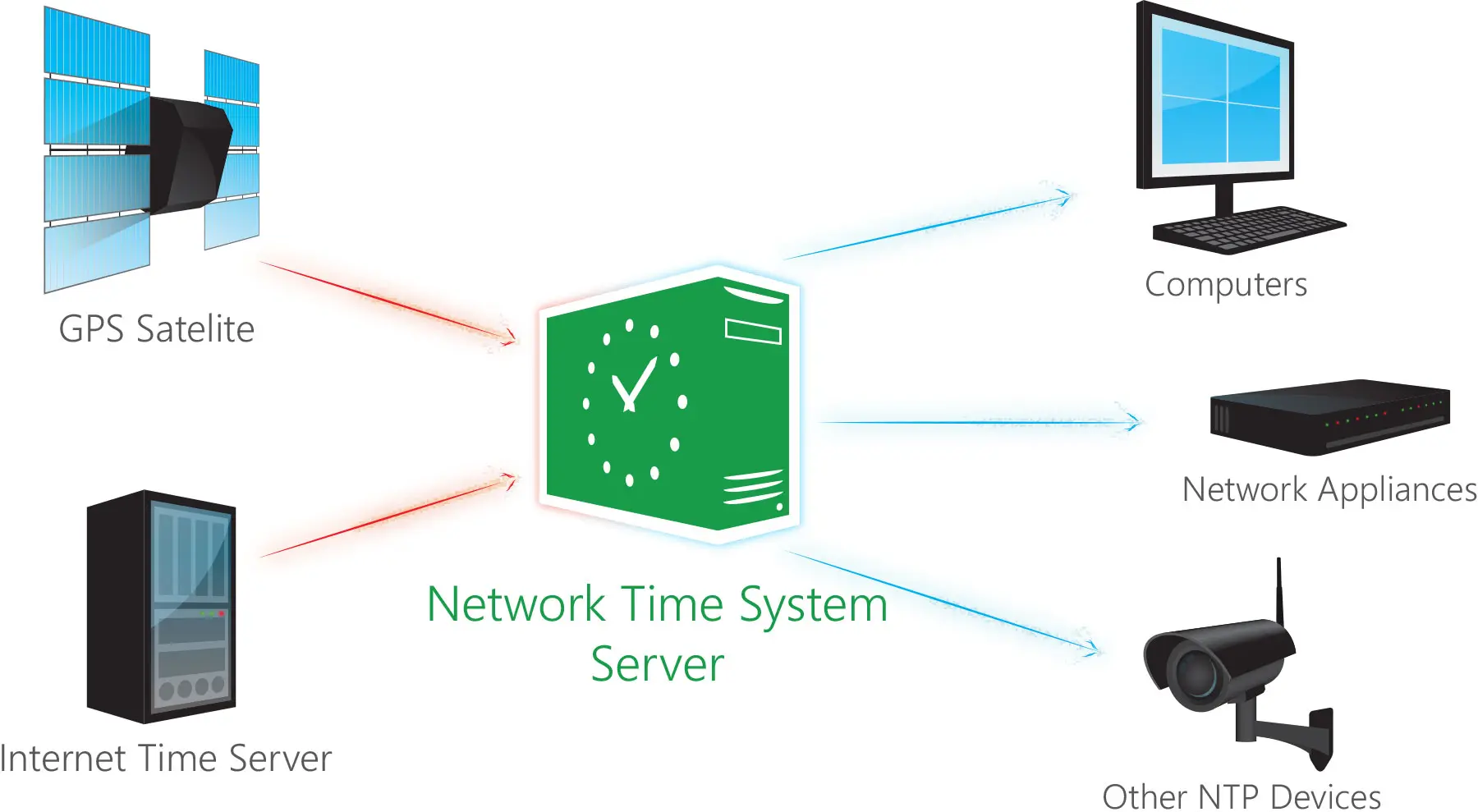
Learn about effective ways to check website uptime and explore top server uptime monitoring tools to keep your site running smoothly.
 Sabyr NurgaliyevNov 3, 2024
Sabyr NurgaliyevNov 3, 2024
Learn why checking website uptime is crucial for businesses and explore the best server uptime monitoring tools available to ensure smooth online operations.
 Sabyr NurgaliyevOct 17, 2024
Sabyr NurgaliyevOct 17, 2024