How to Check Website Uptime and Monitor Server Uptime Effectively
Learn how to check website uptime, explore server uptime monitoring tools, and ensure your server uptime software is running optimally.
Posted by
 Sabyr Nurgaliyev
Sabyr Nurgaliyev
Introduction
Website uptime is crucial for any business that operates online. When your website goes down, you're not just losing traffic, you're losing credibility, potential sales, and your customer's trust. So how do you keep an eye on uptime? That’s where server uptime monitoring tools come in handy. These tools help you check website uptime and monitor the status of your servers to ensure everything runs smoothly. In this article, we’ll dive into how to effectively check your website uptime, monitor your servers, and choose the best server uptime monitoring tools. Buckle up because we're about to keep your website up and running like a well-oiled machine.
What Is Website Uptime?
When people talk about website uptime, they’re referring to the amount of time your website is available and operational. Uptime is usually represented as a percentage – like 99.9% uptime – and tells you how reliable a server or site is over a given period. A higher percentage means less downtime, which is a good thing. But how do you make sure your uptime stays high?
Importance of Website Uptime
Website uptime directly impacts user experience and search engine ranking. If your site is frequently down, Google notices, and not in a good way. The goal is to ensure that your site stays available as close to 100% of the time as possible. That way, your visitors and customers can access your services without disruption.
How to Check Website Uptime?
There are several ways you can check website uptime, from manual checks to using advanced tools. One common method is using ping tests or website monitoring services. These services regularly check if your site is up by sending requests to the server and logging the response times.
Manual Uptime Checks
Manual uptime checks involve you, or your IT team, checking the status of the website by visiting it or pinging the server. While simple, it’s not the most reliable way to monitor your uptime. You can’t be awake 24/7 checking your site.
Automated Uptime Monitoring Tools
This is where the magic happens. Automated uptime monitoring tools will check your website’s uptime on intervals that you set – it could be every minute, every hour, or more. These tools notify you when your site goes down and keep logs of downtime events.
What Is Server Uptime?
While website uptime refers to your website being accessible, server uptime focuses on the health of the server your website is hosted on. Server uptime is the total time a server has been continuously running without a shutdown or restart.
Why Does Server Uptime Matter?
If your server goes down, your website goes down, simple as that. Monitoring your server uptime is essential to ensure that your hardware or hosting service isn’t causing issues. The longer your server stays up, the better your website's reliability and performance.
How to Check Server Uptime?
Just like with websites, there are various ways to check server uptime. You could go the old-fashioned route by manually logging into your server and checking its status, or you could use server uptime monitoring tools for an automated approach.
Server Uptime Monitoring Tools
When it comes to ensuring both your website and server are up and running, you need the right tools in your toolkit. Server uptime monitoring tools provide real-time updates about the health of your server and notify you immediately if something goes wrong.
Features to Look For
So what should you look for in server uptime monitoring tools? Here are a few features to consider:
- Real-time alerts: The tool should notify you the moment something goes wrong. Whether it's an email, SMS, or Slack message, you need immediate alerts.
- Comprehensive reporting: The tool should offer detailed reports showing server performance over time, uptime history, and logs of downtime events.
- Scalability: As your business grows, your monitoring tools should grow with it. Choose a solution that can handle multiple servers or websites if necessary.
Popular Server Uptime Monitoring Tools
Now let’s take a look at some of the popular tools available on the market today:
- Pingdom – One of the most widely used uptime monitoring services, Pingdom offers uptime checks every minute from multiple locations.
- UptimeRobot – A free tool that provides up to 50 monitors and checks your uptime every five minutes.
- Site24x7 – Offers comprehensive monitoring, including server uptime, website uptime, and even application monitoring.
- UptimeFriend - Simple, and easy to use solutions. Server uptime, website uptime, and network uptime.
When choosing a tool, think about your specific needs. Do you need to monitor one site or multiple? Do you need detailed reports or just basic alerts?
How to Use Server Uptime Monitoring Tools
Once you’ve chosen the right tool, it’s time to put it to work. Most server uptime monitoring tools are straightforward and easy to set up. Here’s a quick guide:
- Sign up for the service – Most tools offer free trials or basic plans. Choose one that suits your needs.
- Configure your monitors – Decide what you want to monitor. It could be your website, server, or even specific apps.
- Set up alerts – Configure how you want to be notified in case of downtime.
- Analyze reports – Make sure you regularly check the reports to identify patterns or recurring issues.
Best Practices for Server Uptime Monitoring
To ensure you’re getting the most out of your server uptime monitoring tools, follow these best practices:
- Monitor multiple locations – Ensure that your tool checks from multiple server locations to avoid false positives.
- Use redundancy – Have backup systems in place so that if one server goes down, another can take its place.
- Regular maintenance – Keep your servers updated and well-maintained to minimize the risk of unexpected downtime.
Benefits of Using Server Uptime Monitoring Software
There are several benefits to using server uptime monitoring software, such as:
- Early Issue Detection: These tools will help you catch issues before they become full-blown problems.
- Improved User Experience: Keep your site up, and your users happy.
- Downtime Analytics: Knowing why your server went down helps prevent future occurrences.
How Does Uptimefriend Compare?
Let’s talk about Uptimefriend – a lightweight, easy-to-use monitoring tool. It doesn’t boast as many features as some enterprise solutions, but for small to mid-sized websites, it’s more than enough. Uptimefriend monitors both server uptime and website uptime, providing real-time alerts and detailed performance reports. It’s simple, reliable, and affordable, making it a solid choice for businesses that just need the basics done right.
FAQs
1. What is server uptime?
Server uptime is the total time a server has been continuously running without interruption.
2. Why is website uptime important?
Website uptime is essential because it directly affects user experience and search engine rankings.
3. How do I check server uptime?
You can check server uptime manually or by using server uptime monitoring tools that offer real-time updates.
4. What are some popular server uptime monitoring tools?
Popular tools include Pingdom, UptimeRobot, and Site24x7.
5. Can I monitor multiple servers at once?
Yes, most server uptime monitoring tools allow you to monitor multiple servers from one dashboard.
6. What makes Uptimefriend a good choice?
Uptimefriend is an affordable, easy-to-use solution for small businesses that need reliable uptime monitoring.
Conclusion
Server uptime monitoring is crucial for any website owner who wants to maintain a smooth and reliable online presence. By using the right tools and following best practices, you can minimize downtime and keep your site running efficiently. And while many options are available, Uptimefriend offers a straightforward solution for businesses looking to keep their servers in check without overcomplicating things.
Related services:
Related Articles
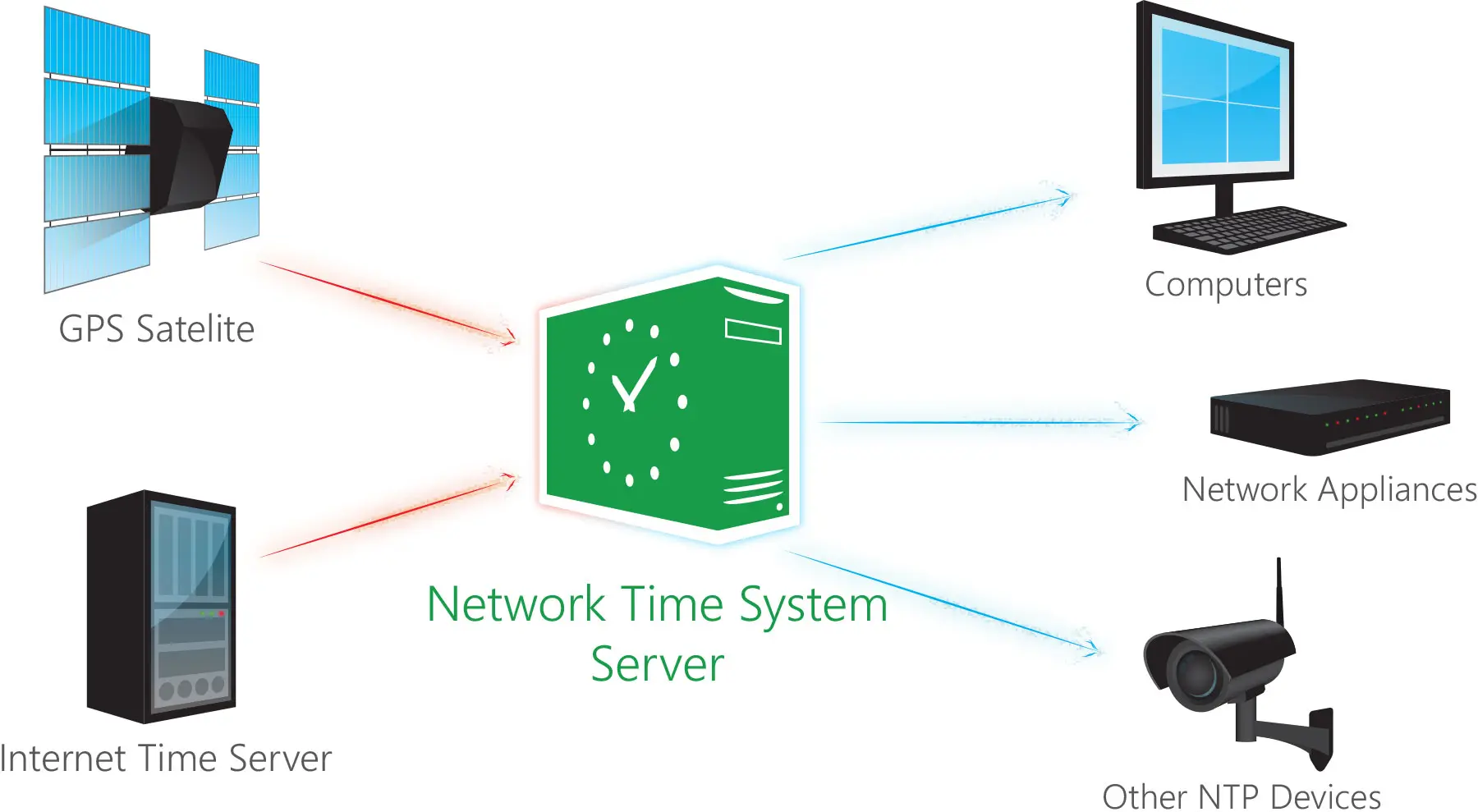
Learn how to check website uptime effectively using server monitoring tools, server uptime software, and practical solutions.
 Sabyr NurgaliyevSep 27, 2024
Sabyr NurgaliyevSep 27, 2024
Uncover expert strategies for effective server uptime monitoring, learn critical tools, and protect your digital infrastructure from unexpected downtime.
 Sabyr NurgaliyevNov 26, 2024
Sabyr NurgaliyevNov 26, 2024
Learn about effective ways to check website uptime and explore top server uptime monitoring tools to keep your site running smoothly.
 Sabyr NurgaliyevNov 5, 2024
Sabyr NurgaliyevNov 5, 2024
Learn about effective ways to check website uptime and explore top server uptime monitoring tools to keep your site running smoothly.
 Sabyr NurgaliyevNov 4, 2024
Sabyr NurgaliyevNov 4, 2024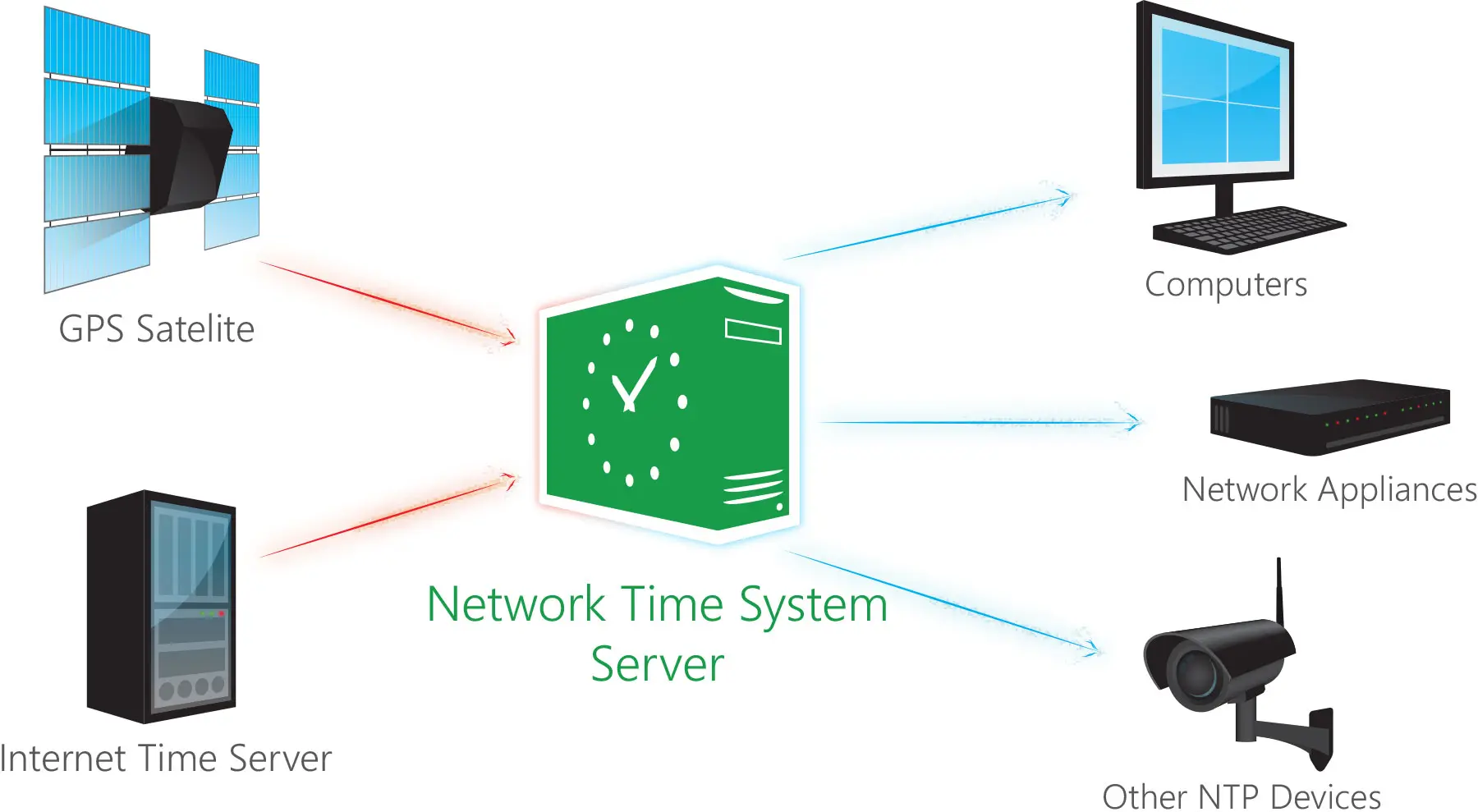
Learn about effective ways to check website uptime and explore top server uptime monitoring tools to keep your site running smoothly.
 Sabyr NurgaliyevNov 3, 2024
Sabyr NurgaliyevNov 3, 2024
Learn why checking website uptime is crucial for businesses and explore the best server uptime monitoring tools available to ensure smooth online operations.
 Sabyr NurgaliyevOct 17, 2024
Sabyr NurgaliyevOct 17, 2024