How to Check Website Uptime and Use Server Uptime Monitoring Tools Effectively
Learn how to monitor website and server uptime using the best uptime monitoring tools. Understand key strategies for maximizing your website’s performance.
Posted by
 Sabyr Nurgaliyev
Sabyr Nurgaliyev
Introduction
In today's digital-first world, downtime can mean disaster. A website going offline for even a few minutes can result in lost customers, revenue, and brand trust. Whether you're running a small blog or a large e-commerce platform, ensuring your site remains online 24/7 is vital. That’s where uptime monitoring tools and server uptime monitoring come into play. But how do you go about checking website uptime? What are the best tools to ensure your server is always up and running?
Why Website Uptime Matters
Website uptime refers to the amount of time a website is accessible to users. If your website is down, users can't access it, and that can lead to negative consequences, especially in the long term. But, monitoring uptime isn’t just about ensuring availability—it’s also about maintaining the health of your entire server infrastructure.
The Importance of Server Uptime Monitoring
When we talk about server uptime monitoring, we’re referring to the continuous tracking of the availability of your server. This includes your web server, databases, and any other services running behind the scenes. If any of these go down, your website might still be accessible, but certain functionalities may be broken, causing a poor user experience.
How to Check Website Uptime?
Curious how to check your website uptime? It’s simpler than you think. Several uptime monitoring tools provide real-time data, sending alerts if your site goes down. Here's how you can do it:
- Use a website uptime monitoring tool
- Set up automated alerts for downtime
- Check logs regularly
Best Uptime Monitoring Tools
Not sure which tools to use for server uptime monitoring? Let’s dig into some of the best uptime monitoring tools available today. Each tool offers unique features and benefits, tailored to different needs.
- Pingdom: A well-known tool for both server and website uptime monitoring. It offers real-time alerts and detailed reports.
- UptimeRobot: A simple, yet highly effective solution for monitoring website downtime.
- StatusCake: This one provides advanced uptime monitoring tools, especially useful for larger organizations.
- UptimeFriend: A reliable and affordable option for monitoring website uptime, with easy-to-understand reports.
Features of Server Uptime Monitoring Tools
When selecting an uptime monitoring tool, you need to consider certain features:
- Real-time notifications: The ability to receive alerts immediately when your website goes down.
- Detailed reporting: Reports that provide insights into how often your website experiences downtime.
- Historical data: Access to uptime history helps identify trends and issues.
Automating Uptime Monitoring with Tools
You don’t want to sit in front of a screen all day checking uptime, do you? Luckily, most server uptime monitoring tools automate the entire process. You just set it up once, and the tool will send you an alert if something goes wrong.
How to Set Up Uptime Monitoring Tools?
Setting up an uptime monitoring tool isn’t rocket science. Most tools offer user-friendly dashboards that guide you through the process:
- Sign up for an account on your chosen uptime monitoring tool.
- Add your website’s URL and configure the monitoring settings.
- Set up alerts for when downtime occurs.
- Review reports regularly to ensure your website stays online.
What’s the Ideal Uptime Percentage?
Ever heard of the term "five nines" (99.999%) uptime? It’s considered the gold standard for website uptime. But don’t sweat it if you can’t achieve that. Realistically, aiming for anything above 99.9% is still great for most websites.
Uptime Monitoring for Large Organizations vs. Small Websites
While both small websites and large organizations benefit from uptime monitoring, their needs differ. Larger companies often require more advanced tools with features like multiple server checks and in-depth reports. Smaller sites may need only basic monitoring services.
Server Uptime and SEO
Did you know that server uptime monitoring can directly impact your SEO ranking? That’s right. Google penalizes websites that frequently go offline, which can hurt your search engine visibility. A well-monitored site is not only more reliable but also ranks better in search engines.
Server Uptime Monitoring Tools and Security
It’s not just about uptime—server uptime monitoring tools can also help with security. Monitoring your server in real-time ensures that any unusual activity, like a sudden surge in downtime, is flagged immediately, allowing you to react quickly.
Using Multiple Uptime Monitoring Tools
While one tool is often sufficient for basic uptime checks, sometimes using multiple uptime monitoring tools can offer an extra layer of security. For example, one tool could focus on uptime, while another could monitor server health metrics like CPU usage.
Server Uptime Monitoring Tools for Remote Workforces
With the shift to remote work, it’s even more critical that your server uptime is top-notch. Employees working from different locations rely on your server’s uptime to perform their tasks effectively. Good uptime ensures that your remote team stays productive.
A Quick Comparison of Uptime Monitoring Tools
| Tool | Free Plan | Real-Time Alerts | Historical Data |
|---|---|---|---|
| Pingdom | Yes | Yes | Yes |
| UptimeRobot | Yes | Yes | Yes |
| StatusCake | Yes | Yes | Yes |
| UptimeFriend | Yes | Yes | Yes |
Monitoring Uptime with UptimeFriend
Finally, let's talk about UptimeFriend, a reliable and affordable option for monitoring your website uptime. It's easy to use, provides accurate real-time alerts, and even offers simple subscription plans tailored to your needs. UptimeFriend is a great fit for both small and medium-sized websites, ensuring you stay informed without breaking the bank.
FAQs
What is website uptime?
Website uptime refers to the time when your website is accessible and operational. The higher the uptime percentage, the less downtime your site experiences.
How can I check my server’s uptime?
You can check your server’s uptime by using various server uptime monitoring tools like Pingdom, UptimeRobot, and UptimeFriend, which provide real-time data.
Why is server uptime important?
Server uptime is crucial because it ensures that all the services running on your website are functional. A server with poor uptime can result in broken functionality and frustrated users.
Are uptime monitoring tools expensive?
Not necessarily. Some tools like UptimeRobot and StatusCake offer free plans with basic features. For more advanced monitoring, paid options are available.
Can uptime monitoring help with SEO?
Yes, it can! Websites with frequent downtime are penalized by search engines like Google. Consistent uptime can positively impact your SEO rankings.
Is UptimeFriend a good choice for small businesses?
Yes, UptimeFriend offers affordable plans and reliable monitoring, making it a solid option for small businesses looking to track uptime without overspending.
Conclusion
In the world of online business, uptime is everything. Using the right uptime monitoring tools ensures that your website stays up and running 24/7, minimizing lost revenue and frustrated customers. Whether you run a small blog or manage multiple servers, server uptime monitoring is essential for long-term success. Tools like Pingdom, UptimeRobot, and UptimeFriend make it easy to monitor your website and receive real-time alerts, so you're always in the loop.
External Links
Related Articles

Uncover expert strategies for effective server uptime monitoring, learn critical tools, and protect your digital infrastructure from unexpected downtime.
 Sabyr NurgaliyevNov 26, 2024
Sabyr NurgaliyevNov 26, 2024
Learn about effective ways to check website uptime and explore top server uptime monitoring tools to keep your site running smoothly.
 Sabyr NurgaliyevNov 5, 2024
Sabyr NurgaliyevNov 5, 2024
Learn about effective ways to check website uptime and explore top server uptime monitoring tools to keep your site running smoothly.
 Sabyr NurgaliyevNov 4, 2024
Sabyr NurgaliyevNov 4, 2024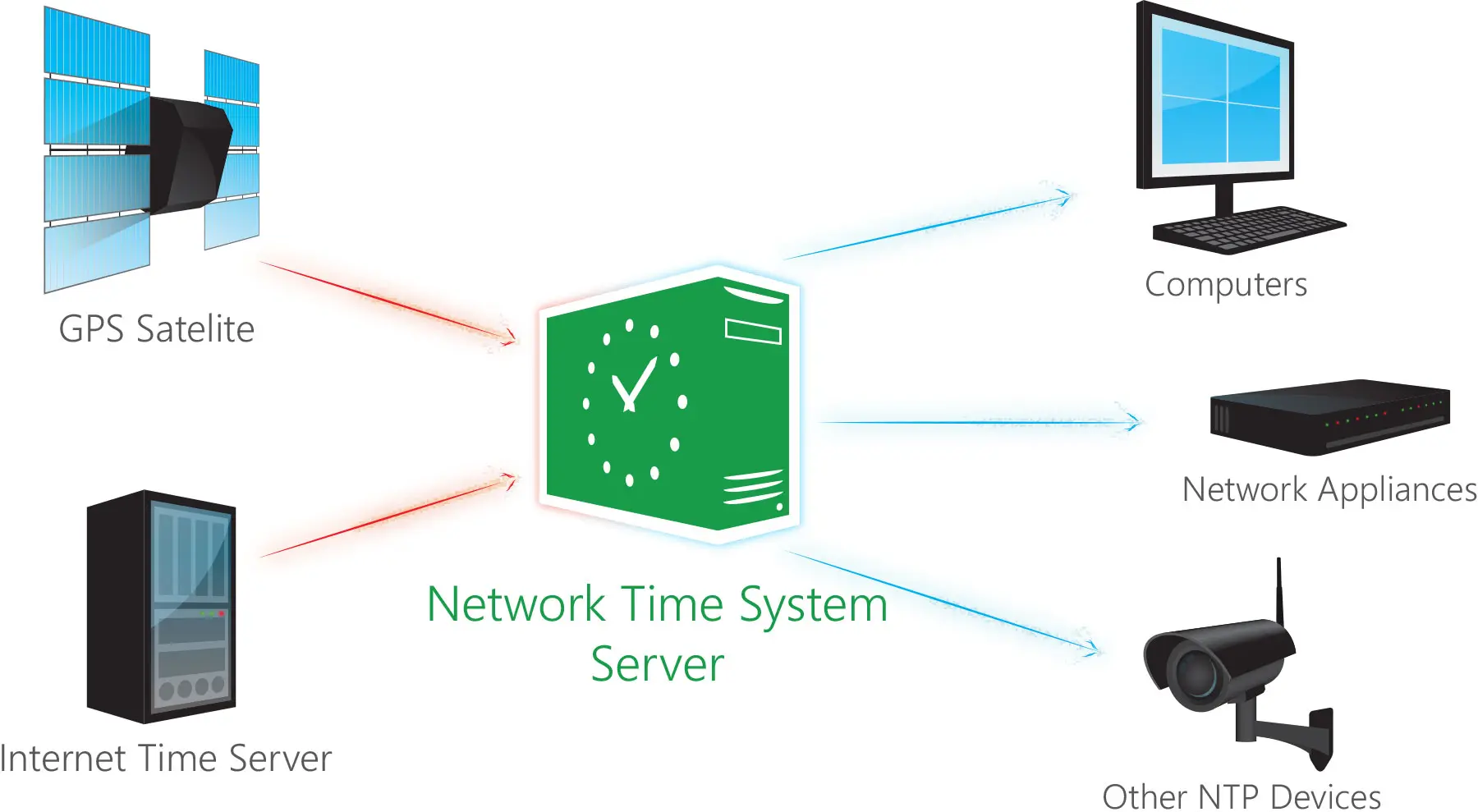
Learn about effective ways to check website uptime and explore top server uptime monitoring tools to keep your site running smoothly.
 Sabyr NurgaliyevNov 3, 2024
Sabyr NurgaliyevNov 3, 2024
Learn why checking website uptime is crucial for businesses and explore the best server uptime monitoring tools available to ensure smooth online operations.
 Sabyr NurgaliyevOct 17, 2024
Sabyr NurgaliyevOct 17, 2024
Learn how to efficiently check website uptime, monitor server health, and use the best tools for server uptime monitoring.
 Sabyr NurgaliyevOct 11, 2024
Sabyr NurgaliyevOct 11, 2024