How to Effectively Check Website Uptime with Server Uptime Monitoring Tools
Learn how to monitor and maintain your website’s uptime using the best server uptime monitoring tools and software. Ensure your site stays online with real-time alerts and detailed performance insights.
Posted by
 Sabyr Nurgaliyev
Sabyr Nurgaliyev
Introduction
Ever tried to visit a website, only to find that it’s down? Annoying, right? Well, that’s exactly why businesses need to regularly check website uptime. A site that’s unavailable is a site that’s losing visitors, sales, and, more importantly, credibility. But how do you ensure your website is always up and running? That’s where server uptime monitoring tools come in.
These tools don’t just keep your website’s status in check; they notify you instantly if there’s a problem, saving you from potential losses. In this article, we’ll cover everything from server uptime software to how you can check website uptime easily and effectively.
What is Website Uptime?
Before diving into the tools, it’s important to understand what website uptime actually is. In simple terms, website uptime is the amount of time your site is live and available to users without interruptions. The goal? Achieve 100% uptime. However, even the most robust sites face occasional downtime due to server issues or maintenance.
Downtime: The Opposite of Uptime
Downtime is the period when your website is unavailable. This could be due to a number of reasons—server failure, network issues, or maintenance. Unfortunately, even a few minutes of downtime can mean lost revenue and trust. That’s why server uptime monitoring is vital to ensure your site stays live.
The Importance of Server Uptime Monitoring
Why does server uptime monitoring matter? If your website is down, you can’t just sit around hoping it will come back online. You need to know immediately so that you can fix the issue as quickly as possible.
Impact on Customer Trust
Imagine you’re an online shopper trying to complete a purchase, but the website suddenly goes down. Chances are, you’ll look for another store. Regular uptime monitoring helps avoid such scenarios by alerting you as soon as downtime occurs.
Impact on Revenue
For e-commerce websites, downtime means lost sales. Every minute your site is offline is a minute of lost business. Server uptime software ensures you catch downtime in real-time and work towards a quick fix.
Types of Server Uptime Monitoring Tools
There are various types of server uptime monitoring tools available, each offering different features to help you check website uptime effectively. Let’s break down the most common types.
1. Ping Monitoring
Ping monitoring is one of the simplest methods of checking website uptime. The tool sends a ping (a small packet of data) to your server and waits for a response. If there’s no reply, the site is likely down.
2. HTTP Monitoring
This method checks whether your website’s server responds to HTTP requests. It’s a more sophisticated way of monitoring uptime, ensuring that your site is functioning correctly from a user’s perspective.
3. DNS Monitoring
Sometimes, the server might be running fine, but your domain name system (DNS) could be causing problems. DNS monitoring checks if your website's domain name resolves correctly.
Must-Have Features in Server Uptime Monitoring Software
With so many tools available, how do you pick the right one? Here’s a list of features that your chosen server uptime monitoring software should have.
1. Real-Time Alerts
What good is a monitoring tool if it doesn’t notify you the second your website goes down? Real-time alerts via SMS, email, or even phone calls are crucial for quick action.
2. Uptime Reports
Detailed uptime reports let you track how often your website has been down over a given period. This helps in identifying patterns and potential issues that need addressing.
3. Custom Monitoring Intervals
Some tools let you monitor your site every minute, while others check every 5 minutes. For high-traffic websites, more frequent monitoring is essential.
4. Integration with Other Tools
Ensure the monitoring software integrates with other tools you already use, like Slack, Microsoft Teams, or email marketing services. This streamlines communication in case of a downtime event.
Popular Server Uptime Monitoring Tools
There are tons of options when it comes to server uptime monitoring tools, but some have earned their place as the most reliable. Let’s look at a few.
1. UptimeRobot
UptimeRobot is a free and user-friendly tool that allows you to monitor your site’s uptime every 5 minutes. It provides simple but effective uptime monitoring and is perfect for small businesses.
2. Pingdom
Pingdom is one of the most popular server uptime software tools, offering advanced features like detailed performance reports, real-time alerts, and page speed analysis.
3. UptimeFriend
UptimeFriend is another great option. It offers real-time monitoring, downtime reports, and seamless integration with your workflow. Its straightforward interface and affordability make it suitable for all types of businesses, big or small.
How to Check Website Uptime
Once you’ve chosen your server uptime monitoring tool, checking your website’s uptime is simple.
- Sign Up for a Monitoring Tool: Start by signing up for tools like UptimeRobot, Pingdom, or UptimeFriend.
- Add Your Website: Enter your website’s URL and select the type of monitoring (HTTP, ping, etc.).
- Configure Alerts: Set up real-time notifications to receive alerts via SMS, email, or Slack when downtime occurs.
- Review Uptime Reports: Use the uptime reports generated by your tool to monitor your website's performance over time.
Monitoring for Multiple Servers
If you manage more than one server, make sure your server uptime software supports multi-server monitoring. This will help you keep tabs on different servers and ensure none of them experience unreported downtime.
Load Balancing
Many large websites use load balancing to distribute traffic across multiple servers. Make sure your uptime monitoring tool can handle load balancing, as it will give you a clearer picture of your website’s overall performance.
Benefits of Using Server Uptime Monitoring Tools
The advantages of using server uptime monitoring tools go beyond just preventing downtime. Let’s explore some key benefits.
1. Improved Customer Experience
Nobody likes a slow or inaccessible website. By using server uptime software, you can ensure that your site is always available, offering a seamless experience for your visitors.
2. Better SEO Performance
Search engines like Google penalize websites with frequent downtime. Using a reliable server uptime monitoring tool can help you avoid these penalties and improve your overall SEO performance.
3. Faster Issue Resolution
With real-time alerts and detailed reports, you can fix server issues faster, minimizing the impact of downtime on your business.
UptimeFriend: The All-in-One Solution
If you’re looking for a tool that offers simplicity without compromising on features, UptimeFriend is an excellent choice. It provides:
- Real-time notifications
- Uptime reports
- Easy integration with Slack and other tools
- Affordable pricing
It's the perfect solution whether you’re running a small business or managing a large enterprise. Plus, the user-friendly interface ensures you don’t need to be a tech expert to make the most of it.
FAQs
1. How often should I check website uptime?
For high-traffic websites, you should aim to check uptime every minute. However, smaller sites can usually get by with a check every 5 minutes.
2. Can I use multiple monitoring tools?
Absolutely! Many businesses use a combination of tools like Pingdom and UptimeFriend to ensure comprehensive monitoring.
3. Are uptime monitoring tools expensive?
Some tools, like UptimeRobot, are free. However, more advanced tools with detailed reports and real-time notifications, like Pingdom, may require a subscription.
4. How do uptime reports help?
Uptime reports show you how frequently your website experiences downtime. This helps you identify recurring issues and improve your website's reliability.
5. What happens when my site goes down?
When your site goes down, your server uptime software will send you a real-time alert. You can then work with your hosting provider or internal team to resolve the issue.
6. Does uptime monitoring affect SEO?
Yes! Search engines prioritize reliable websites, and too much downtime can negatively impact your SEO rankings.
Conclusion
In today’s digital landscape, ensuring your website stays online is crucial. Whether you’re a blogger or running a full-fledged e-commerce store, downtime can cost you money, reputation, and trust. That’s why using server uptime monitoring tools like UptimeRobot, Pingdom, and UptimeFriend is essential. These tools not only help you check website uptime, but they also offer real-time alerts and detailed reports to keep your website running smoothly. Ready to take control of your uptime? Get started today with one of these reliable tools.
For more on uptime monitoring, visit:
Related Articles
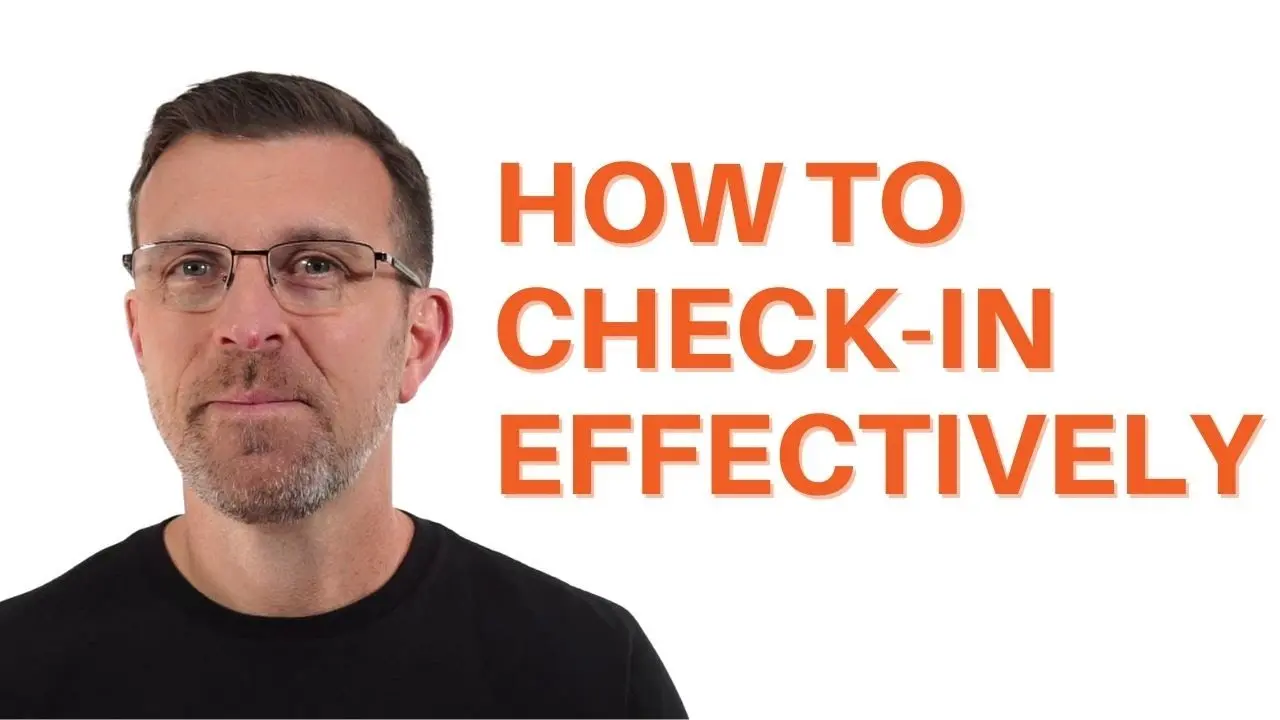
Explore cutting-edge server uptime monitoring strategies to prevent downtime, optimize performance, and ensure seamless digital experiences for your online business.
 Sabyr NurgaliyevNov 21, 2024
Sabyr NurgaliyevNov 21, 2024
Ensuring consistent server uptime is crucial for your business's digital presence. Learn about server uptime monitoring tools and software for maintaining high performance.
 Sabyr NurgaliyevSep 26, 2024
Sabyr NurgaliyevSep 26, 2024
Explore the most efficient ways to check website uptime and discover the best server uptime monitoring tools to keep your site running smoothly.
 Sabyr NurgaliyevSep 23, 2024
Sabyr NurgaliyevSep 23, 2024
Learn how to check website uptime using various server uptime monitoring tools and software. Stay ahead of downtime with these strategies.
 Sabyr NurgaliyevSep 22, 2024
Sabyr NurgaliyevSep 22, 2024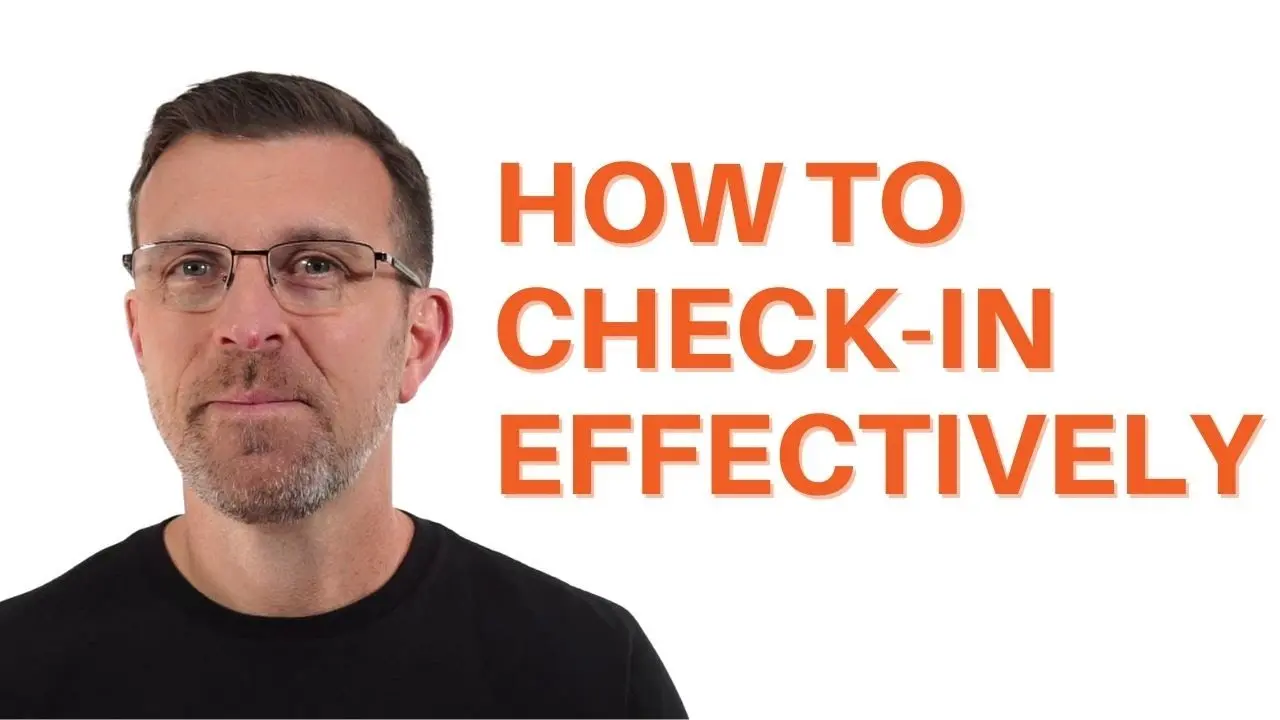
Learn how to effectively check website uptime using various server uptime monitoring tools and software. Discover ways to keep your site running smoothly and avoid costly downtime.
 Sabyr NurgaliyevSep 19, 2024
Sabyr NurgaliyevSep 19, 2024
Learn how server uptime monitoring tools ensure your website stays operational and delivers a seamless experience to users. Discover why uptime monitoring is essential and how tools like UptimeFriend can help.
 Sabyr NurgaliyevSep 17, 2024
Sabyr NurgaliyevSep 17, 2024